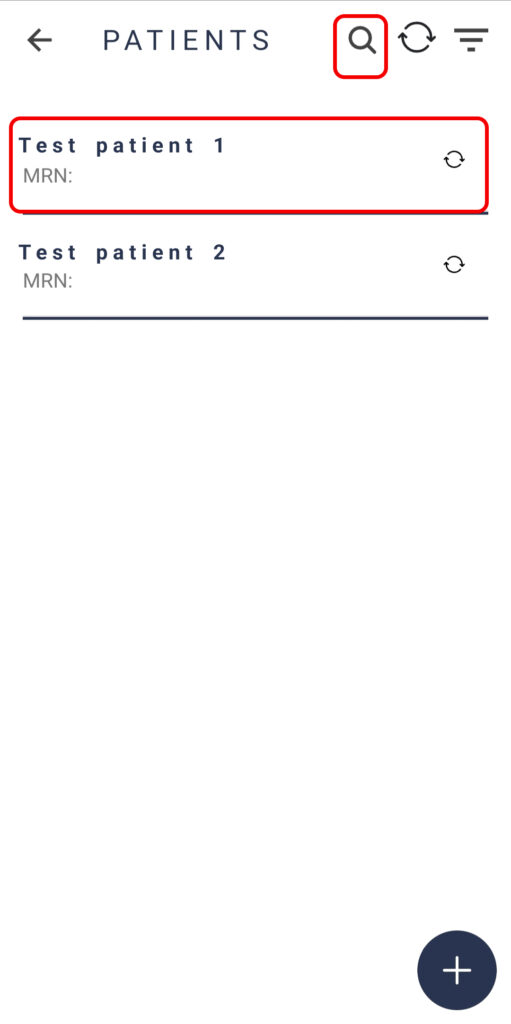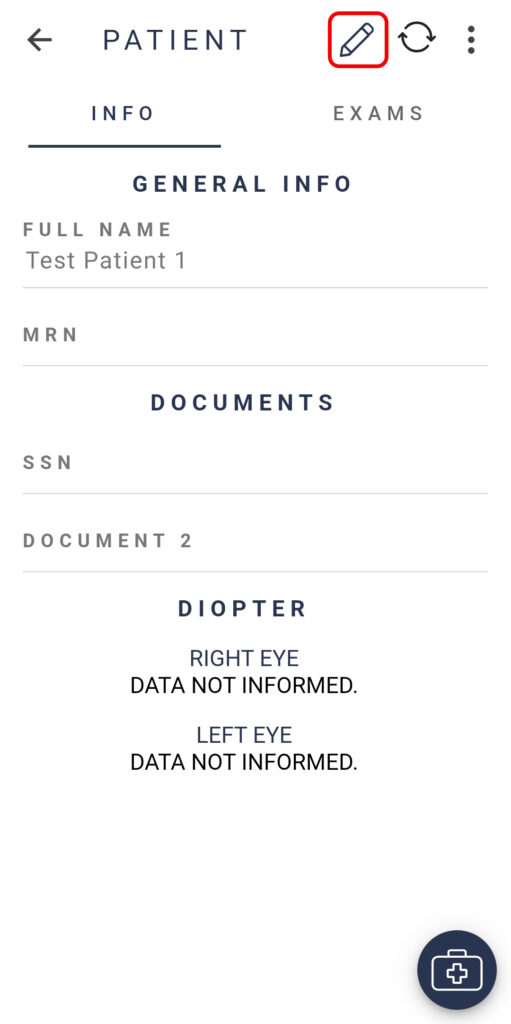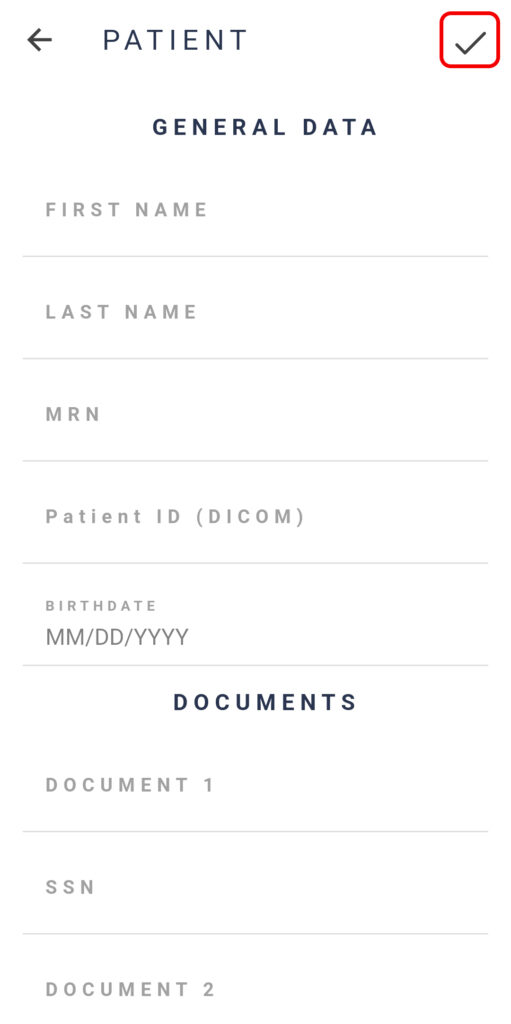Navigate to the “Patients” tab from the Eyer home screen, select the profile of the patient you wish to modify, and click on the pencil icon located on the top of the screen.
IMPORTANT: You must be in the INFO tab to provide the changes.
Finalize your changes by clicking on the icon located on the top right of the screen.