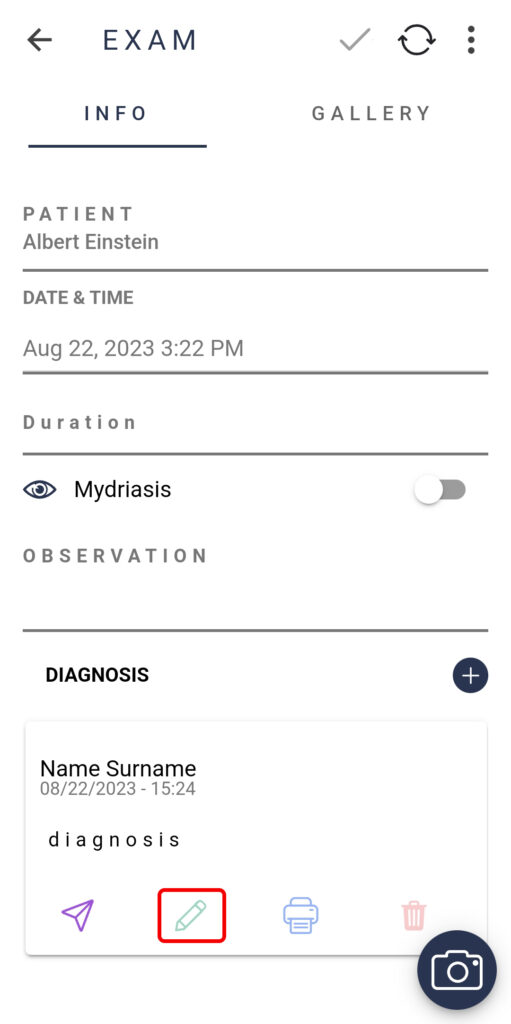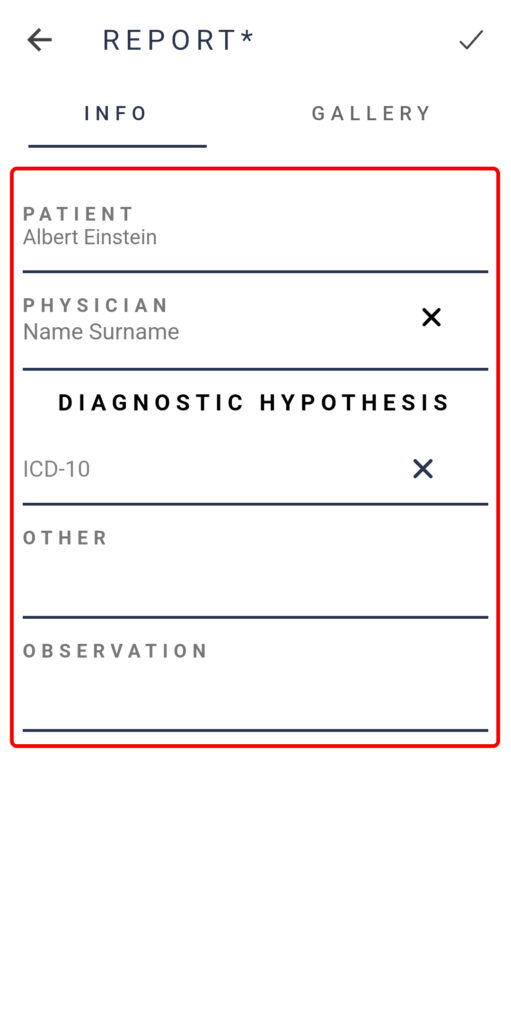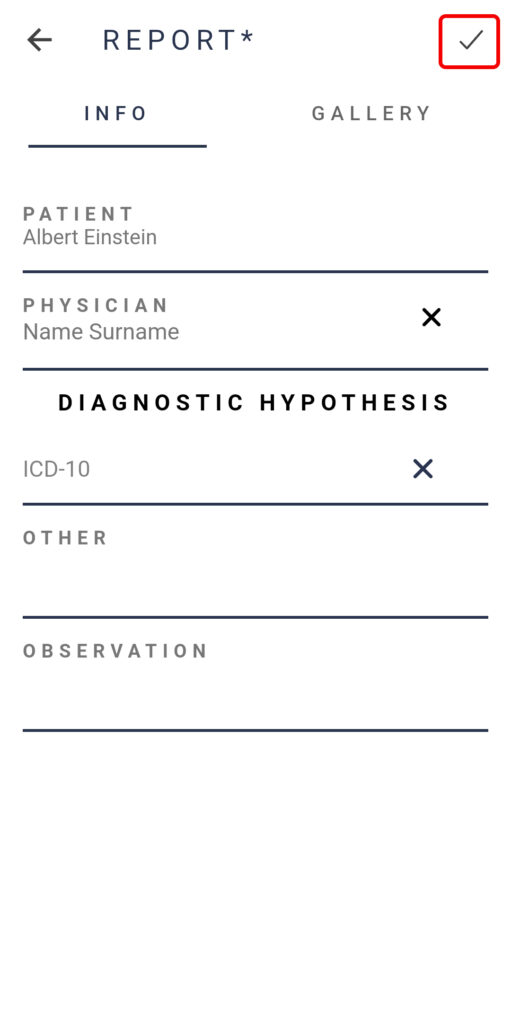Click on the edit icon (pencil) for the report you wish to modify. Once you have made your changes, click the icon located in the upper right-hand corner of the screen to confirm them.
Technical Support
If you need technical support, please open a ticket in our system. Our team will respond as quickly as possible.