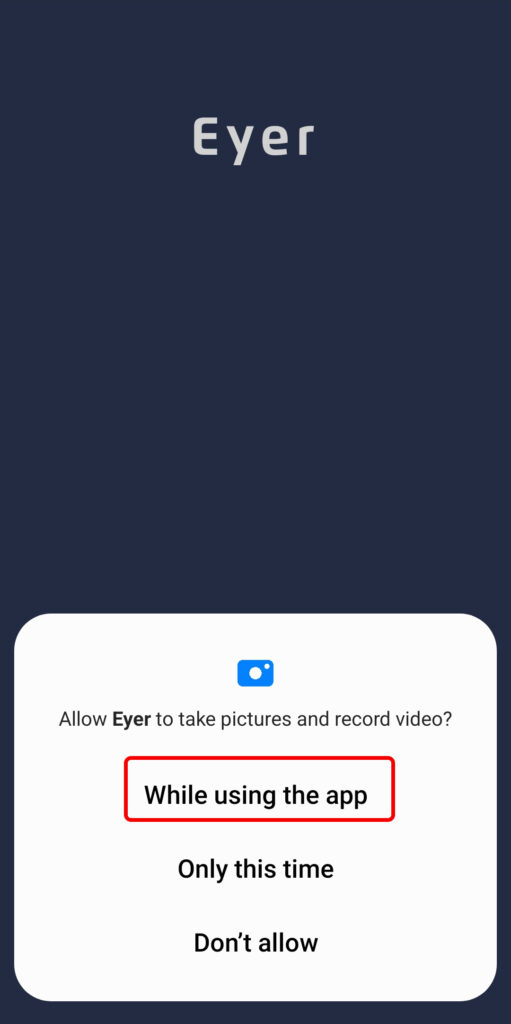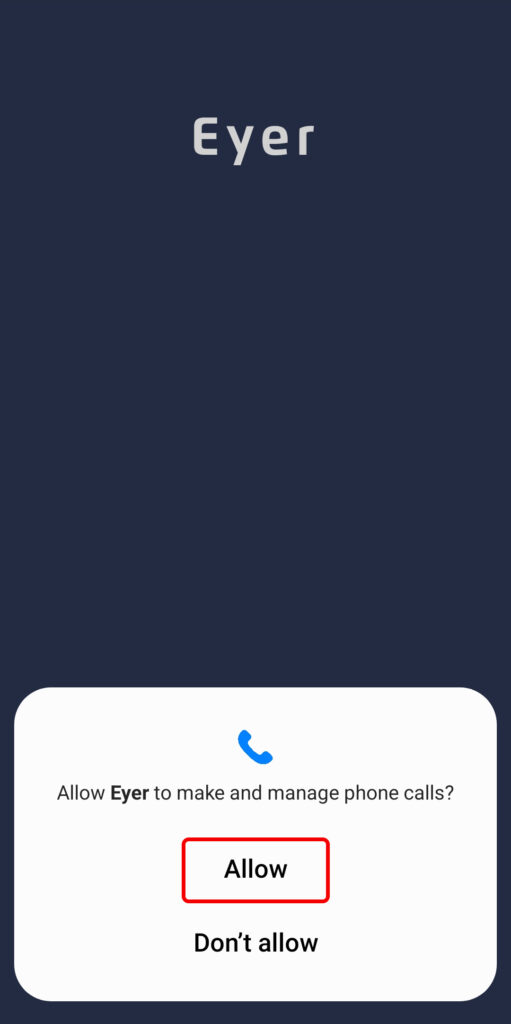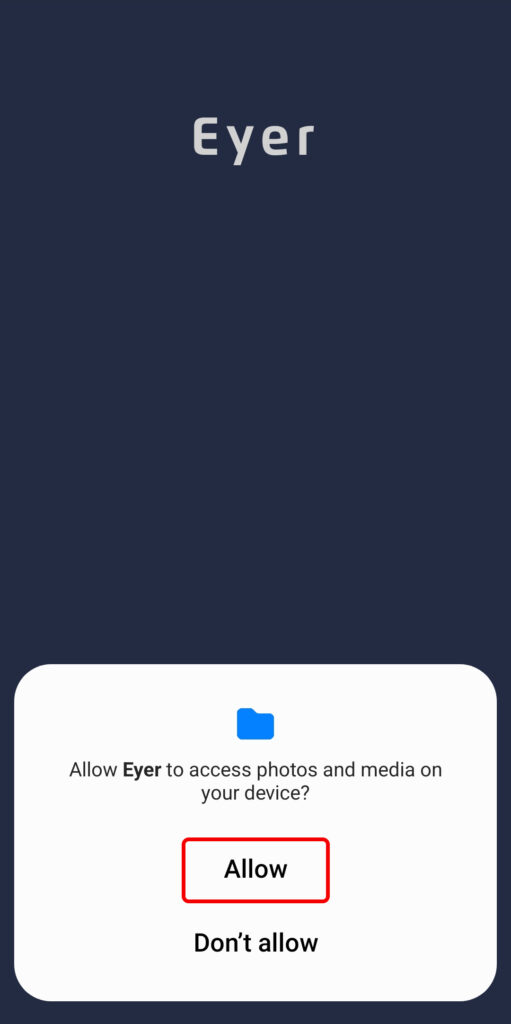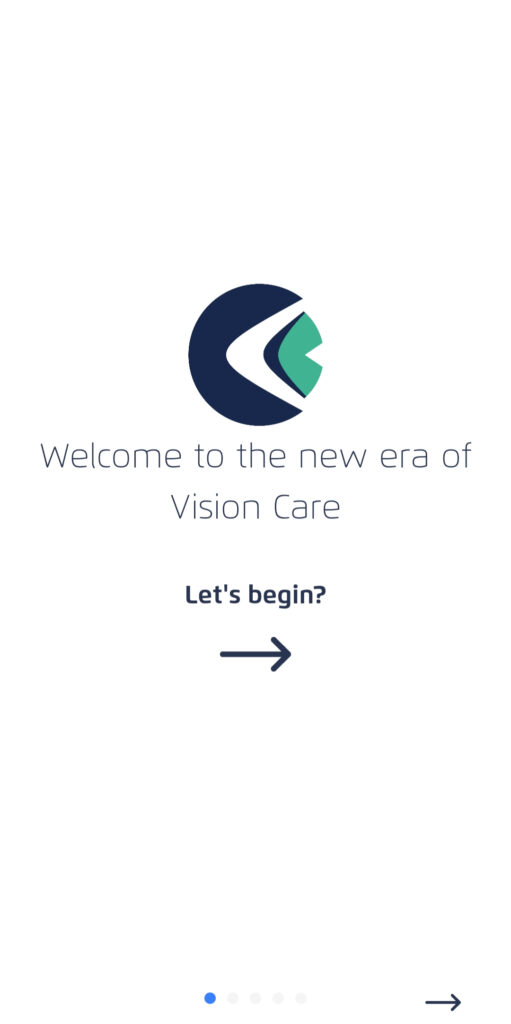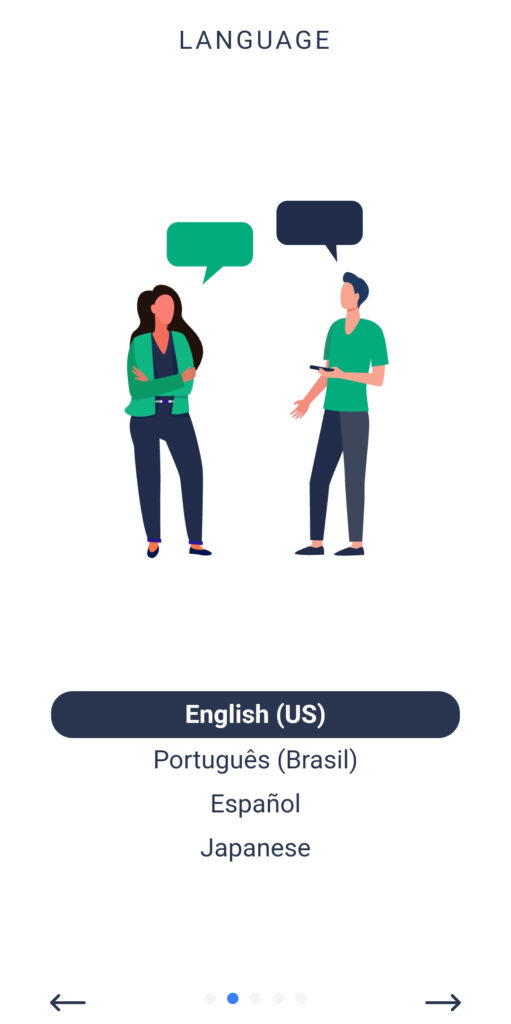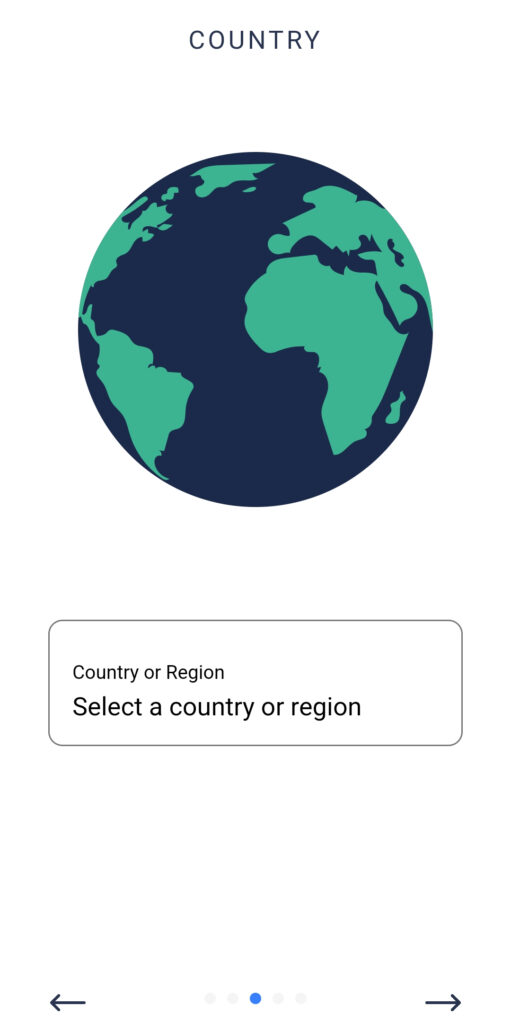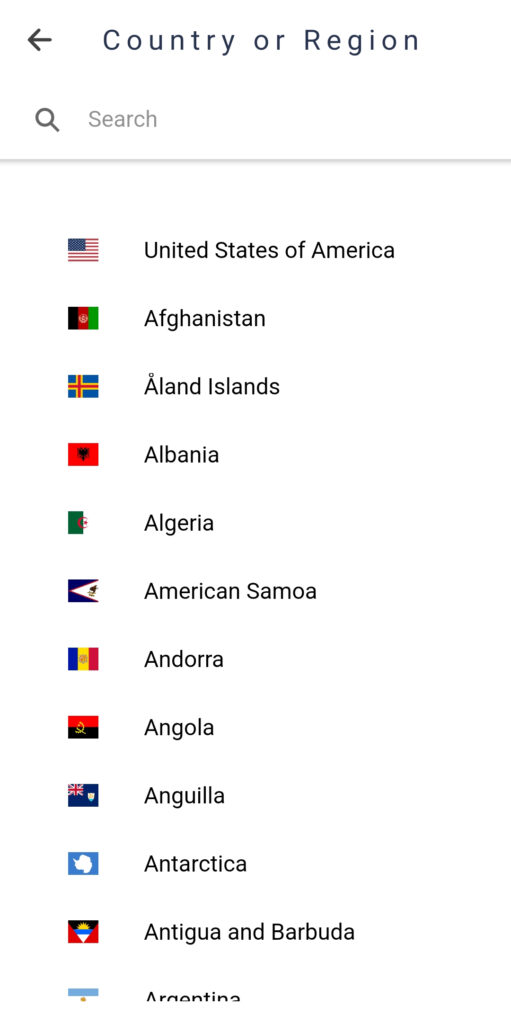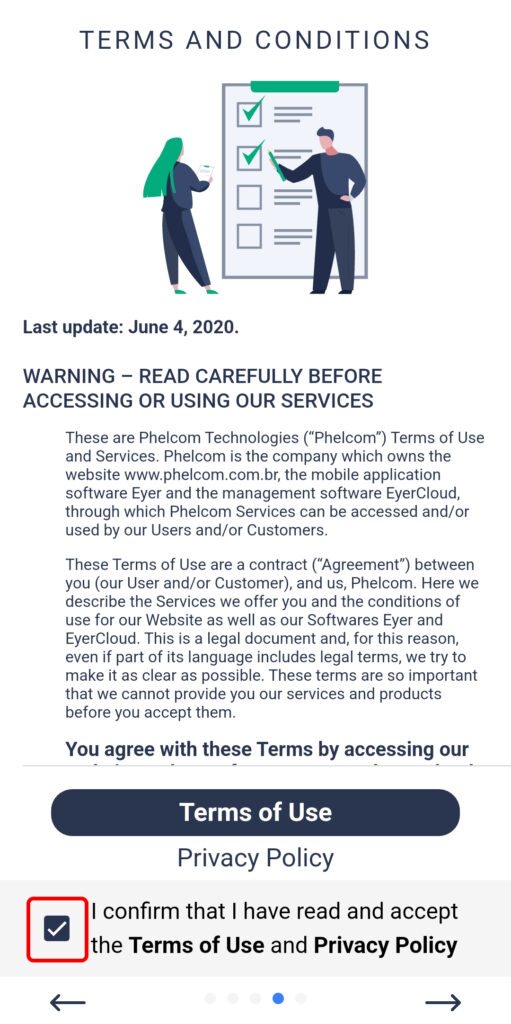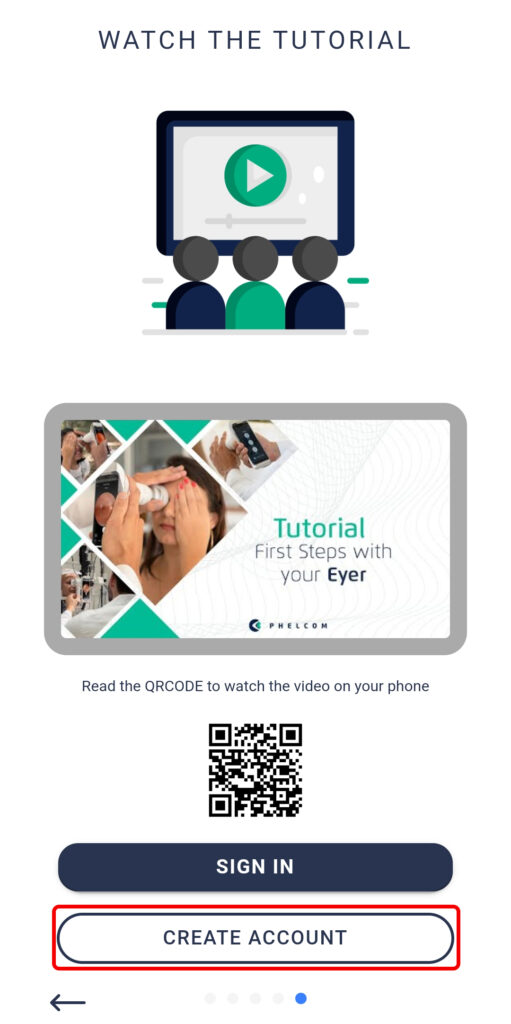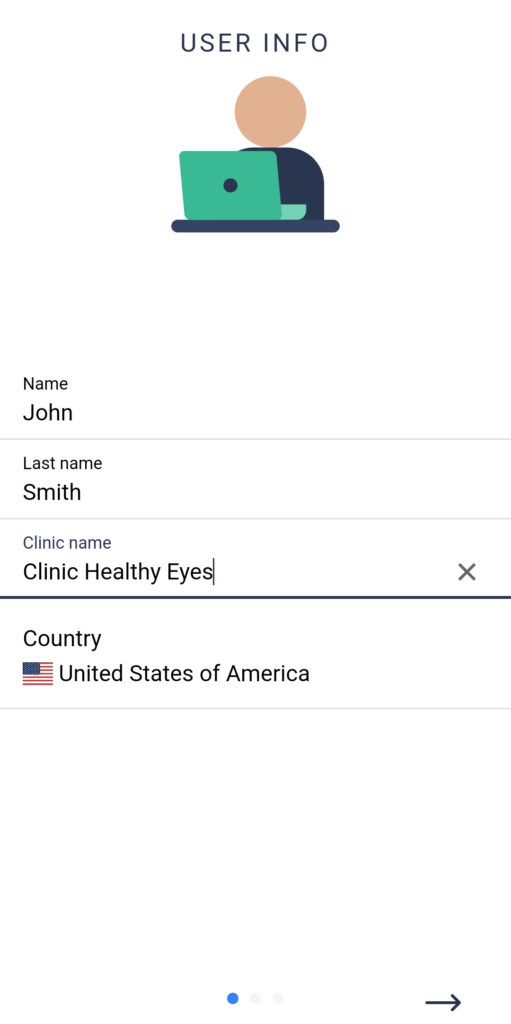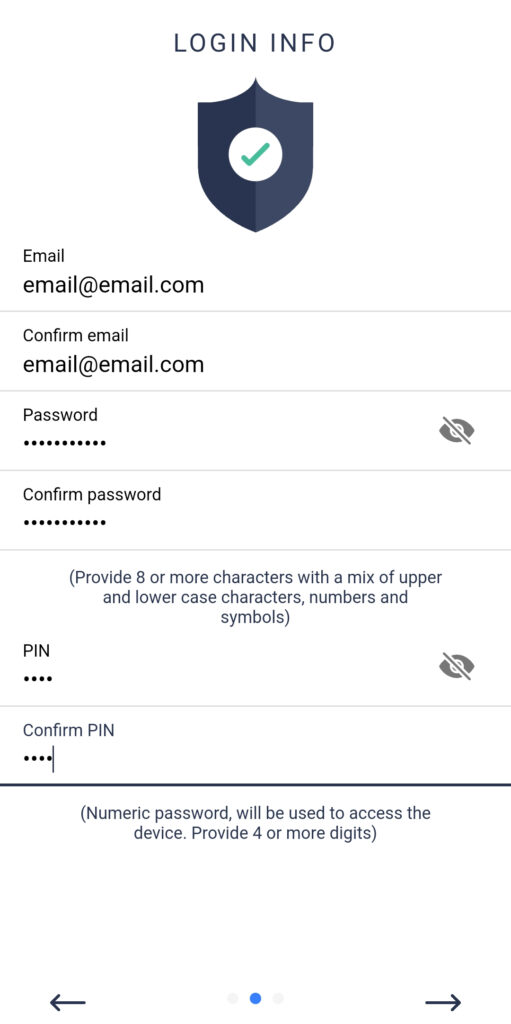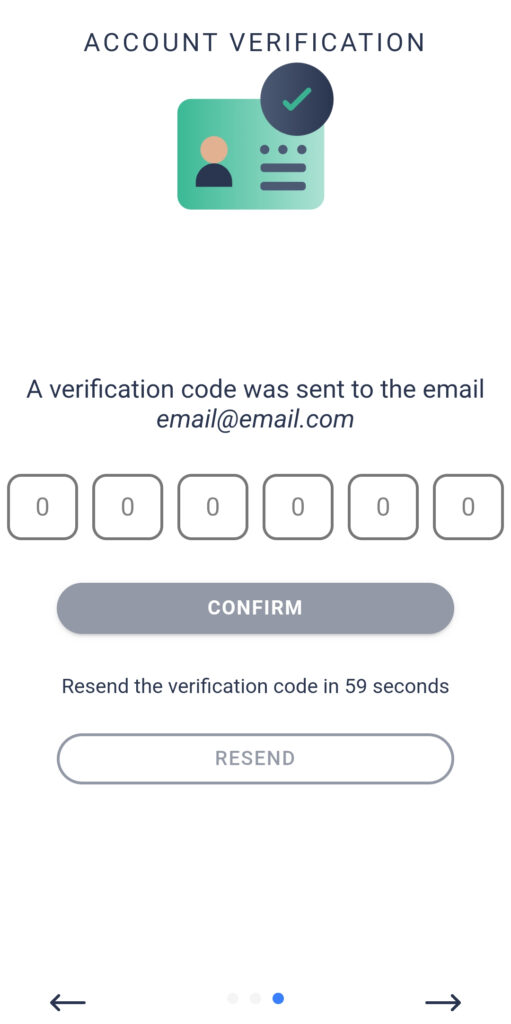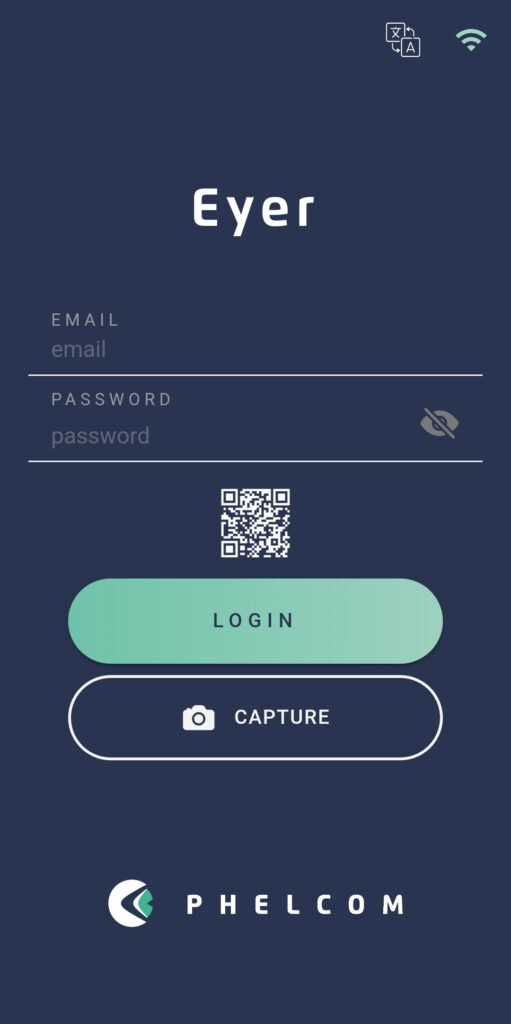This page describes what to do during your first access:
When you first turn on your Eyer device you will be prompted to give some permissions to the application. Allow them all.
You will then need to setup the device by choosing the language you will be using and also the region of the device.
You will then be prompted to read and accept both the Terms of Use and the Privacy Policy.
Once you have accepted the Terms of Use and the Privacy Policy you will be asked to create your EyerCloud account, and you will receive a verification email. Enter the code you received.
Enter your account details. You will then be ready to capture images.