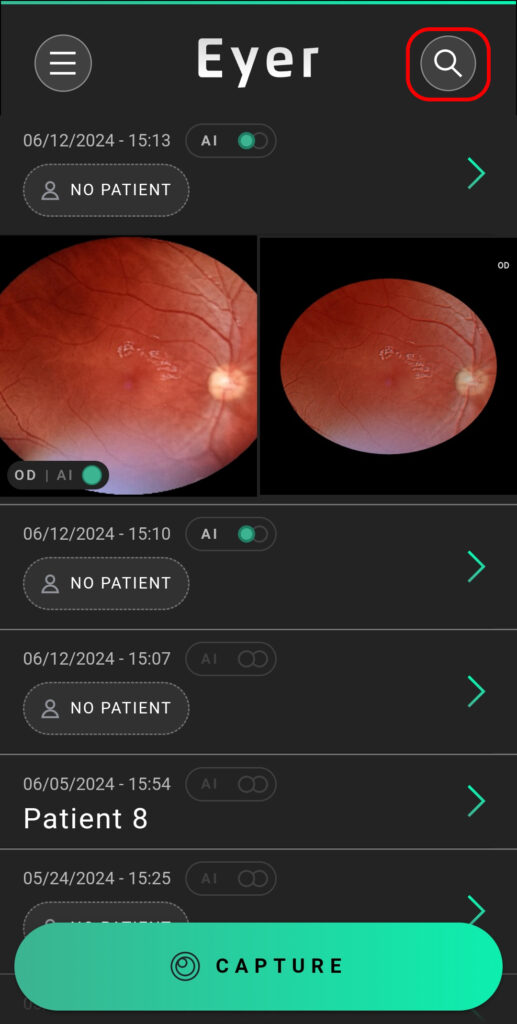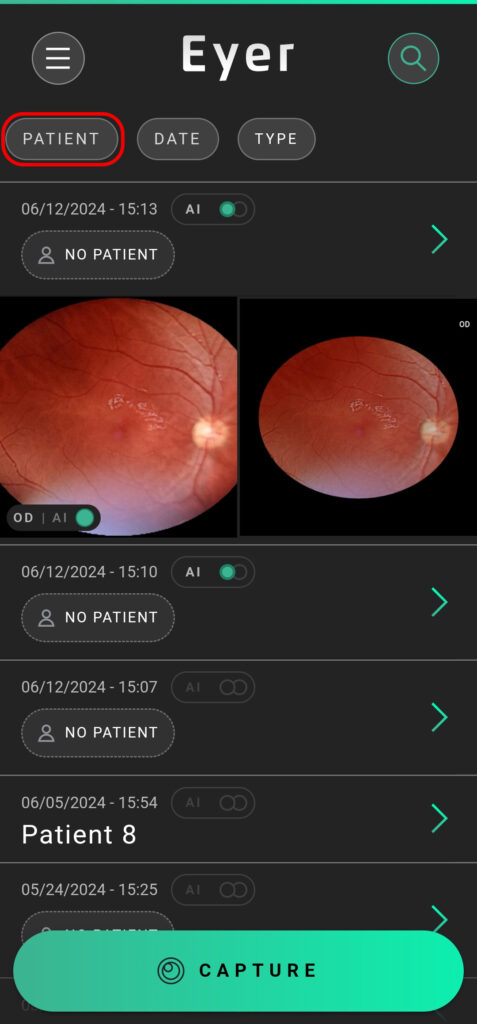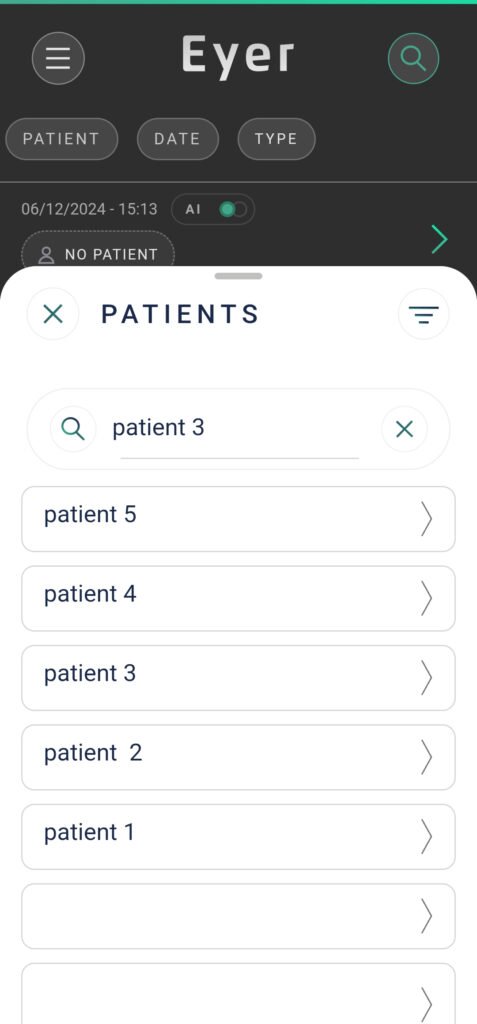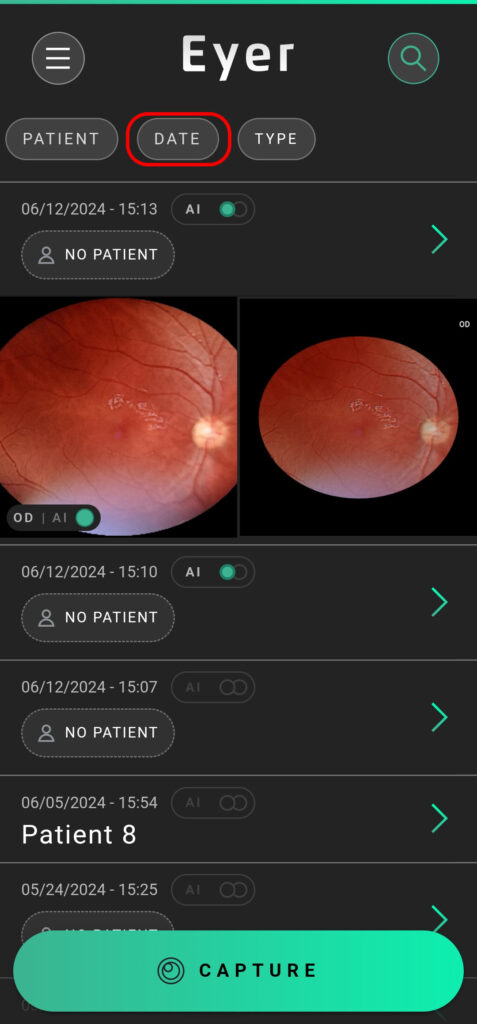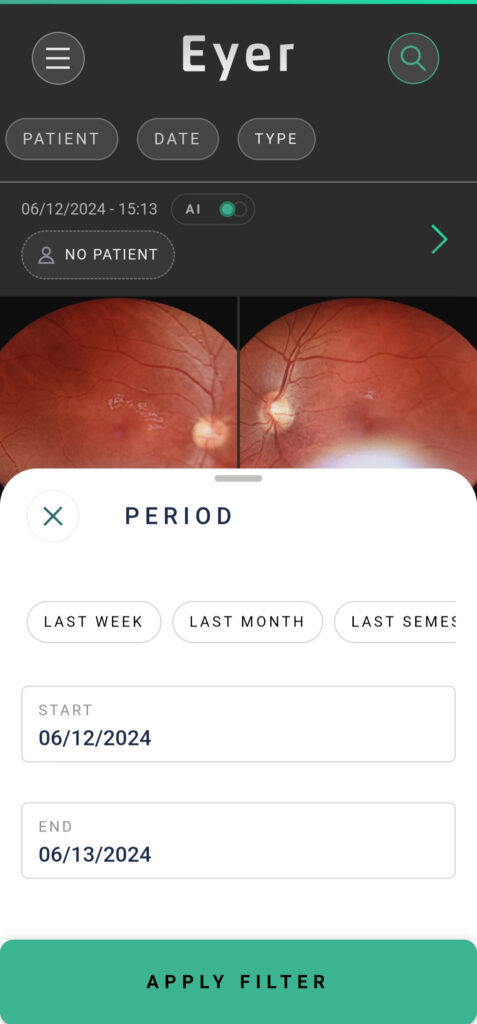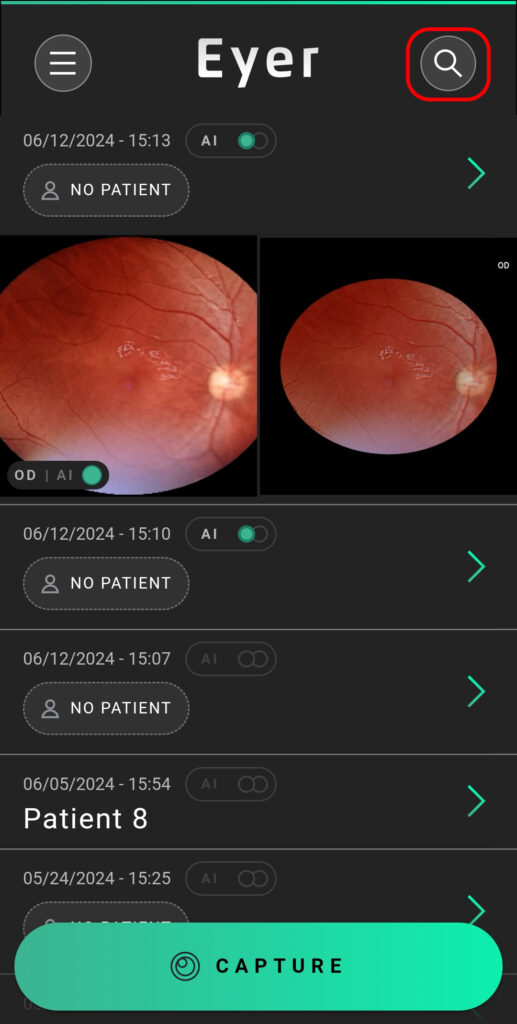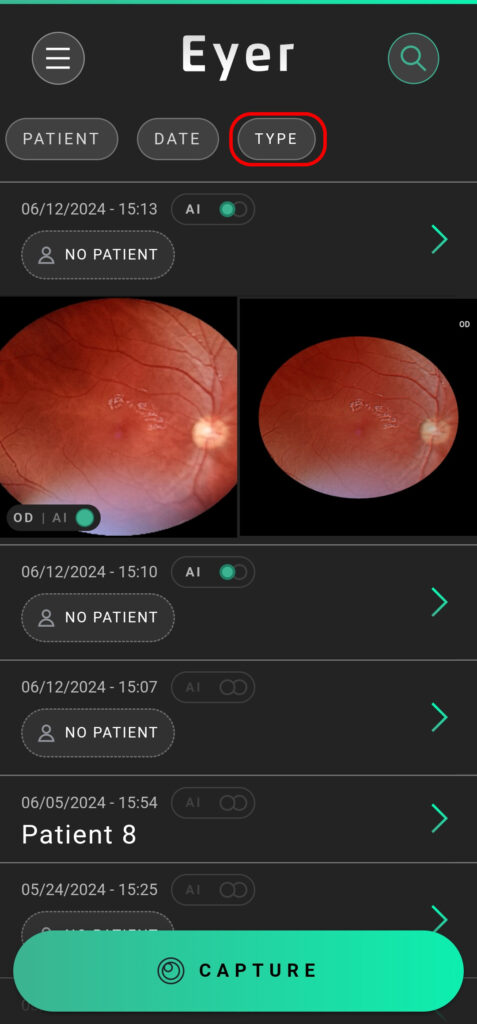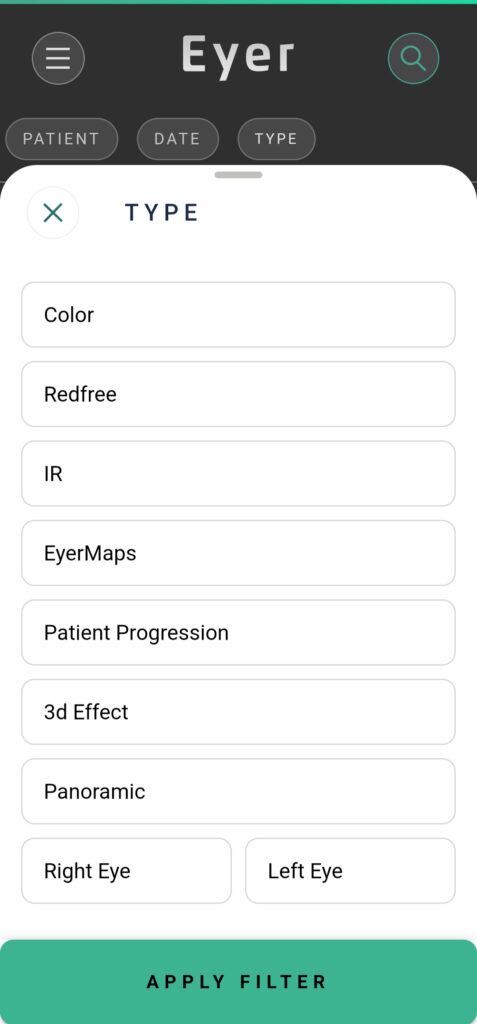There are three options when searching for exams:
Patient Name
You can search for a specific patient by their name:
- Click on the search icon on the top right.
- Write the name of the patient you want to find.
- Select the patient.
A list with all of the exams associated with that patient will appear.
Exam Date
To search for exams that happened during a period of time:
- Click on the search icon on the top right.
- Select the period exam you want to find.
Type of Picture
To search for exams containing a specific type of picture:
- Click on the search icon on the top right.
- Select the type of picture you want to search for.