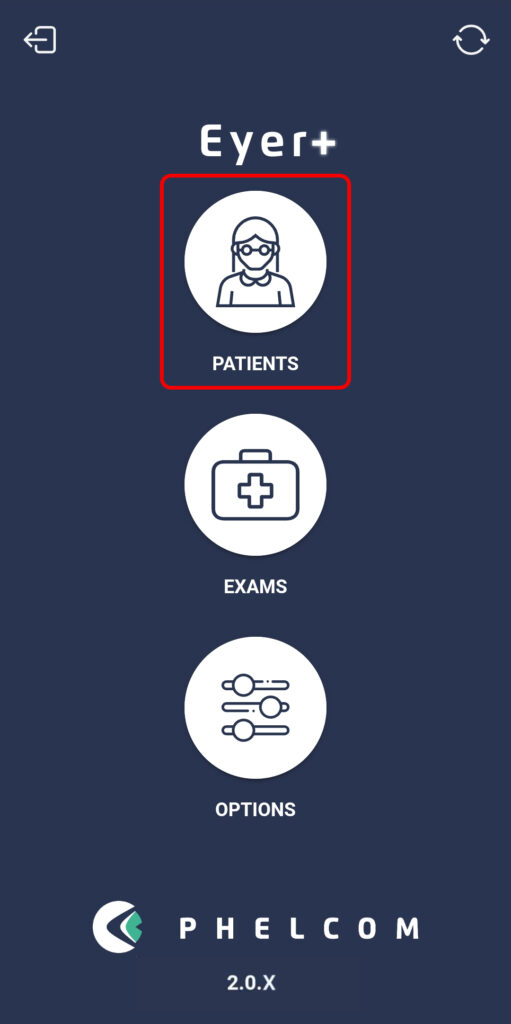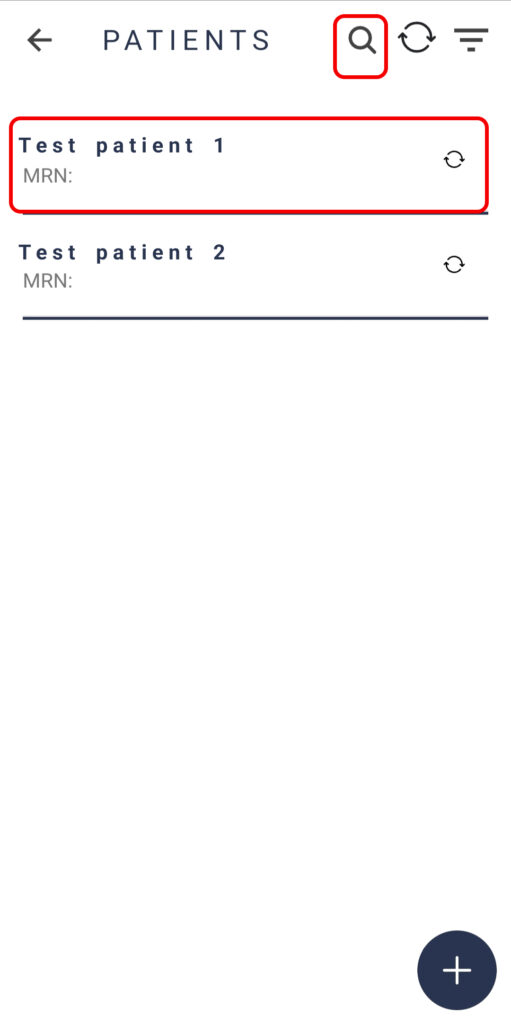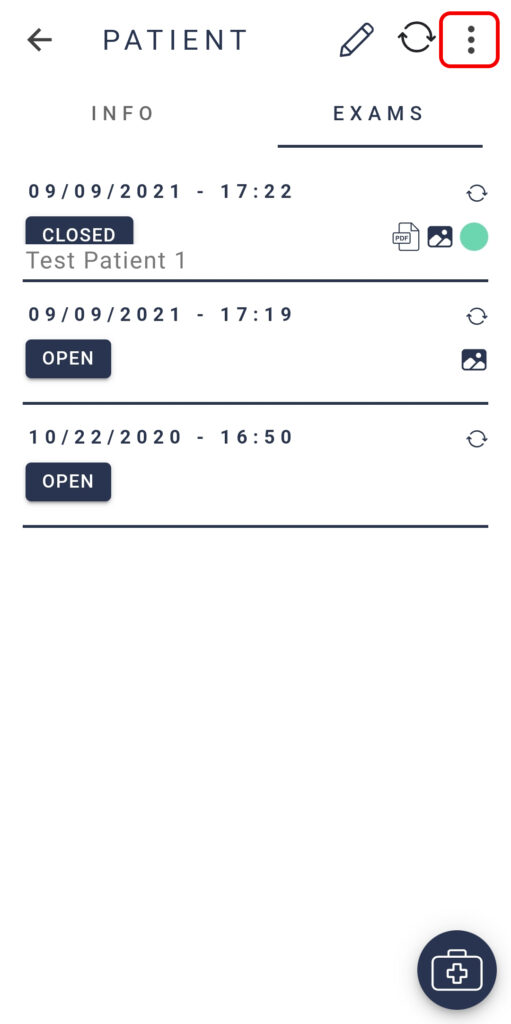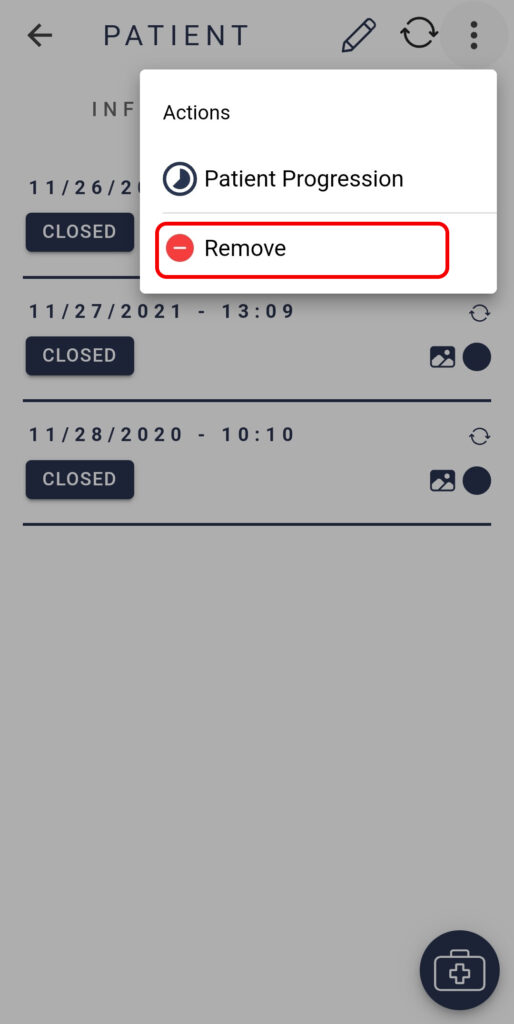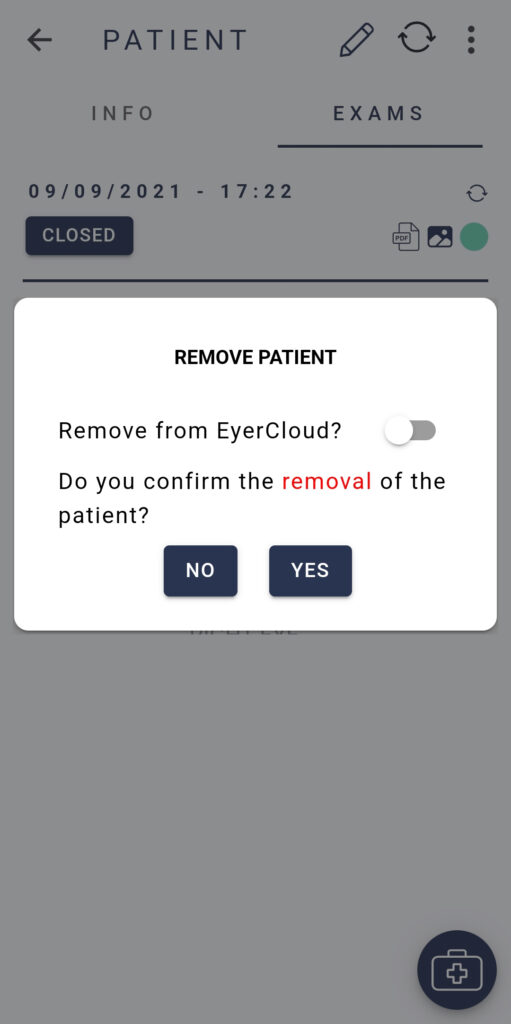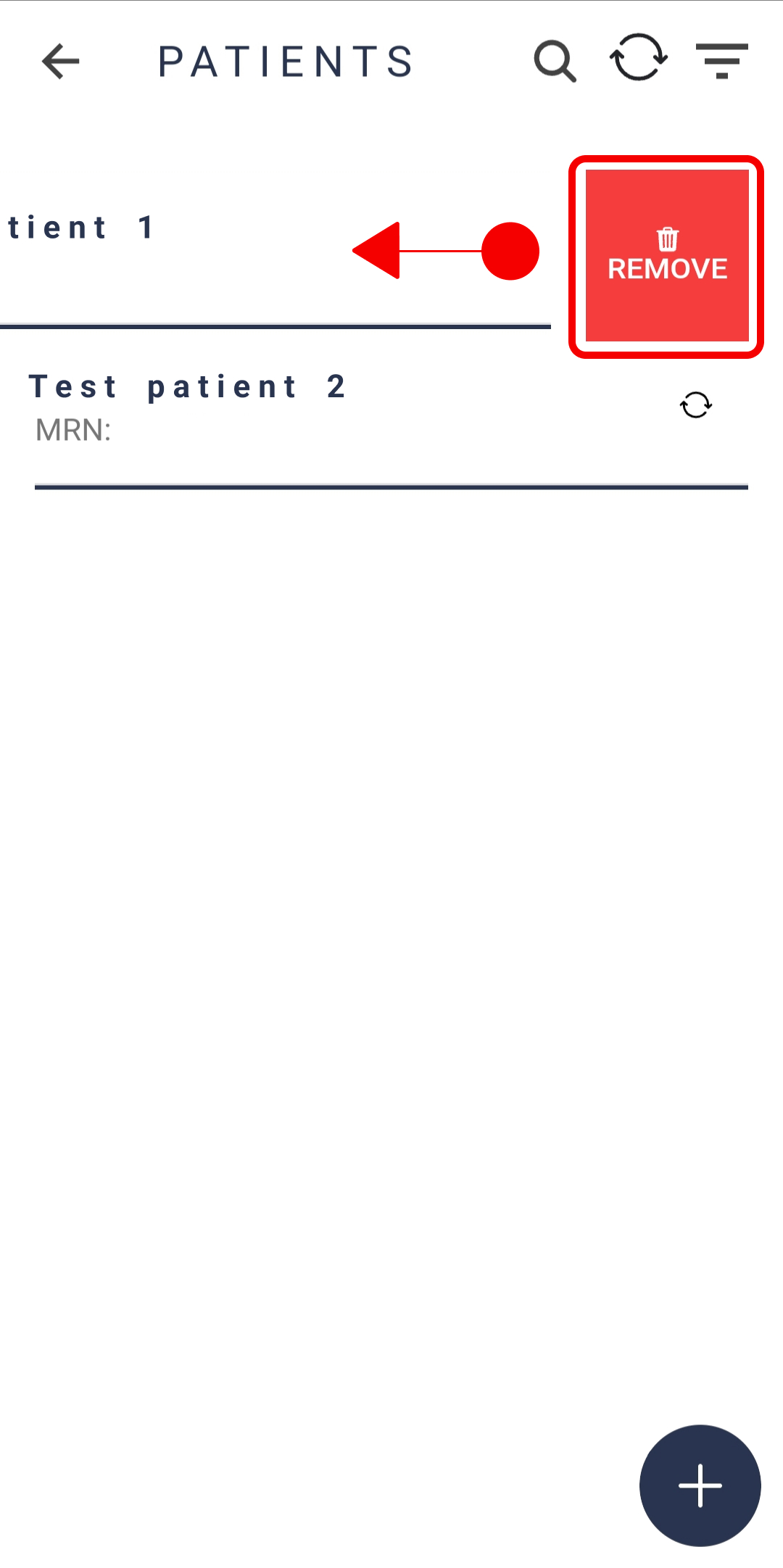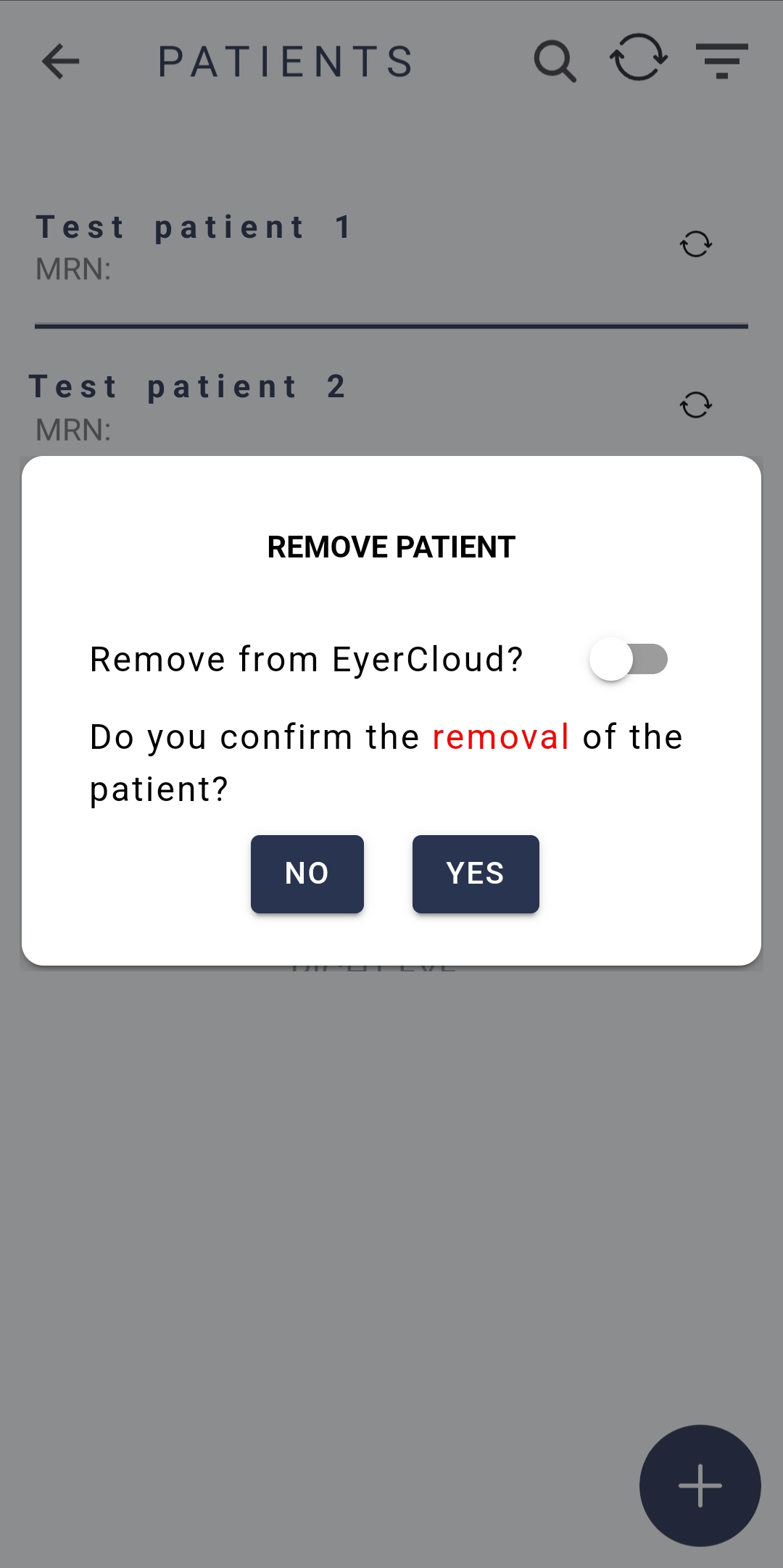NOTE: Once deleted it is not possible to recover the patient profile.
On the Eyer application home screen, find and select the patient’s profile you wish to erase.
To delete it, press the three buttons icon on the top right of the screen and select the option “Remove“
NOTE: if your EyerCloud account allows for cloud data storage, you can erase patients from the EyerCloud by selecting the option “Remove from EyerCloud“.