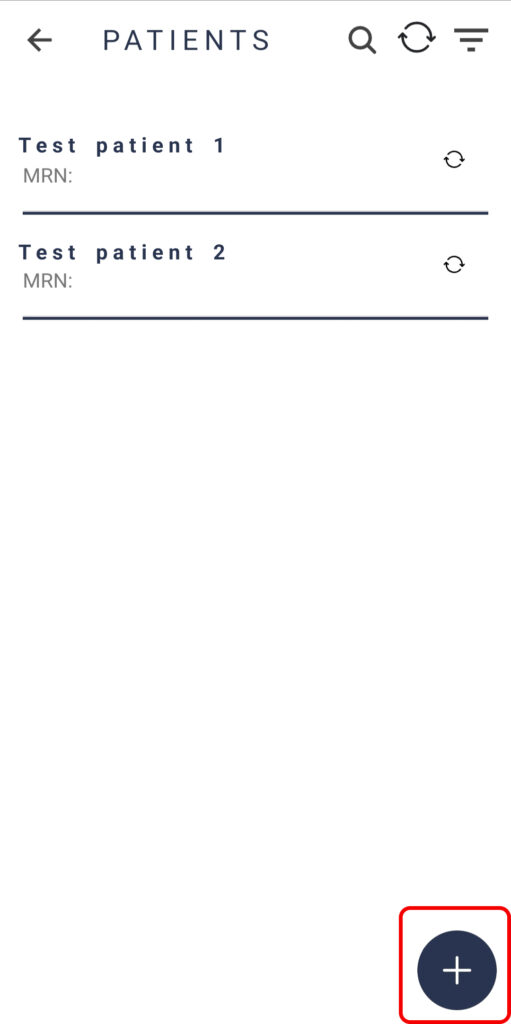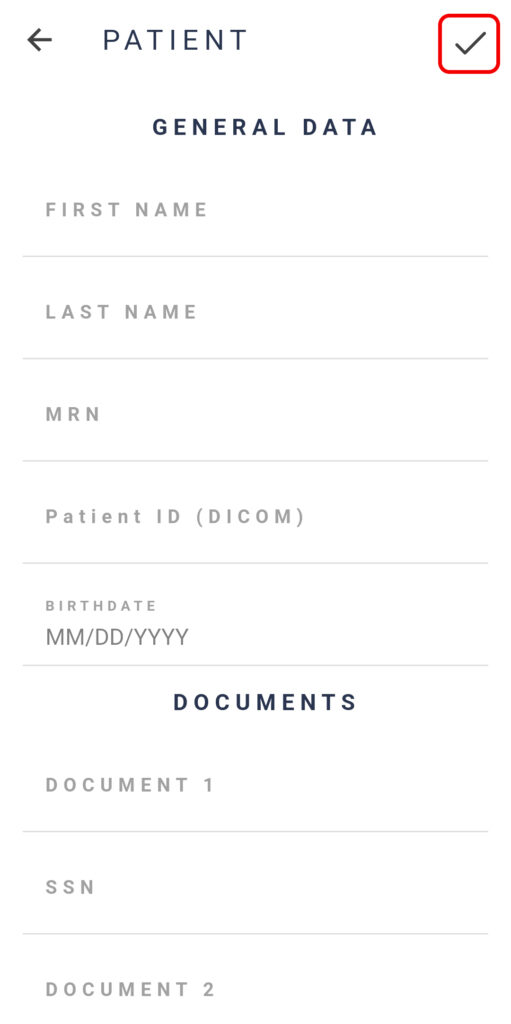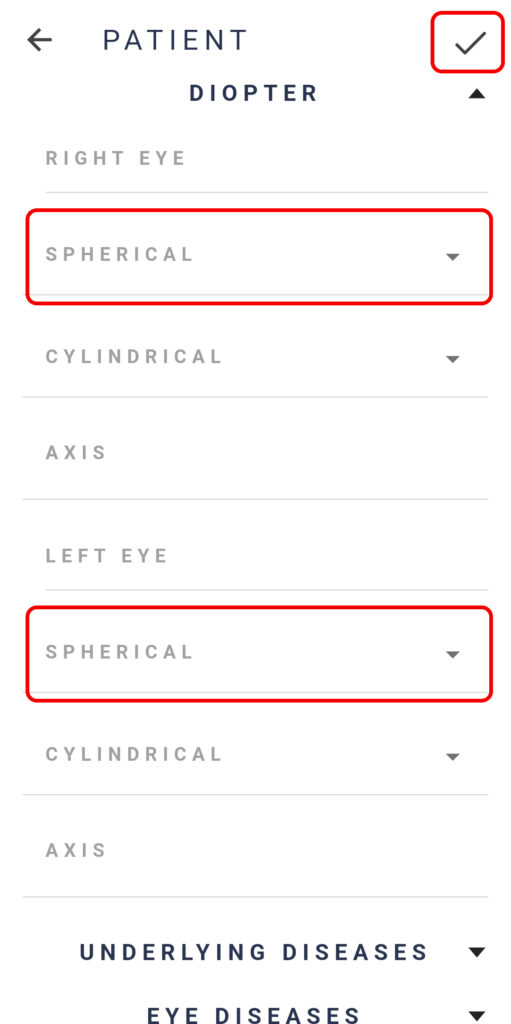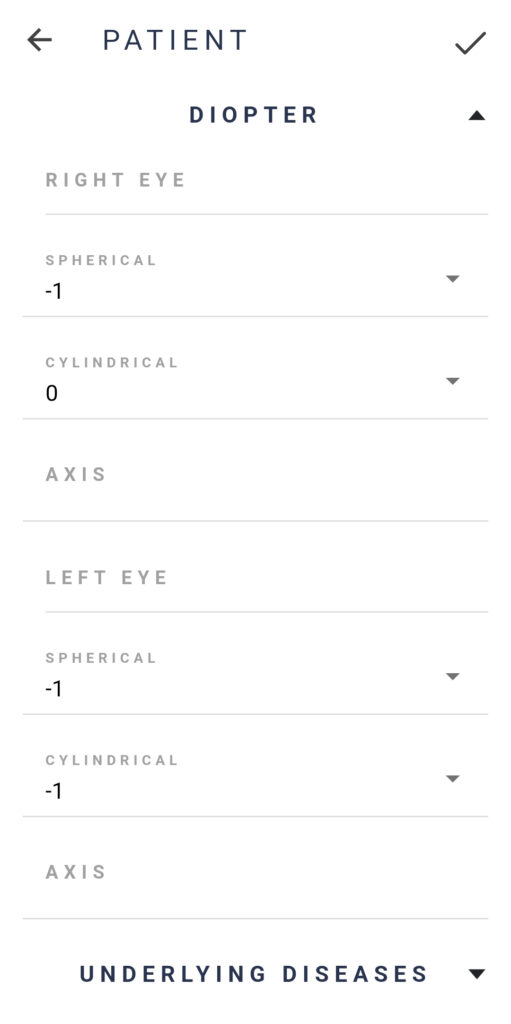To create a patient, go to the “Patients” section on the home screen and click the icon in the bottom right corner. You will need to provide some basic information, including First Name, Last Name, and the Mandatory Document if one is selected.
Did you know?
The camera focus is calculated using the patient’s spherical equivalent. If a patient’s diopter is provided when setting up their profile, every exam associated with that patient will have the camera’s focus pre-adjusted accordingly.