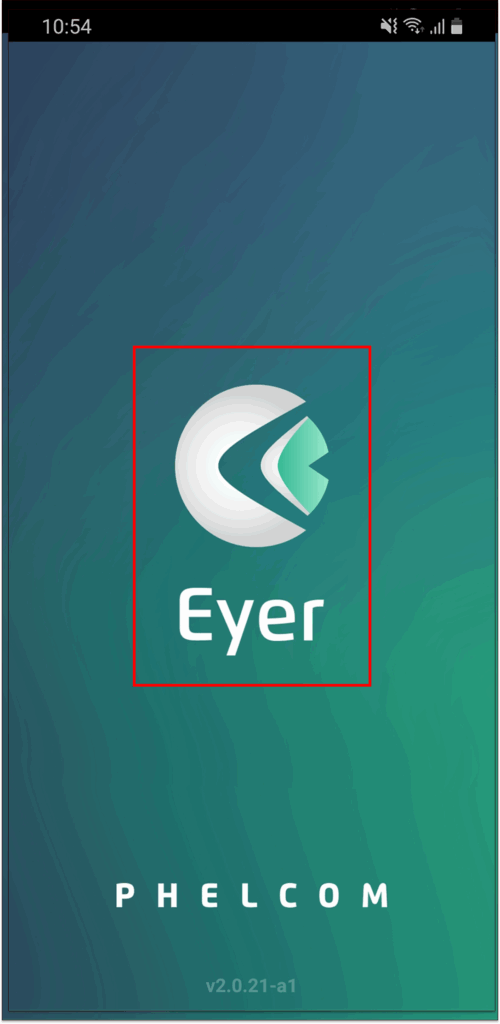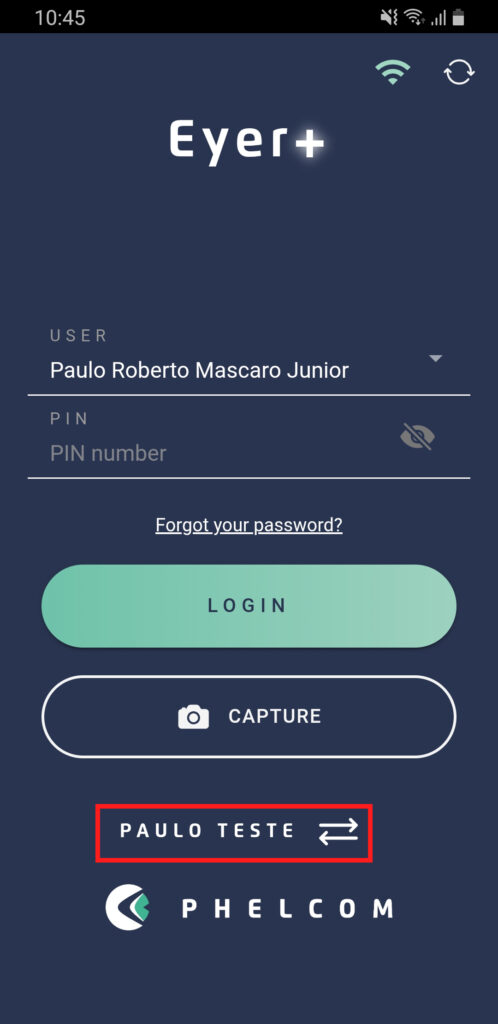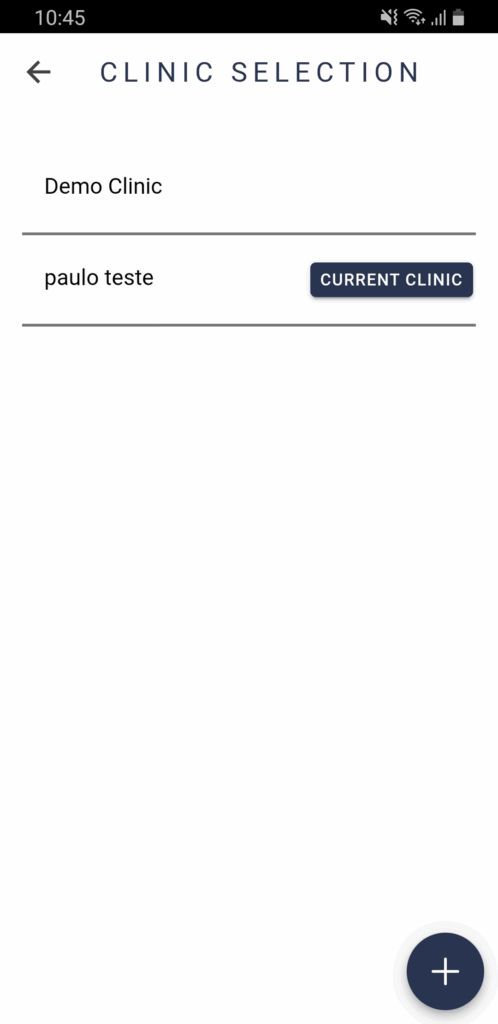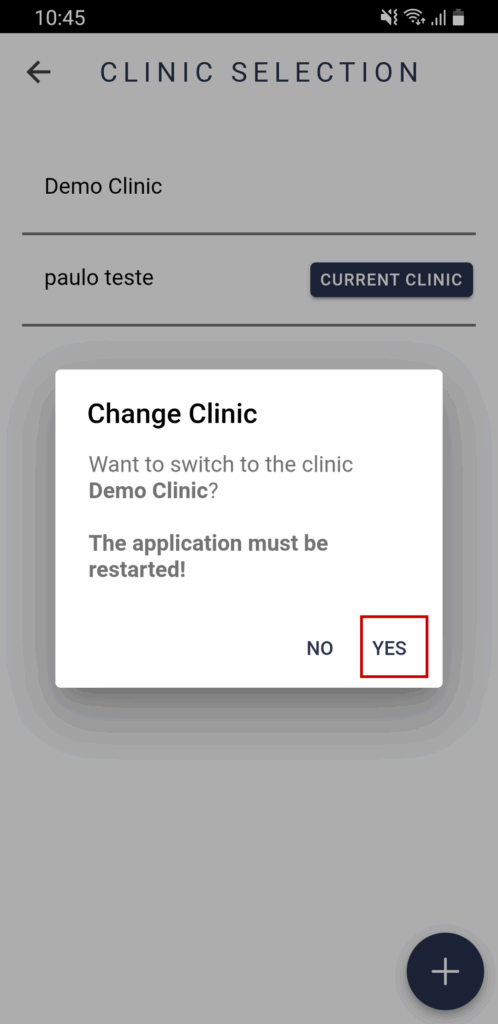Assuming the user is already logged into the device, you must access the “Eyer”. On the login screen, click the button with two arrows (going forward and backward), then select the clinic and click yes.
1-) Eyer – Press EYER botton to start the app
2-) Locate “Name of the clinic”
3-) Select the clinic
4-) Than press “YES”