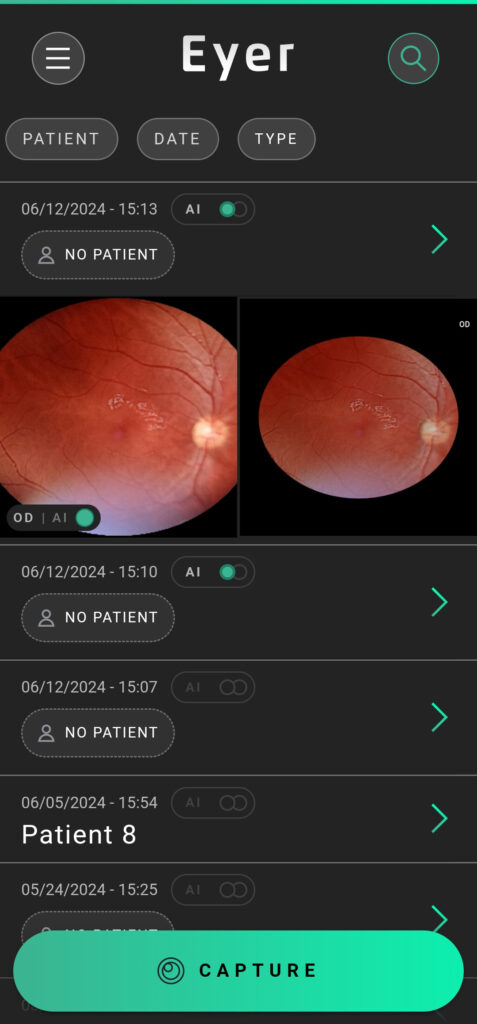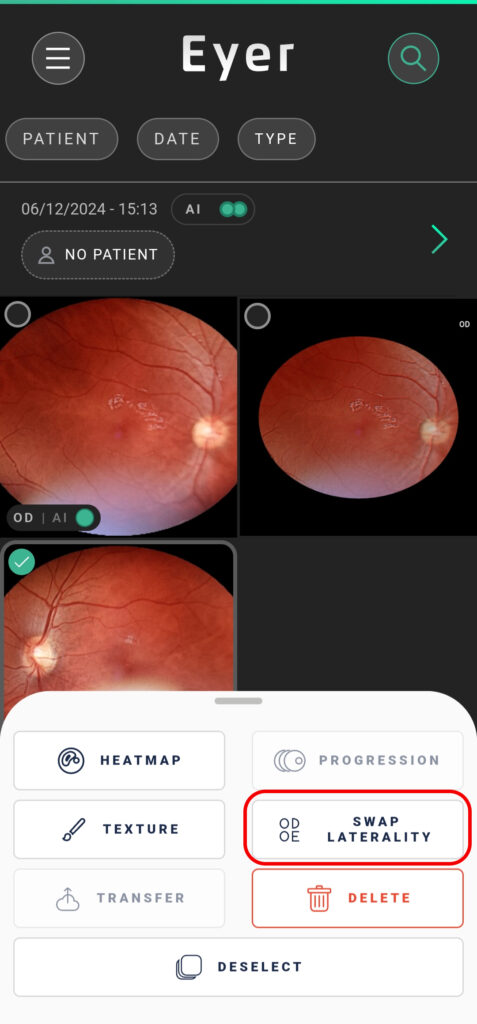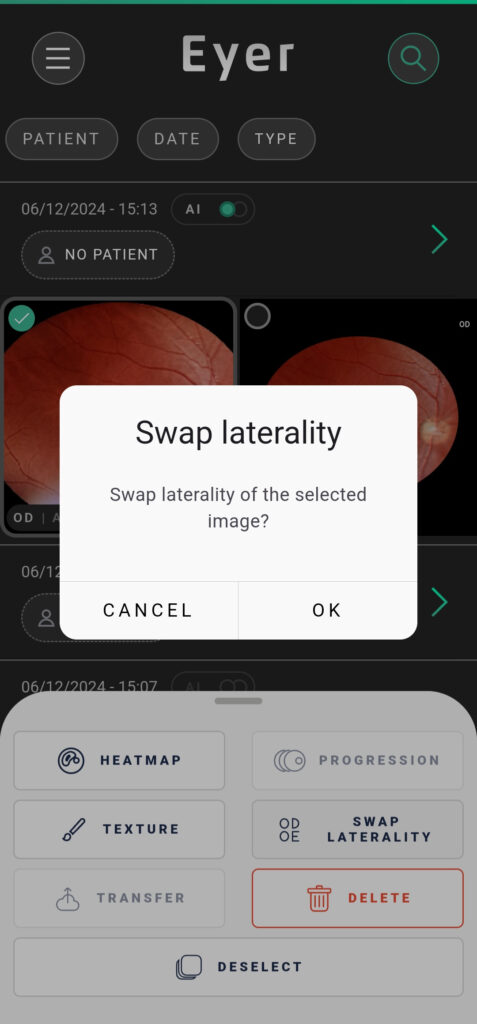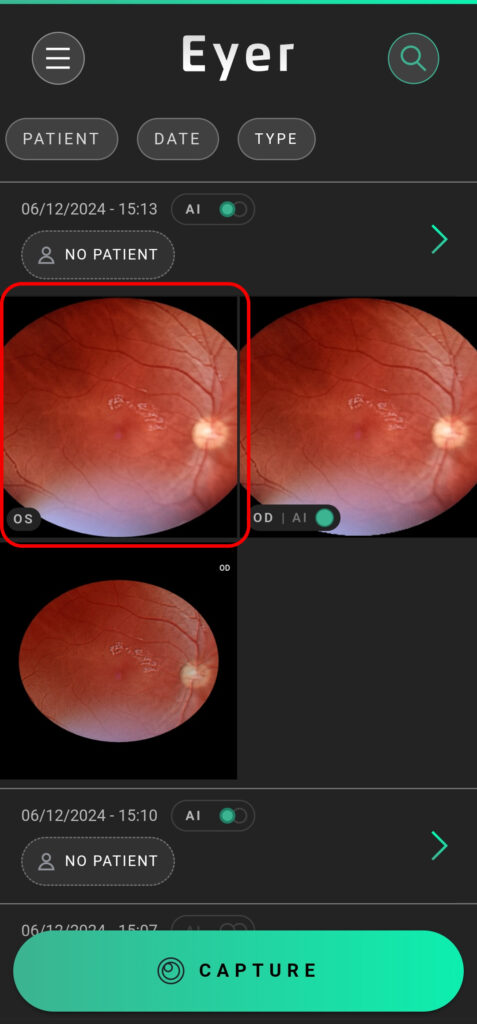It is possible to swap the laterality of a picture if you selected the wrong eye during the exam.
In the patient list, you can see the captured pictures of each one, locate the image with the incorrect laterality. Click and hold it until the green outline and the bottom menu appear, select “Swap Laterality” then press “OK“.
A new picture with the changed laterality will be created.