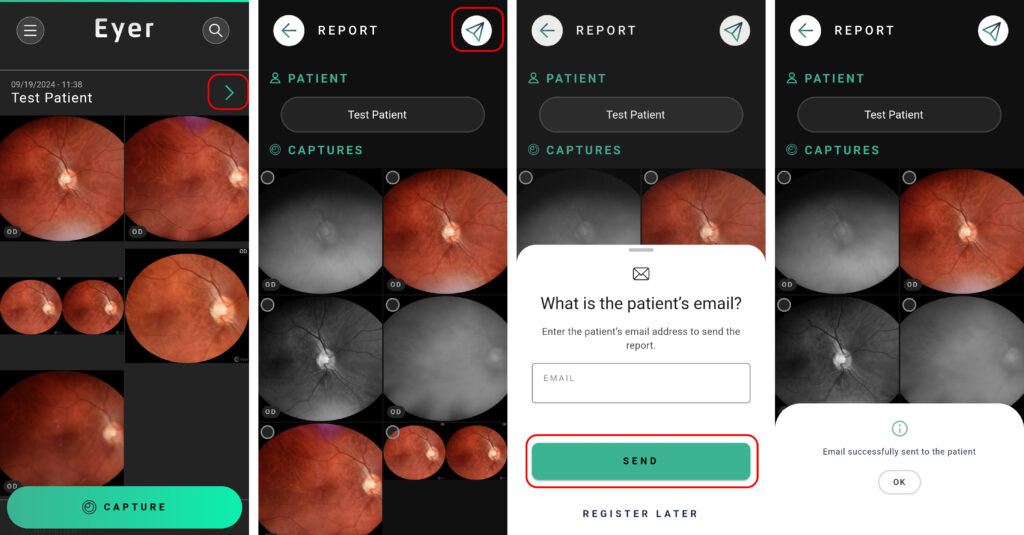You can share a report with your patient directly from the device immediately after performing the exam, or you can return to the exam later to share it. Here is how:
Option 01: Immediate Sharing (Right After Capture)
After the capture, you will be directed to “Assign a Patient.” Two options will be presented: to “Insert the patient’s email” or “Register later.” By inserting the patient’s email, the report will be automatically sent to the email address provided.
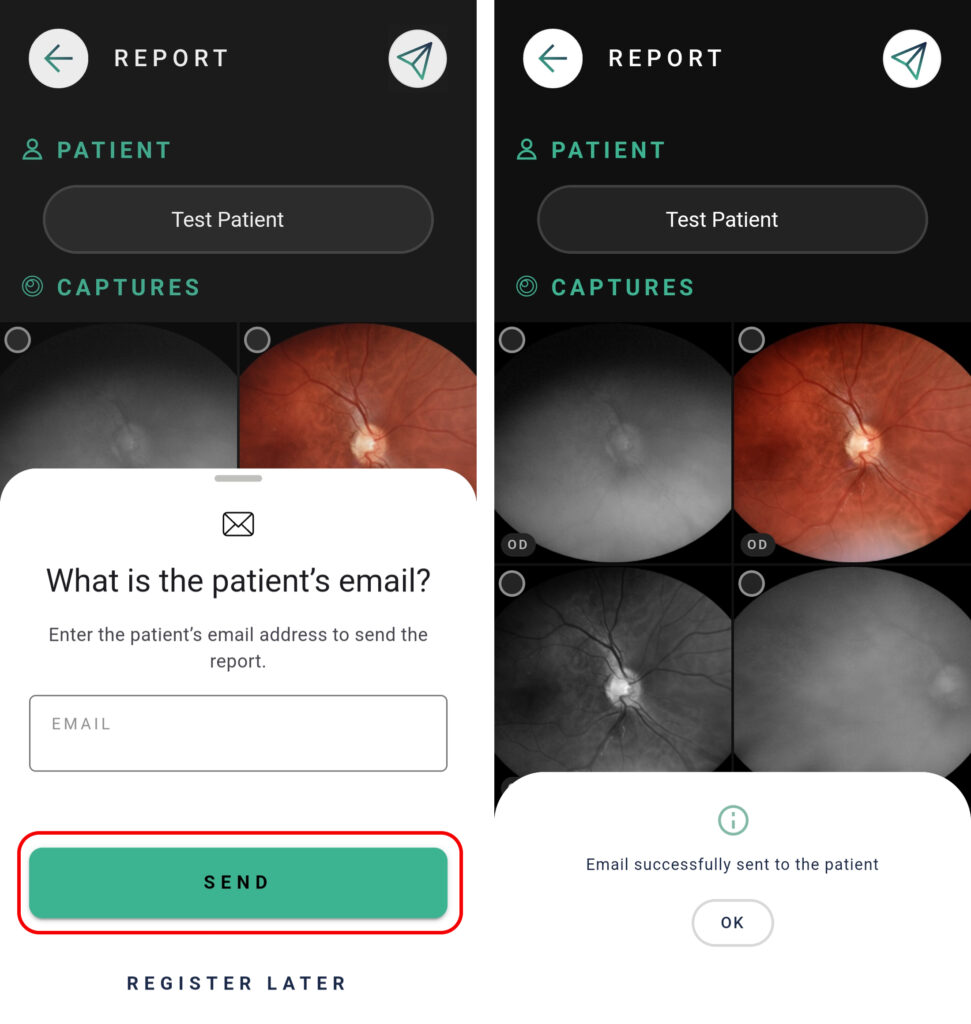
Option 02: Sharing a Closed Exam Later
If you want to share an exam after you have already closed it, simply follow these steps:
1. Search for the exam in the exam list.
2. In the upper right corner, find the “Send” icon.
3. Register the patient’s email address.
4. The report will be sent.