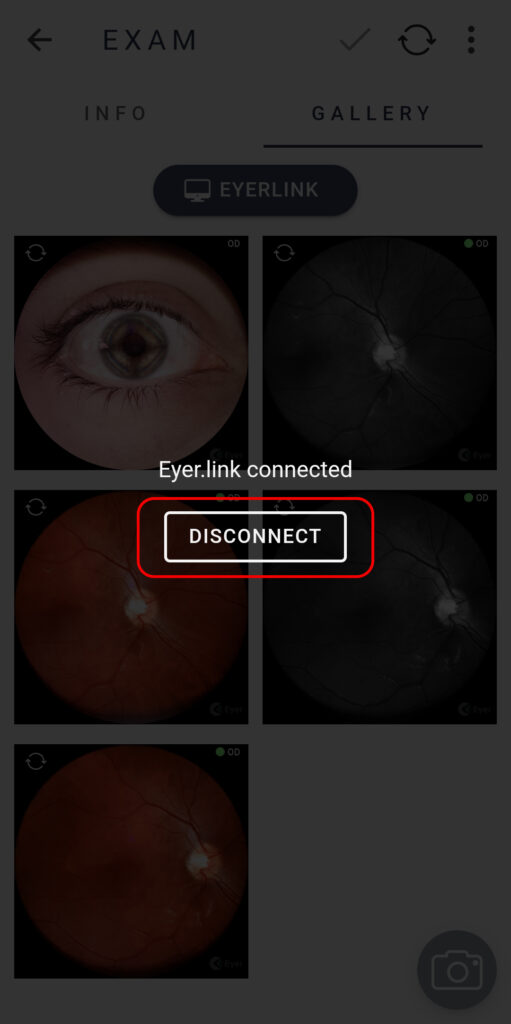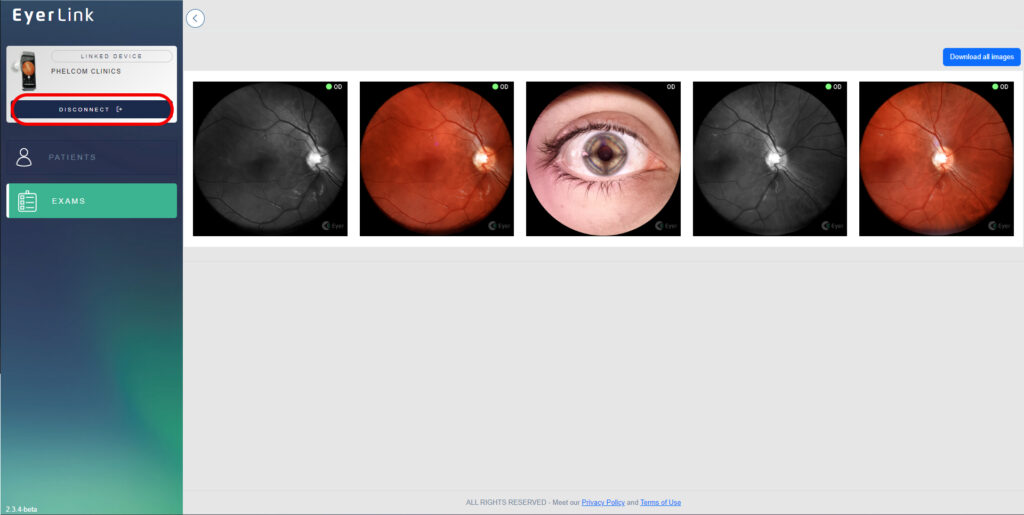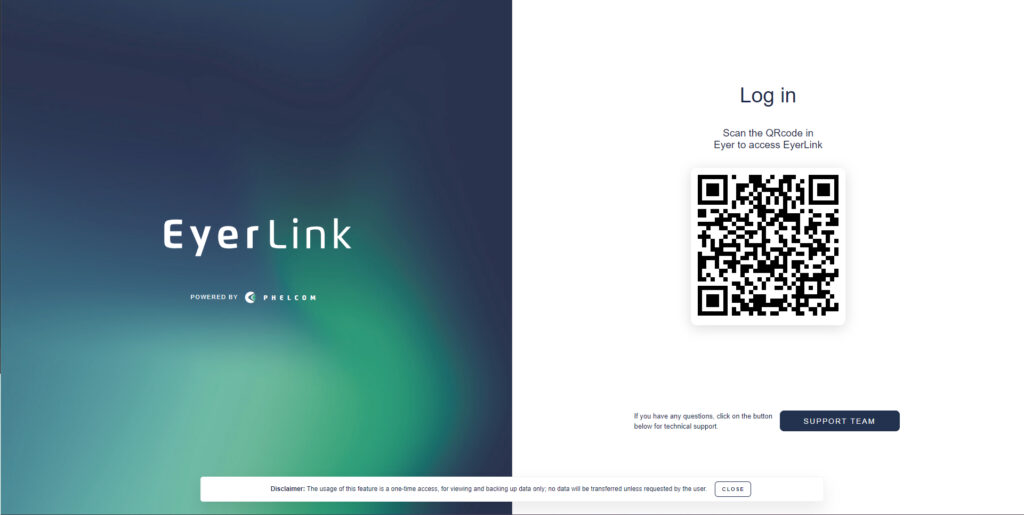It is now possible to access the exams stored in your device through your web browser with no need for cloud storage or sharing the images. The images are sent encrypted from your device directly to the browser, with no need for setting up servers or Cloud Storage.
Go to the gallery of the exam you wish to share on your device and press the “EyerLink” button. A QR Code reader will be opened. On your browser go to eyer.link and read the QR Code on the screen.
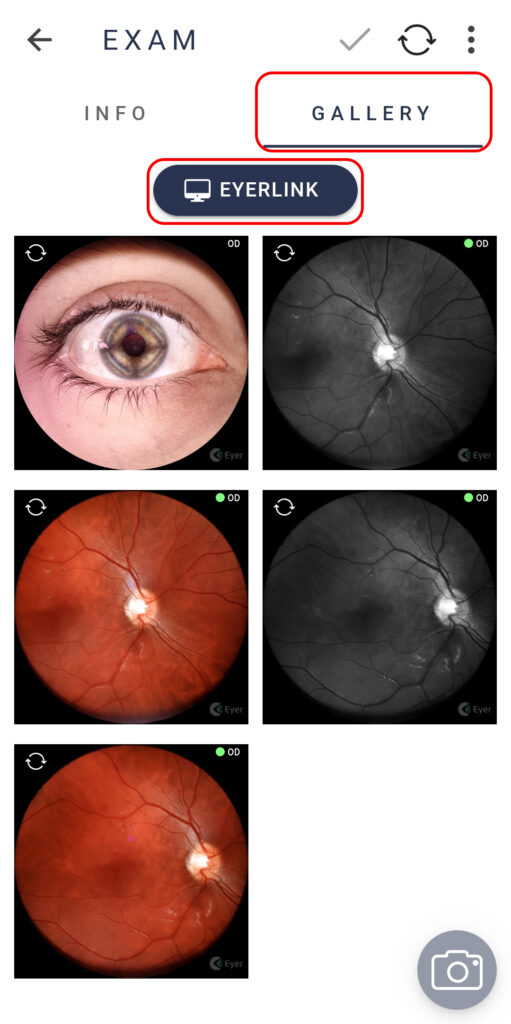
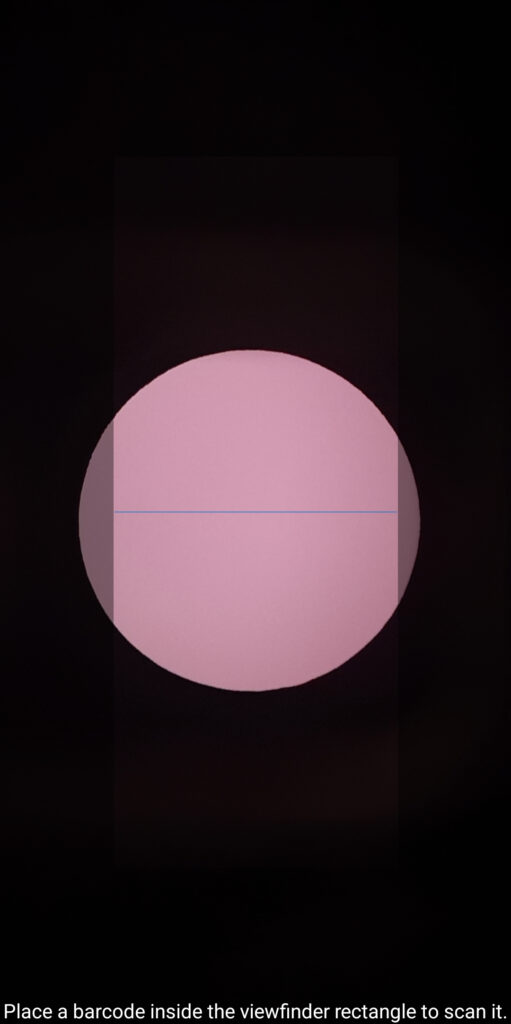
You can download the pictures individually by clicking on the download icon that appears when hovering over an image.
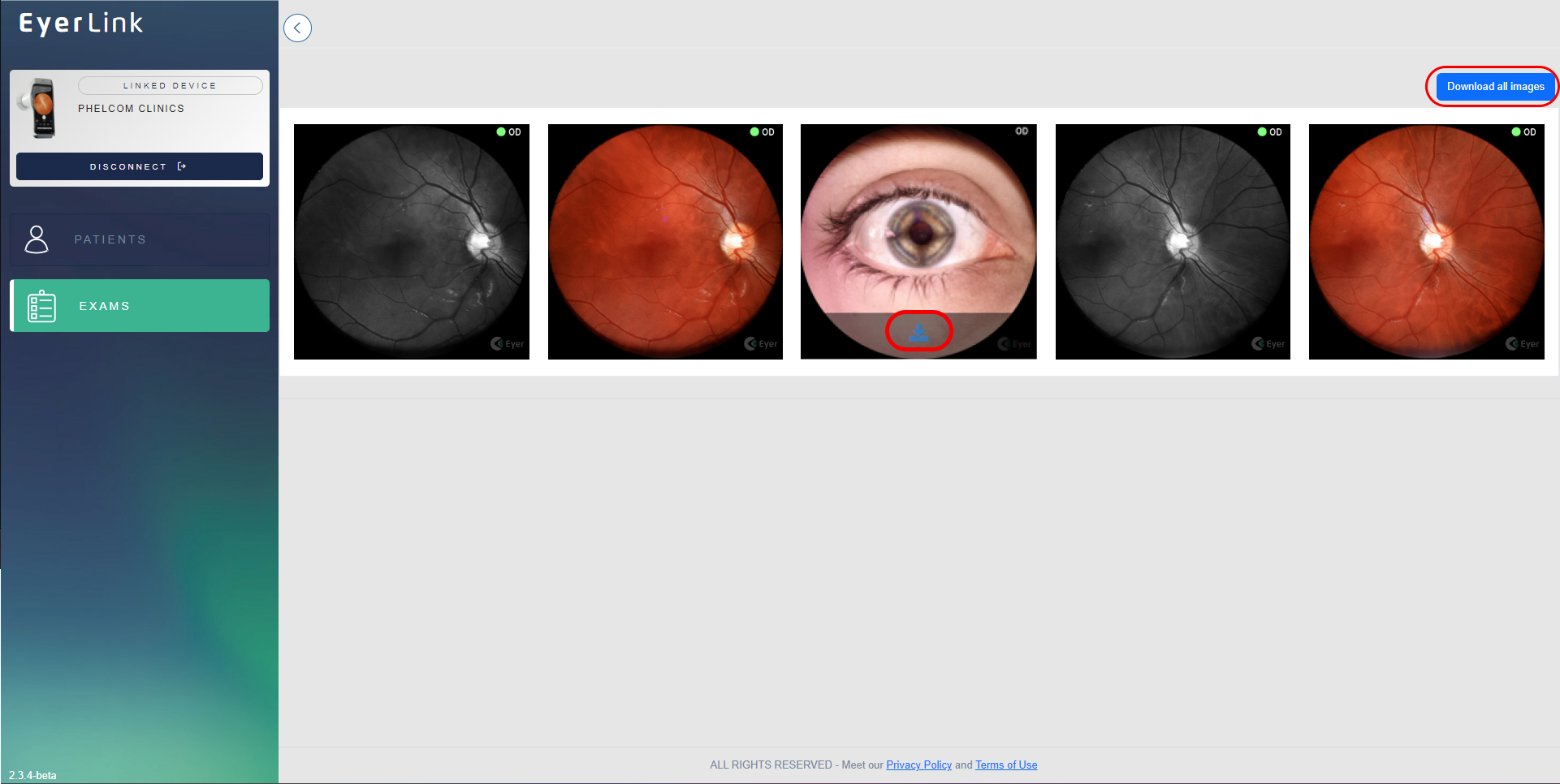
It is also possible to select other exams or patients. To find them you can either use the patient list or the exam list.
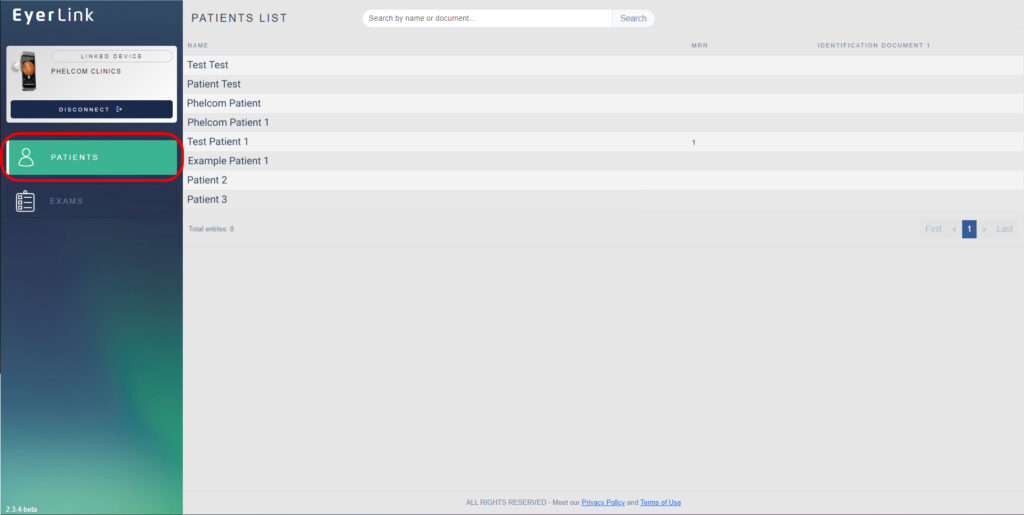
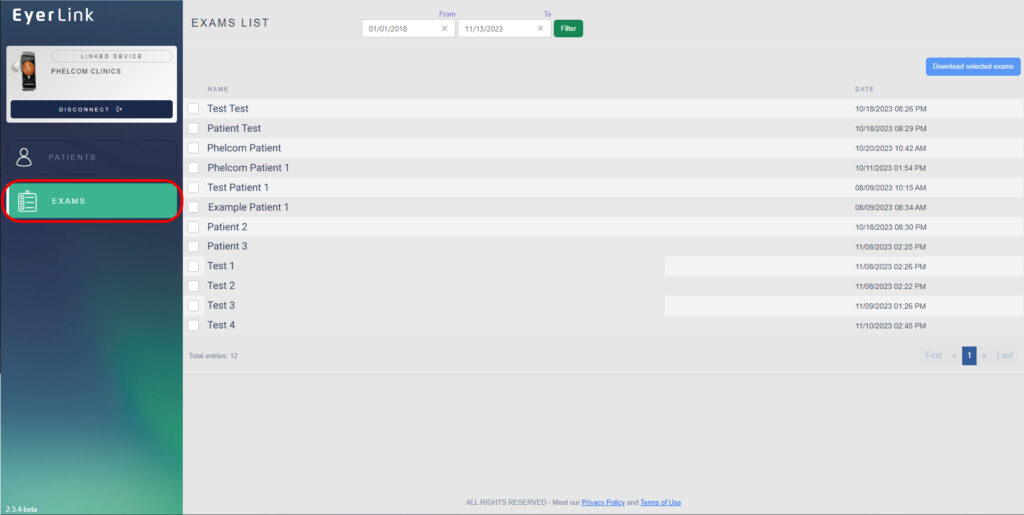
When you are done, press “Disconnect” either on your device or on the browser.