Access EyerCloud, find and select the exam that contains the image you want to delete.
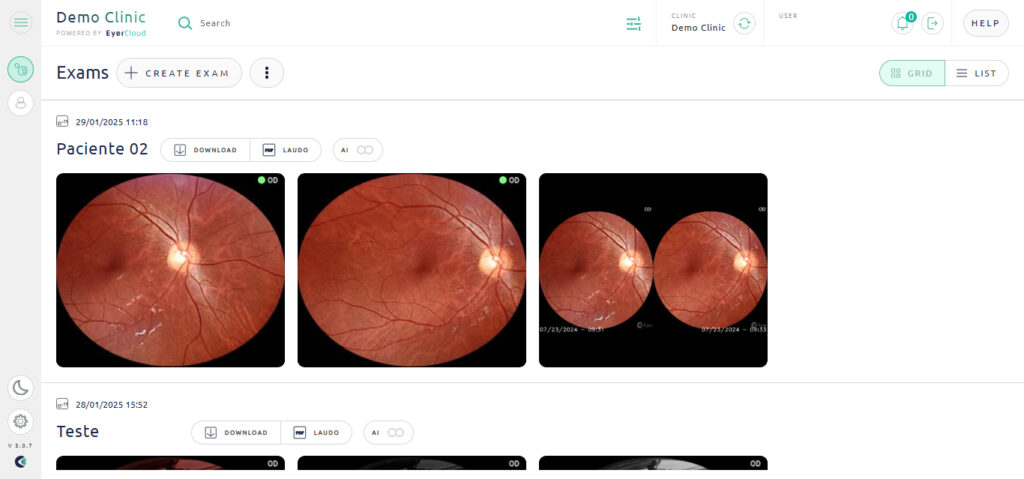
Hover the mouse over the image you wish to delete, and buttons will appear. Click on the delete button, and confirm your decision.
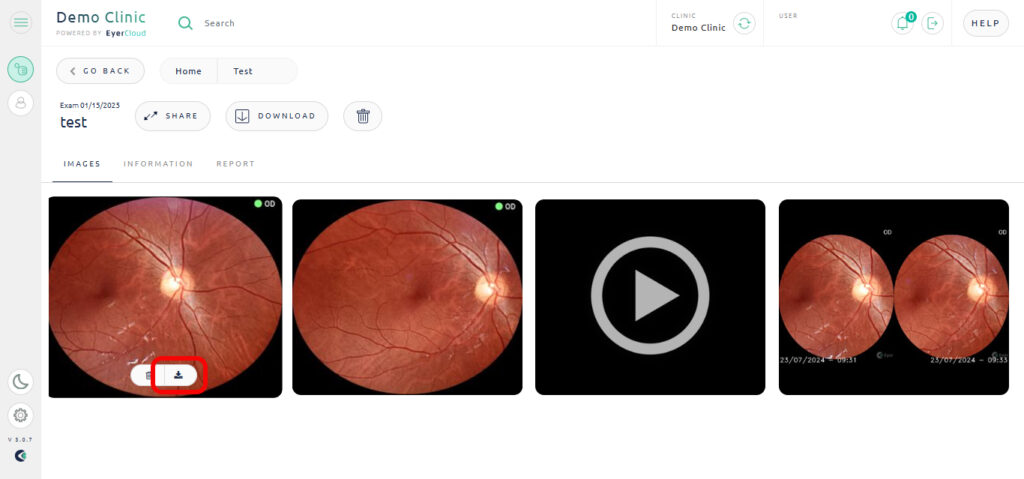
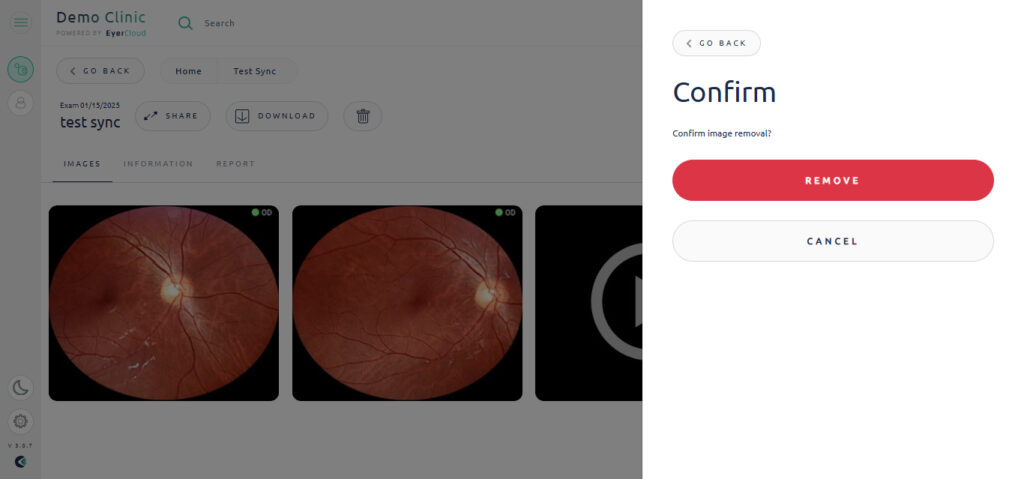
WARNING: Once deleted, it is not possible to recover an image.


