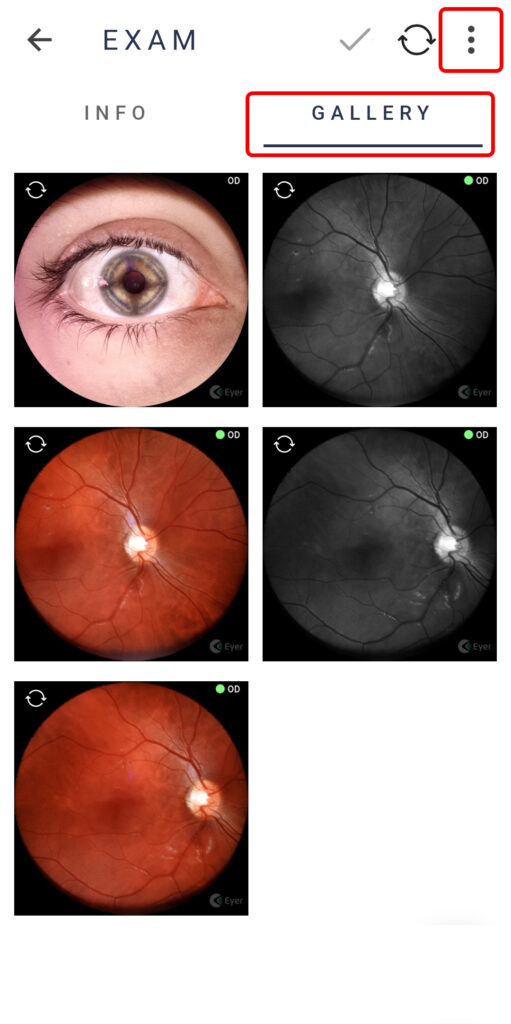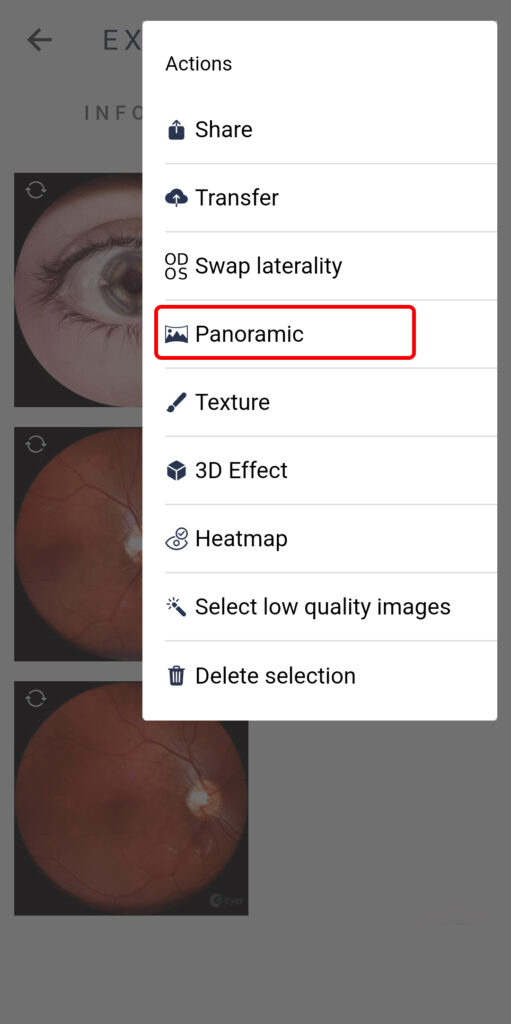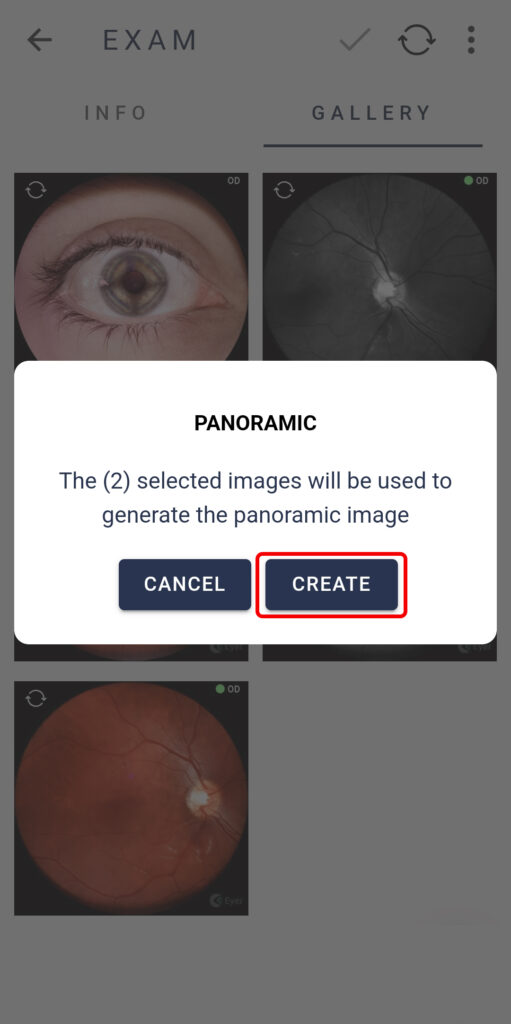To create a panoramic image, select two or more pictures of the same eye with different internal fixation targets.
1. Choose an image, press and hold the picture until a green outline appears.
2. Next, click the three-dot icon in the top right corner of the screen
3. Select “Panoramic“, and confirm your selection.