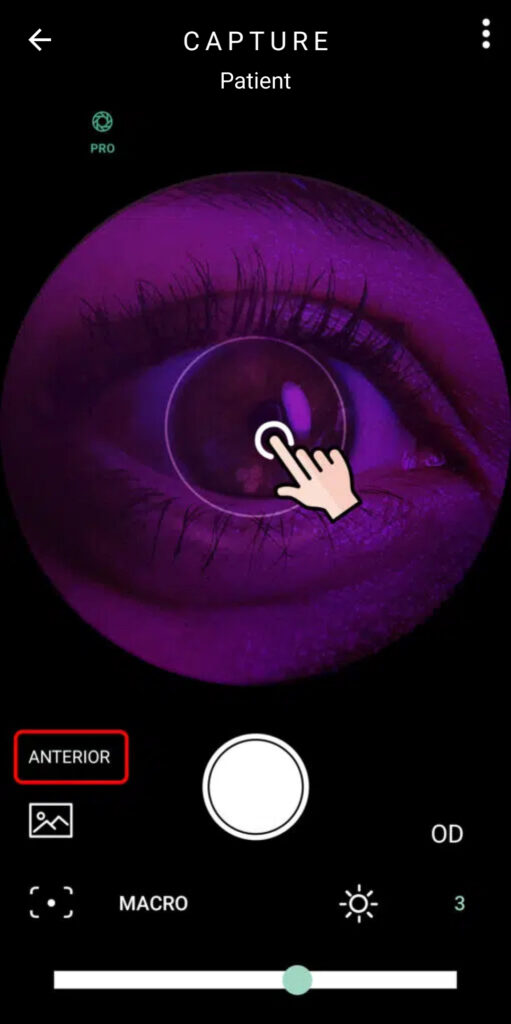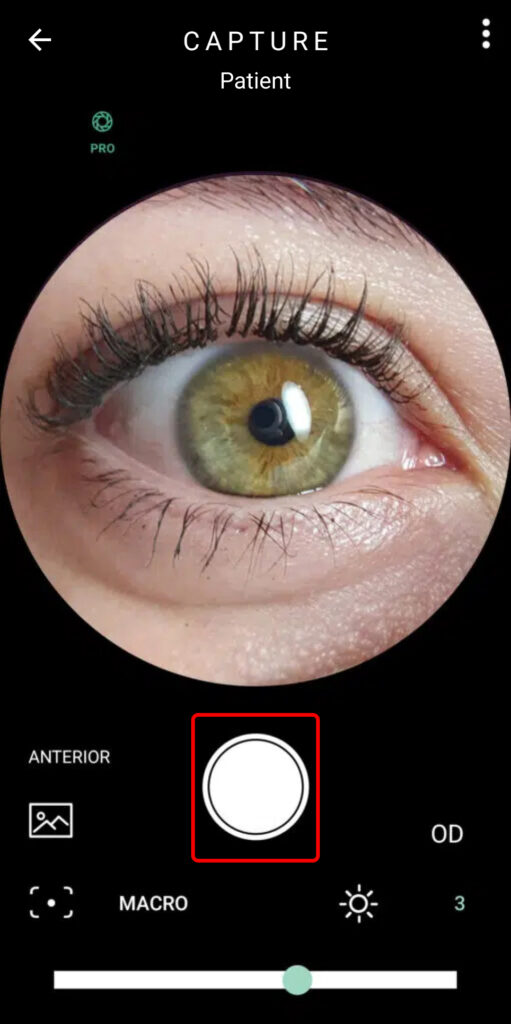The Eyer camera can be used to take images of the anterior segment as well as the retina. To do this follow the steps bellow:
- Open the “Pro” settings on the camera and press the “Retina” button to capture anterior segment photos.
- Click either the OD or OS button to select the eye that is being examined.
- Hold the device in front of the patient’s face.
- Ensure that the patient’s iris remains within the circle on the screen as you approach their face.
- Press the center of the screen to focus the camera when the patient’s iris fills most of the circle.
- Click the capture button to take a picture.