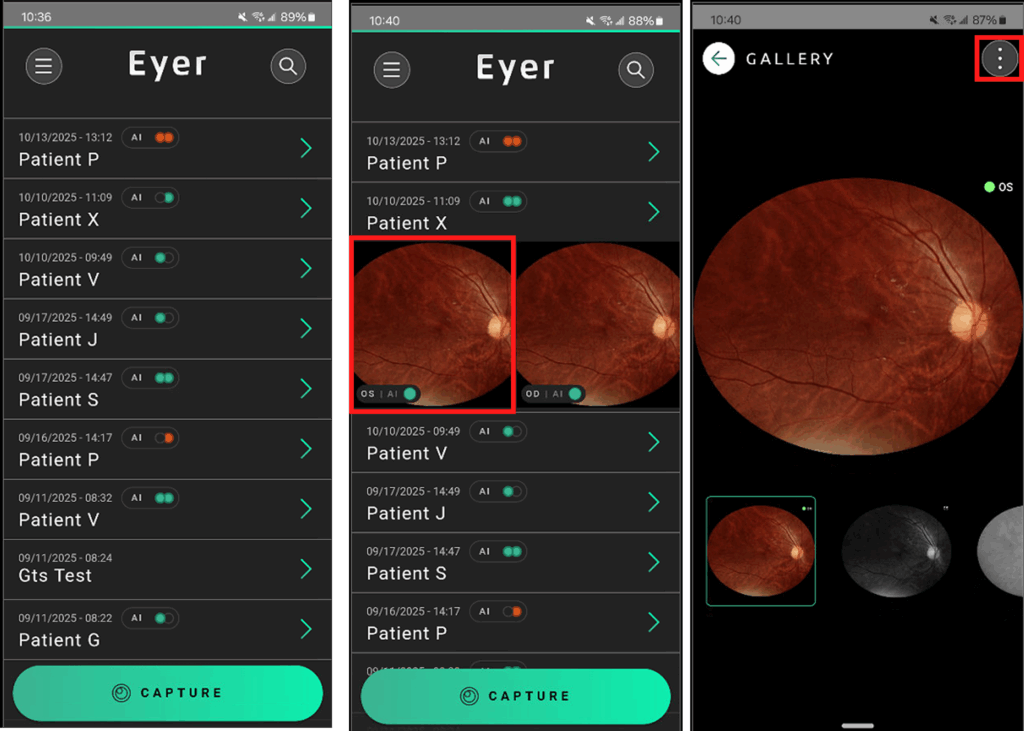The texture effect can be applied to images after capture to highlight structures within the retina, revealing abnormalities otherwise undetectable in normal images. This effect can be applied to 3D Effect and color images.The texture effect can be applied to images after capture to highlight structures within the retina, revealing abnormalities otherwise undetectable.
Important: The texture effect cannot be applied to Panoramic, Red Free, Infra, and Heatmap images.
Option 01: Apply Texture from the Exam List
1) Select the patient from the list.
2) Tap and hold the image you wish to apply the texture to until it is selected.
3) In the window that appears, tap “Texture“.
4) Confirm the procedure in “OK“.
5) A new image with the applied texture will appear in the patient’s exam.
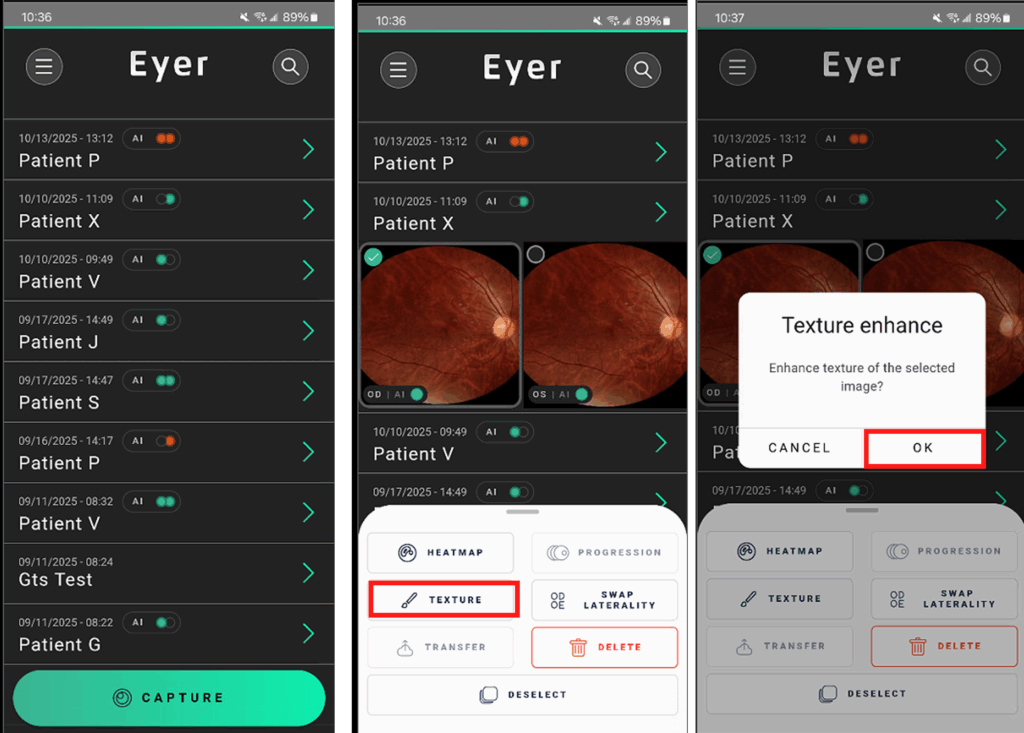
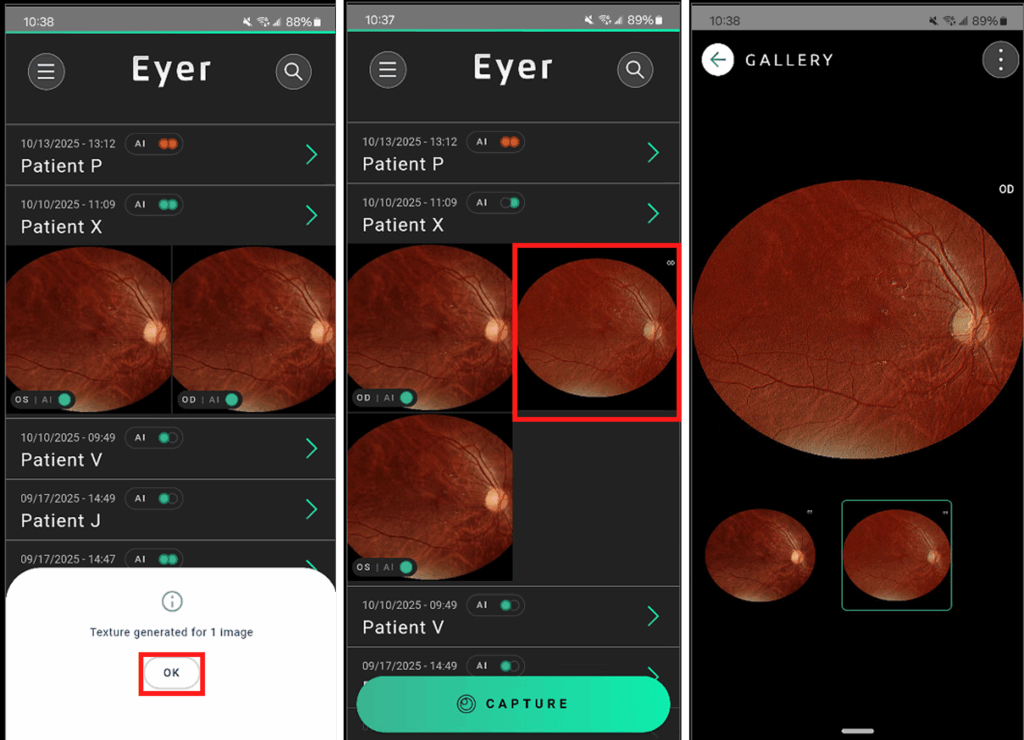
Option 02: Apply Texture from the Gallery
.1) In the patient list, tap the image to open it in the gallery.
.2 ) Tap the icon in the upper-right corner to open the editing tools.
.3) Select “Texture” in the window.
.4) Confirm the procedure.
.5) A new image with the applied texture will appear in the patient’s exam.