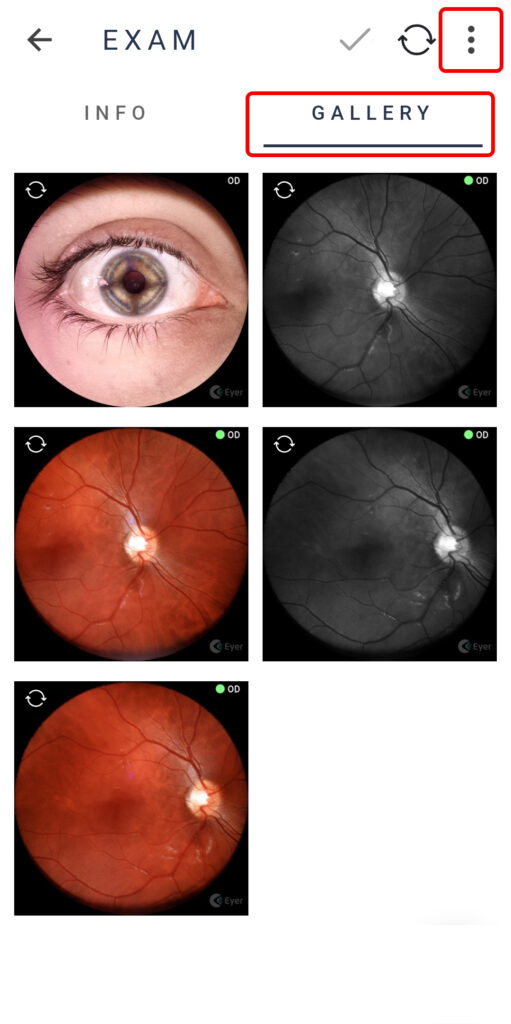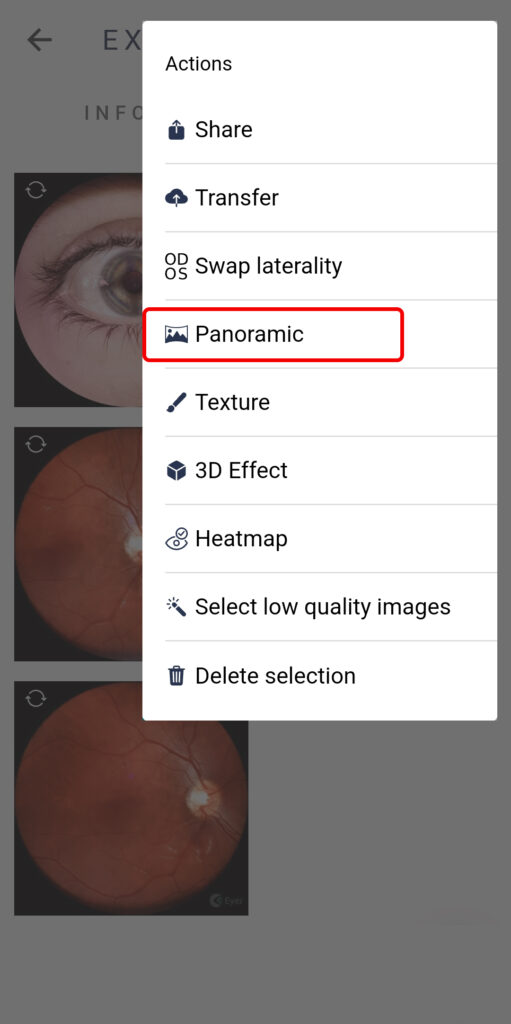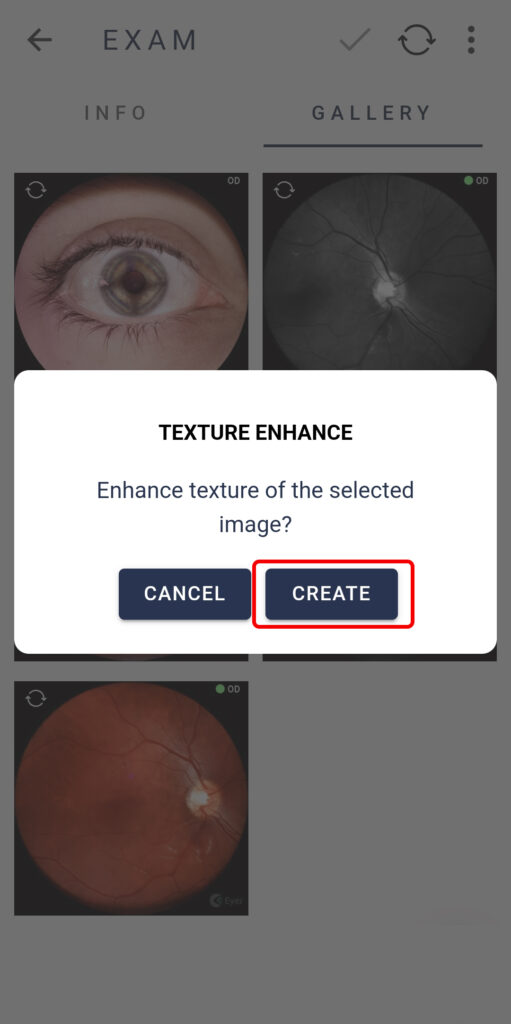The texture effect can be applied to images after capture to highlight structures within the retina, revealing abnormalities otherwise undetectable.
To apply this effect, select individual images and press and hold until a green highlight indicates selection. Press the three-dot icon at the top right of the screen, select Texture, and then confirm.