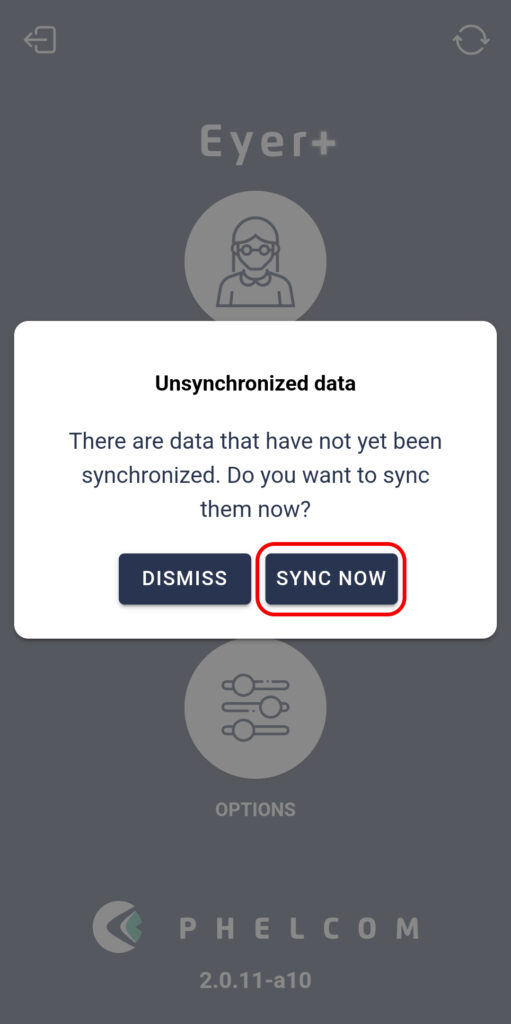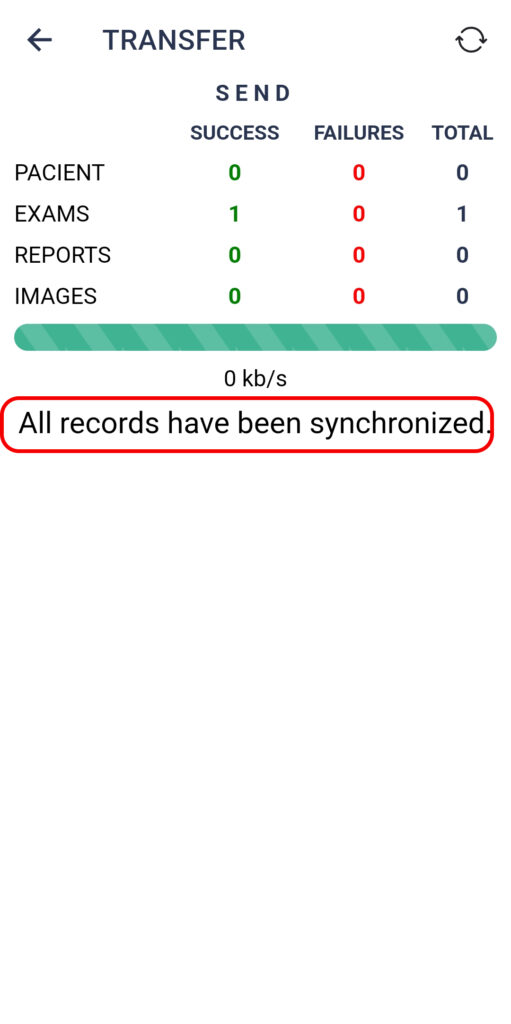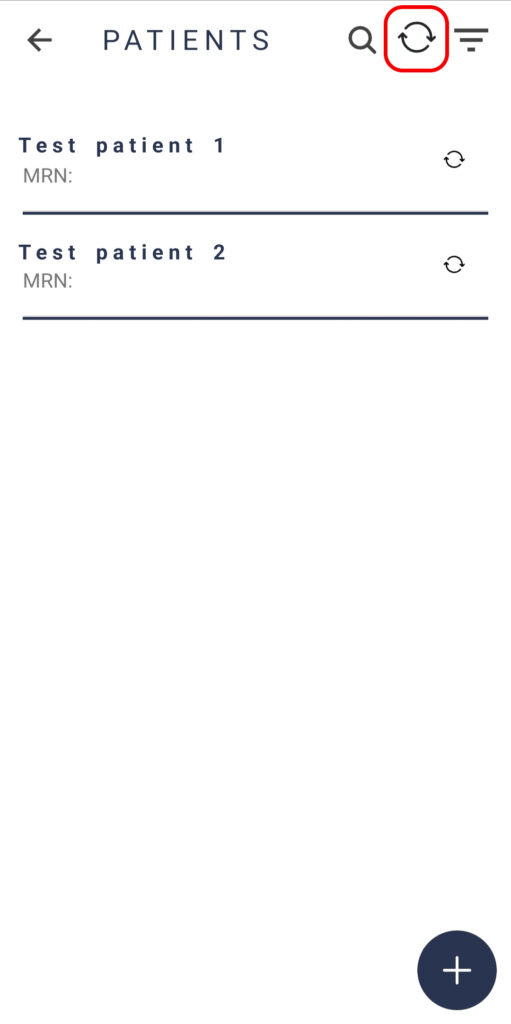If the device is unable to synchronize your data due to lack of internet access or connectivity issues, a warning message will be displayed indicating unsynchronized data. By selecting “Sync Now” the device will attempt to synchronize its local data with the setup servers. You will be redirected to the synchronization page to monitor the process.
This screen can be accessed anytime by clicking on the synchronization icon on the top right when on the homepage of the Eyer application.
On other screens, clicking on the synchronization icon will attempt manual synchronization.