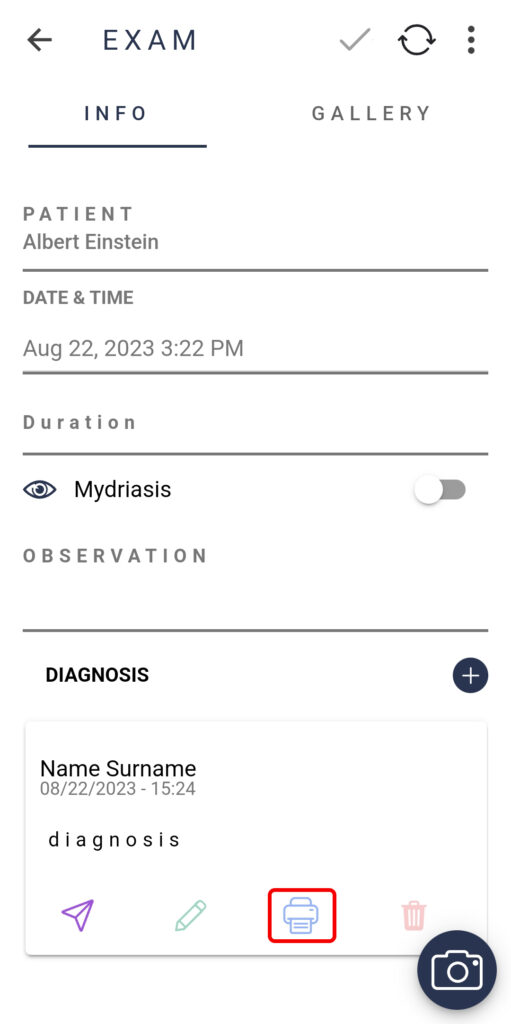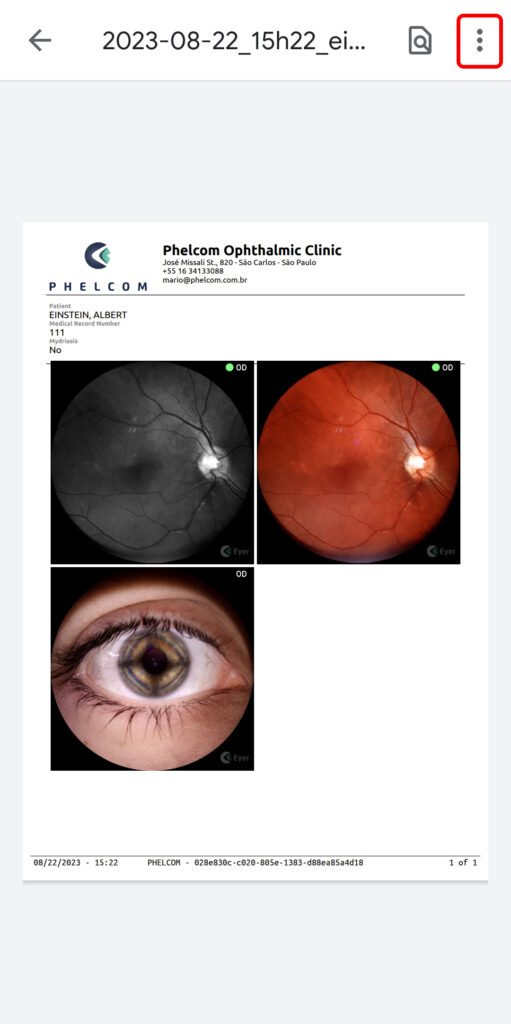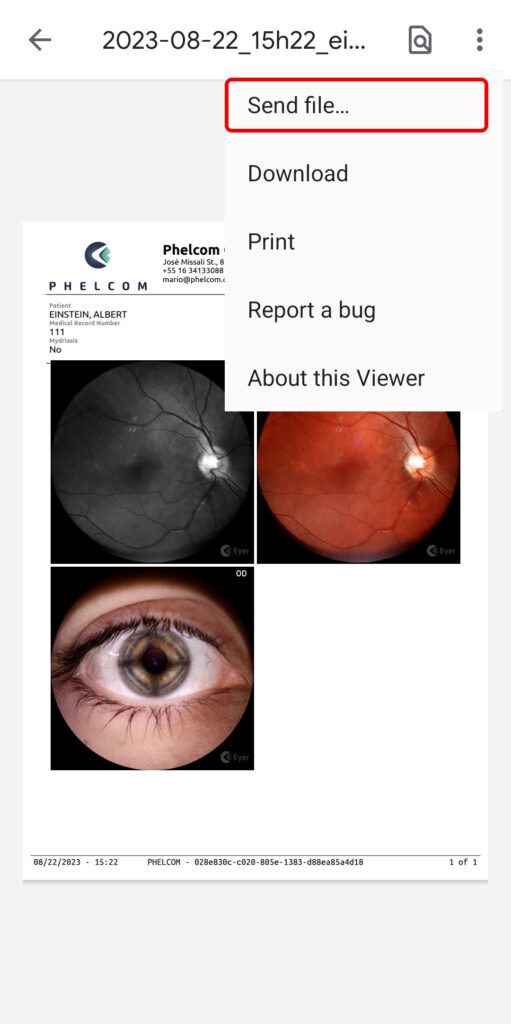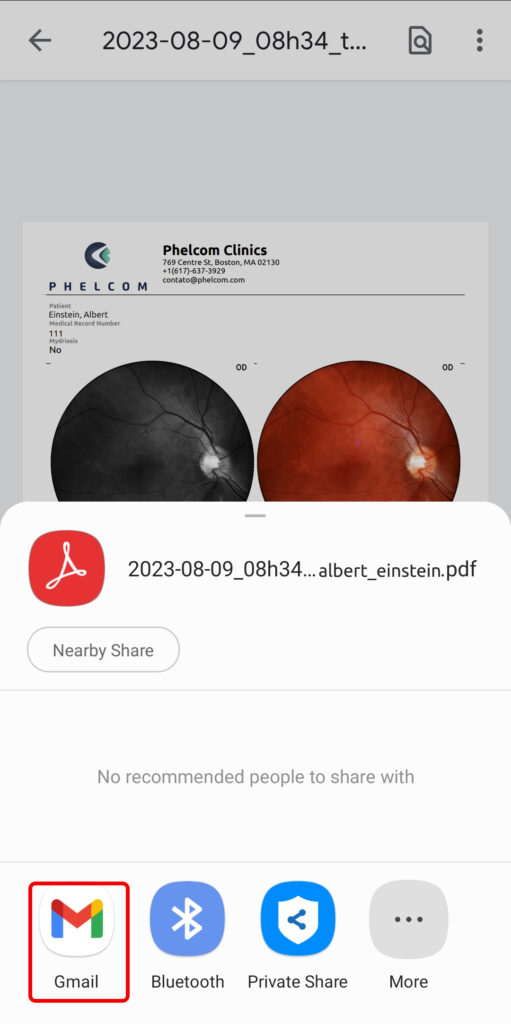It’s possible to share a report by e-mail or other app already installed in the smartphone with your patient.
. Enter on exam and in the INFO tab.
. Click on the printer icon at the bottom of the screen
. Then press the three dots at the top right of the screen
. Select the “Send File…”
. Select the Gmail application or other app that you prefer
Technical Support
If you need technical support, please open a ticket in our system. Our team will respond as quickly as possible.