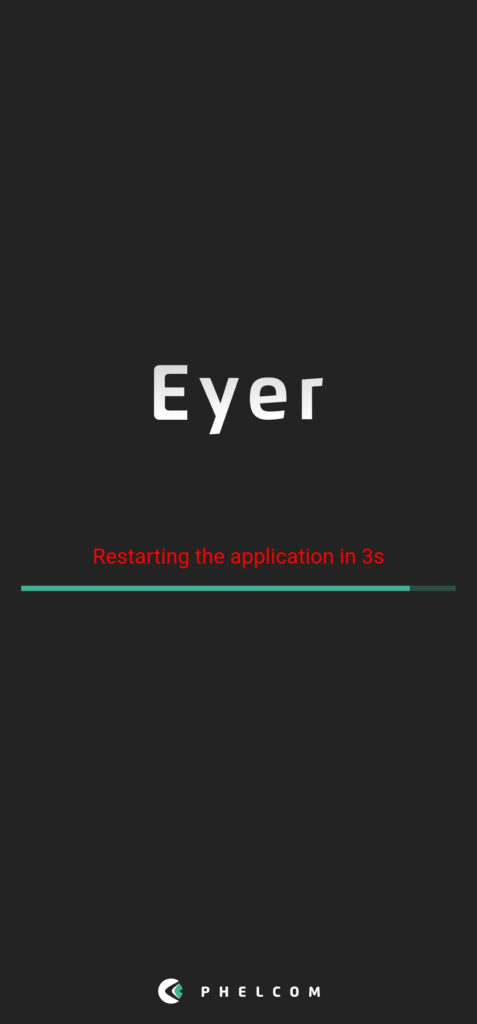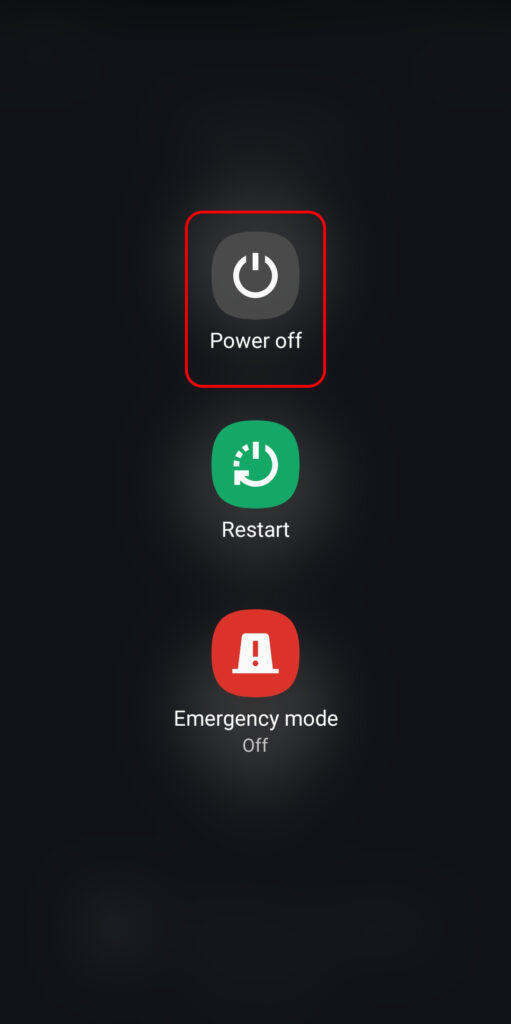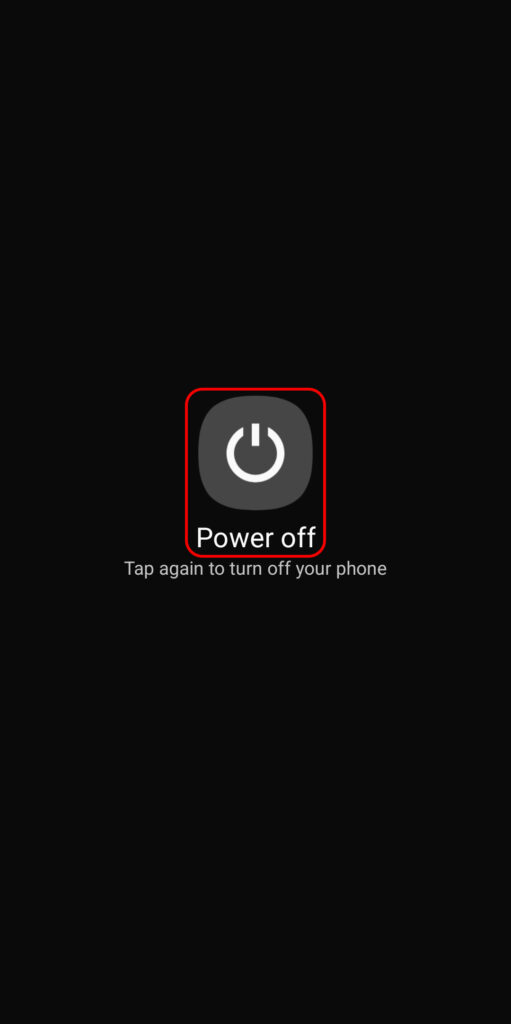Power On
To power on the device press and hold the button on the side of the device until it powers on.

If an attempt to open the Eyer app before the startup process has completed, a loading screen will appear. This screen displays the time remaining until the device finishes initialization. Wait until it is done and start the application again.
Power Off
To power off the device press and hold the side button, the next screen will appear, select either Power Off or Restart and confirm your choice by tapping the icon again.