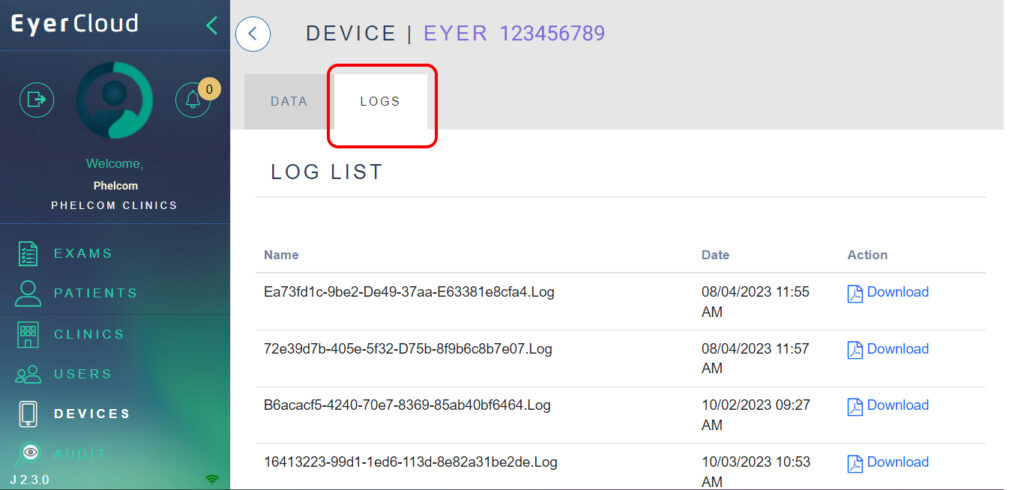To view the logs created by the device access EyerCloud, navigate to the “Devices” list and select the serial number of a device.
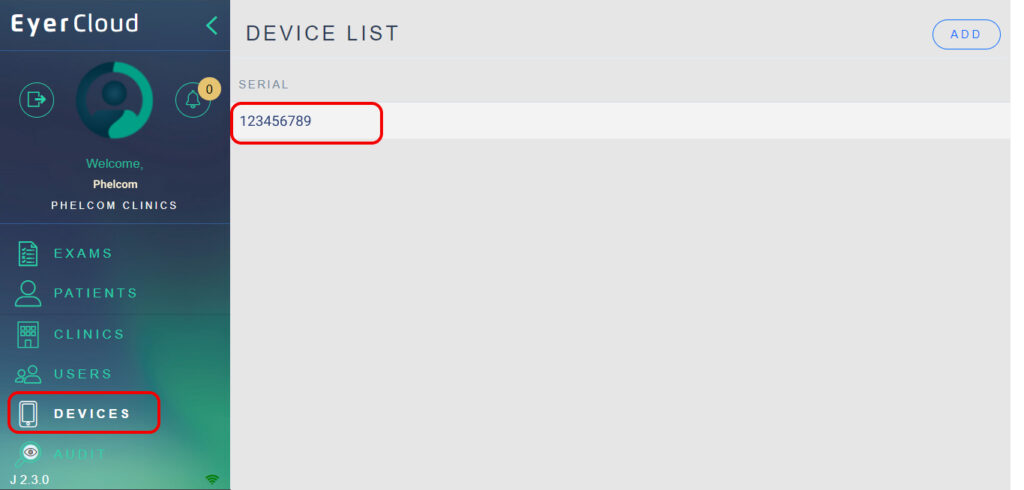
On the “Logs” tab you will see every instance of the logs created by the device that have been sent to Phelcom. You can download them by clicking the download button.