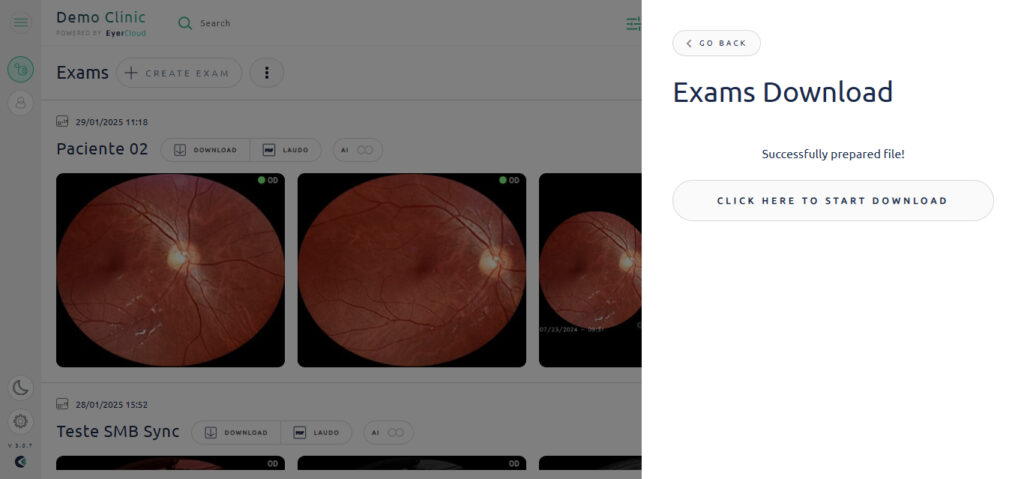To download all the exams performed in a given time period access EyerCloud, go to the “Exams“, press the three dots button, then press “Export Exams“.
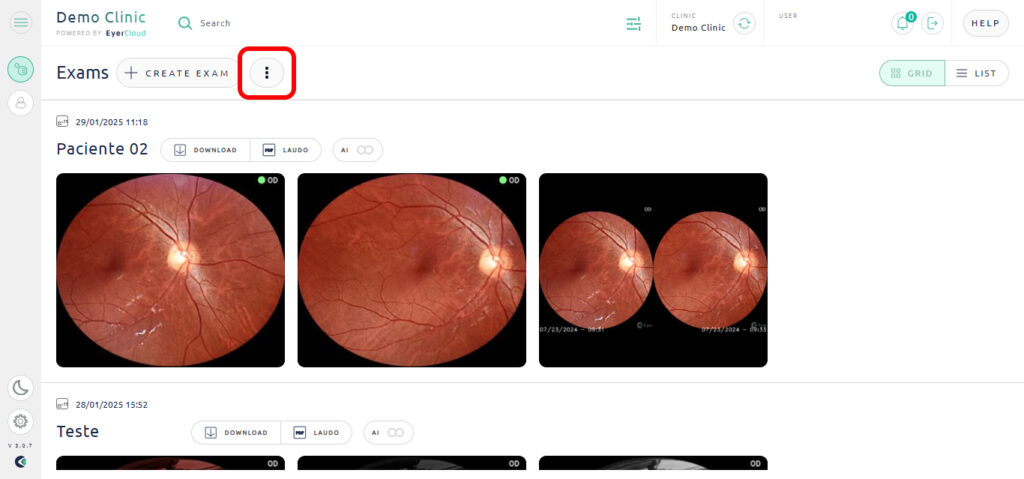
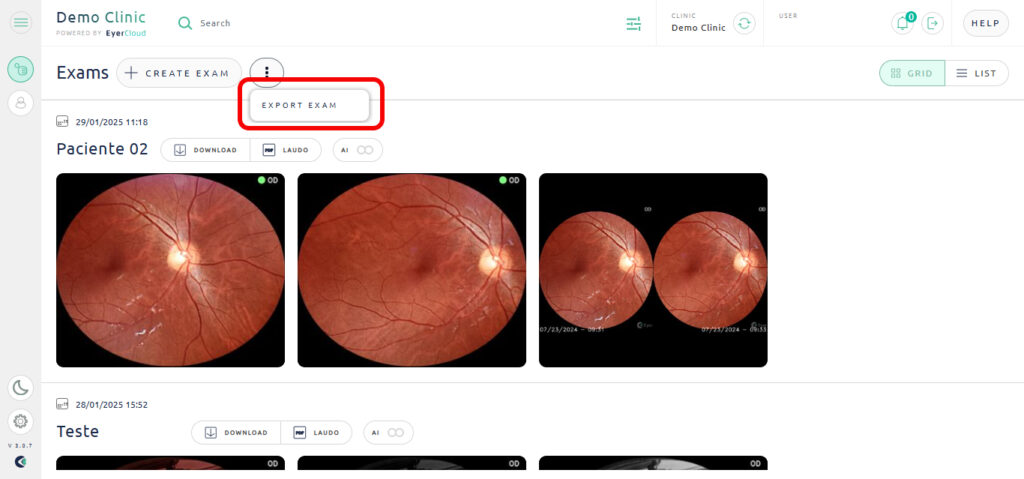
Select the period of the exams and press “Download“.
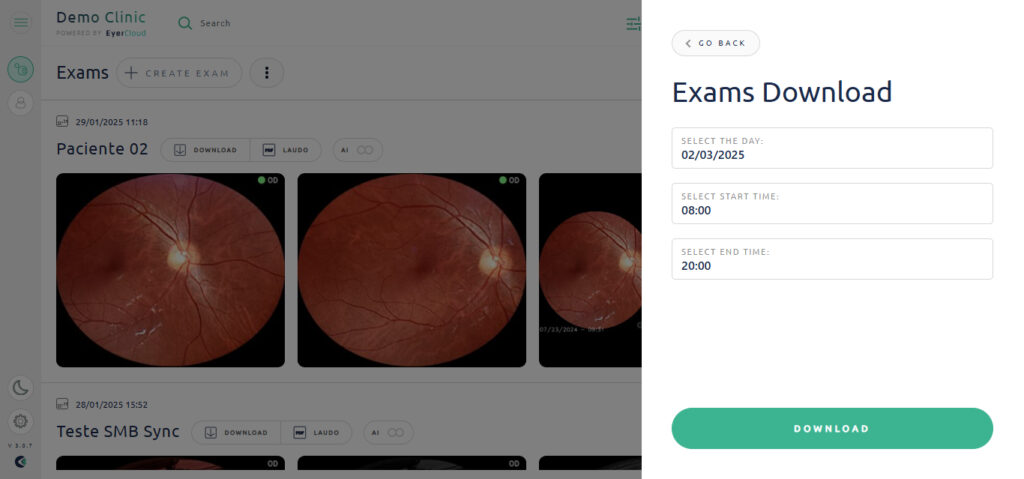
Once the files are prepared, you can download the exams via the link generated. A download link will also be sent to the user’s email address.