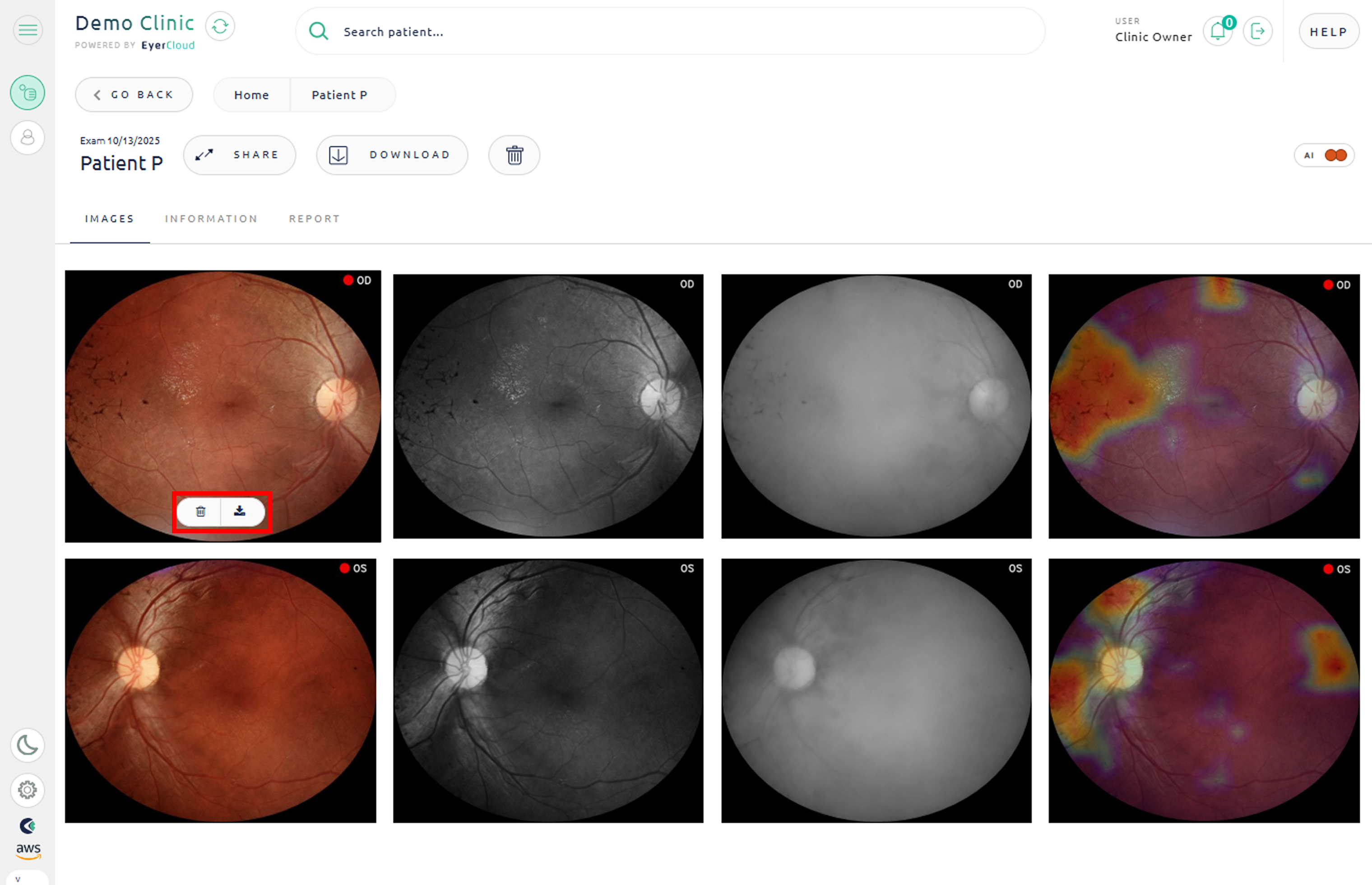You can download images of an exam separately.
Access EyerCloud, find and select the exam that contains the image you want to download.
Put your mouse over the image you wish to download and buttons will appear
Click on the download icon.
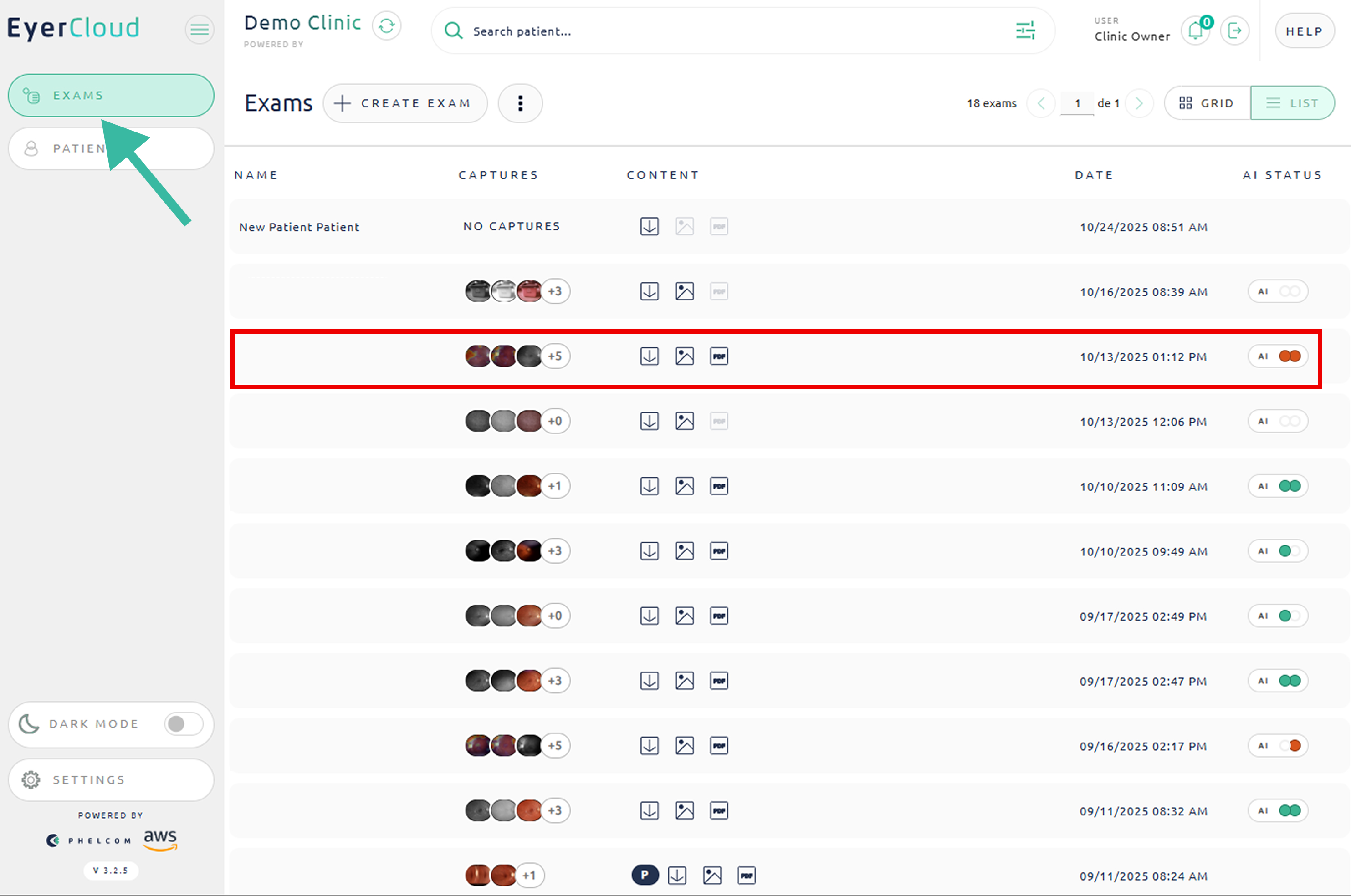
Put your mouse over the image you wish to download to make the buttons appear. Then, click the download icon.