It is possible to delete patients using EyerCloud. To do this, simply follow the steps below:
Access EyerCloud, click on “Patient” and select the patient whose profile you want to delete.
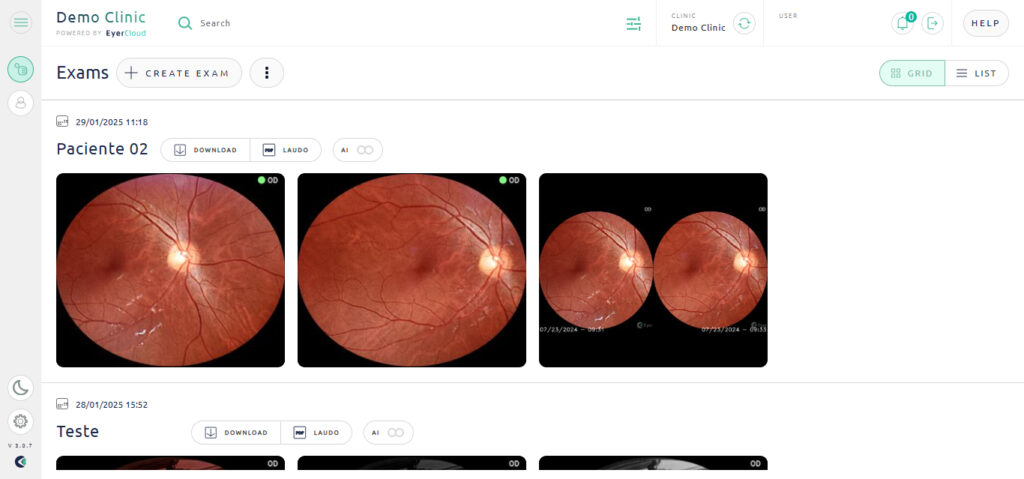
In the “Info” tab, press “Remove“.
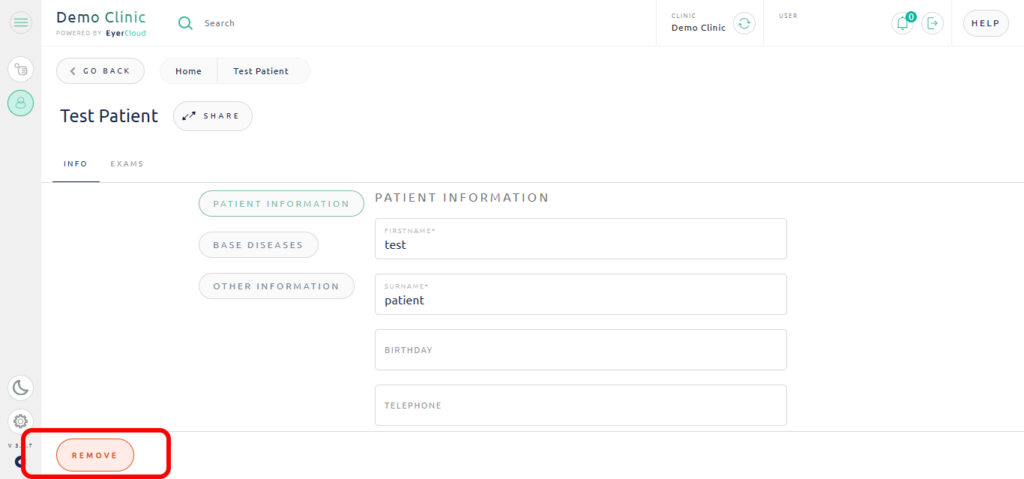
Confirm your decision.
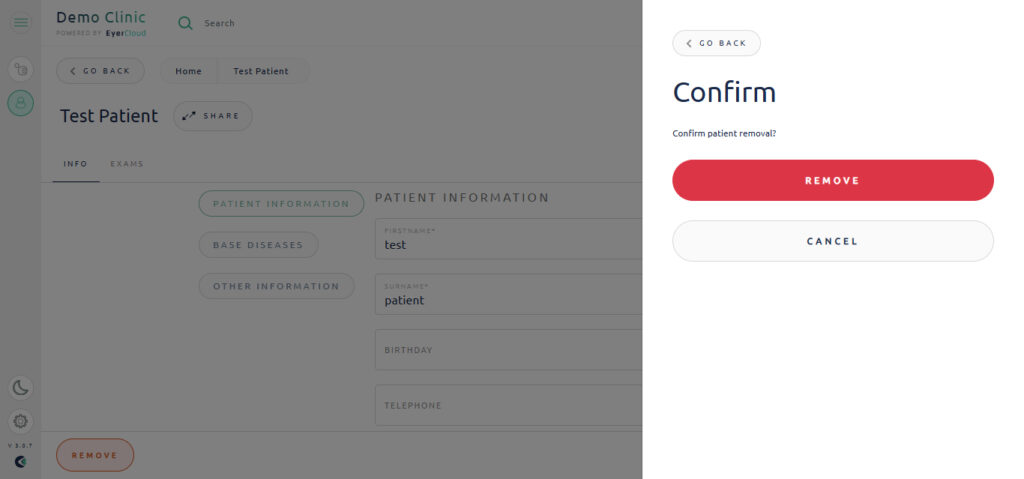
WARNING: You cannot recover a patient once it is deleted.


