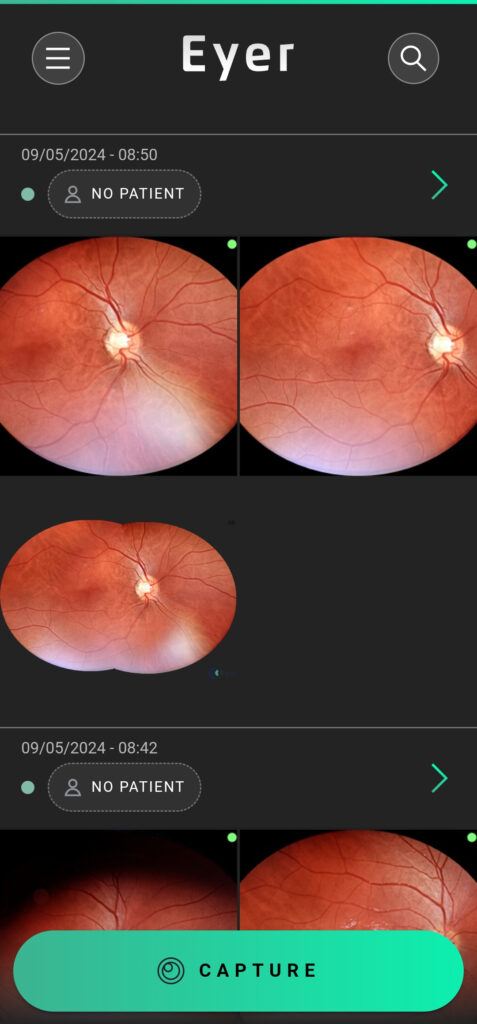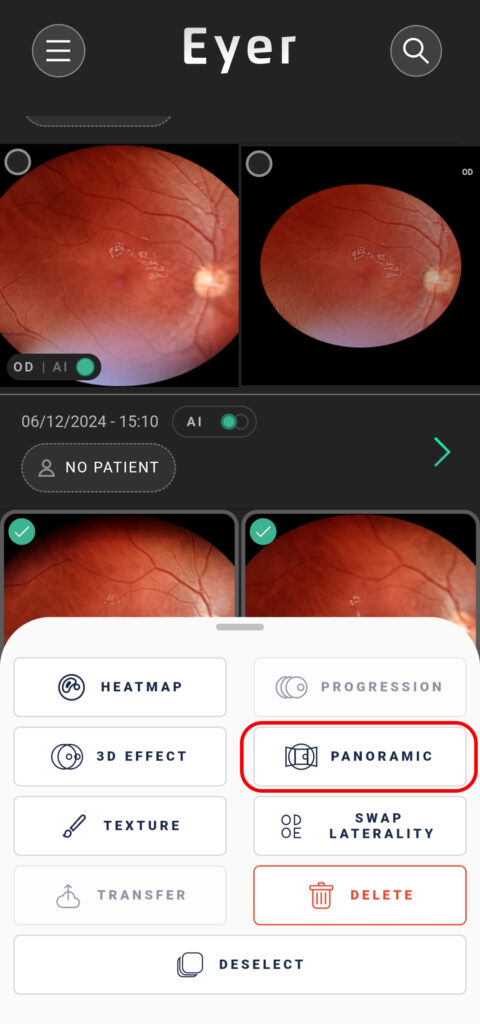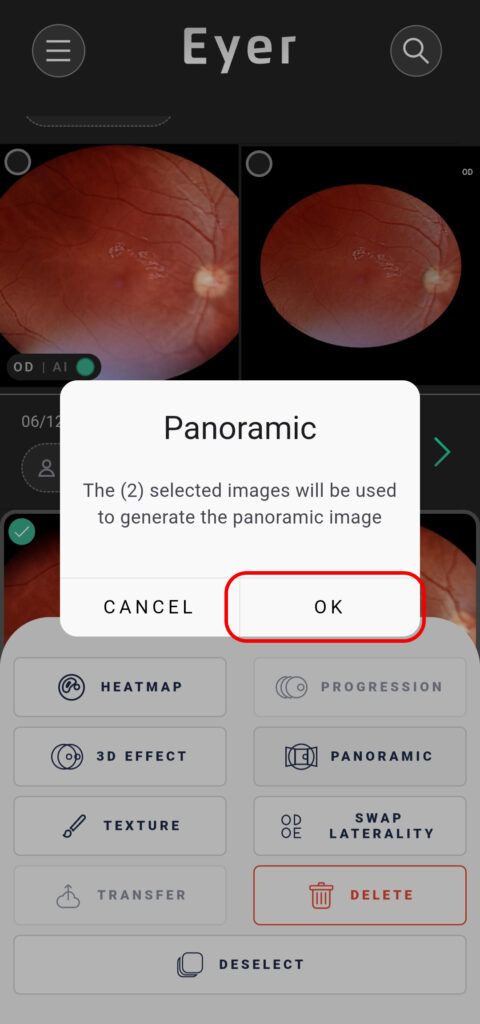To create a panoramic image, select two or more pictures of the same eye with different internal fixation targets.
1) To choose an image, press and hold the picture until a green outline appears.
2) Next, press “Panoramic” on the bottom menu, and confirm your selection.
Technical Support
If you need technical support, please open a ticket in our system. Our team will respond as quickly as possible.