A different method of creating patient profiles is reading a QR Code containing patient information. This will automatically fill in the fields of the patient profile with the information contained in the QR Code.
To create a patient profile through this method navigate to the “Patients” screen and press the QR Code icon on the bottom left. This will open a QR reader, aim the camera at a QR Code and the patient profile will be created.
Note: This feature need to be enlabled by technical support team in your Eyer.
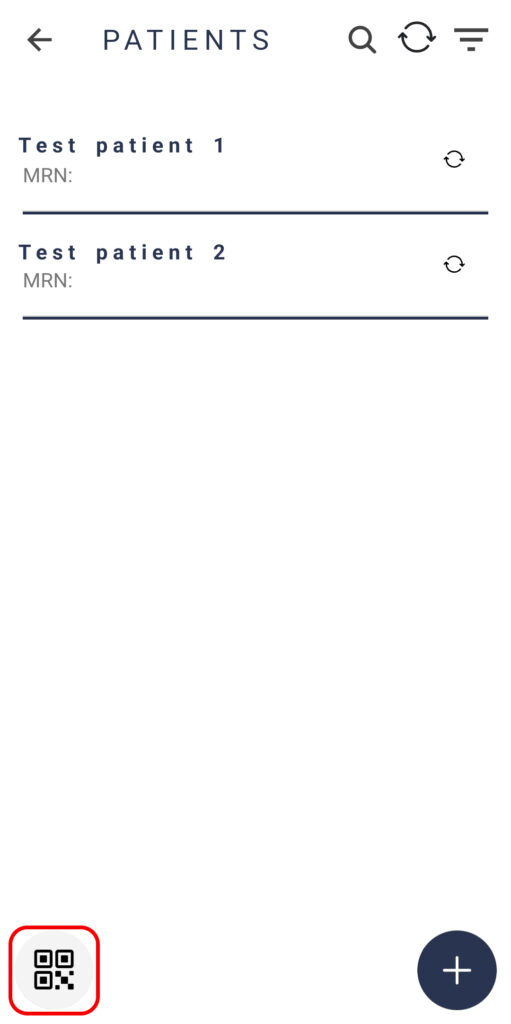
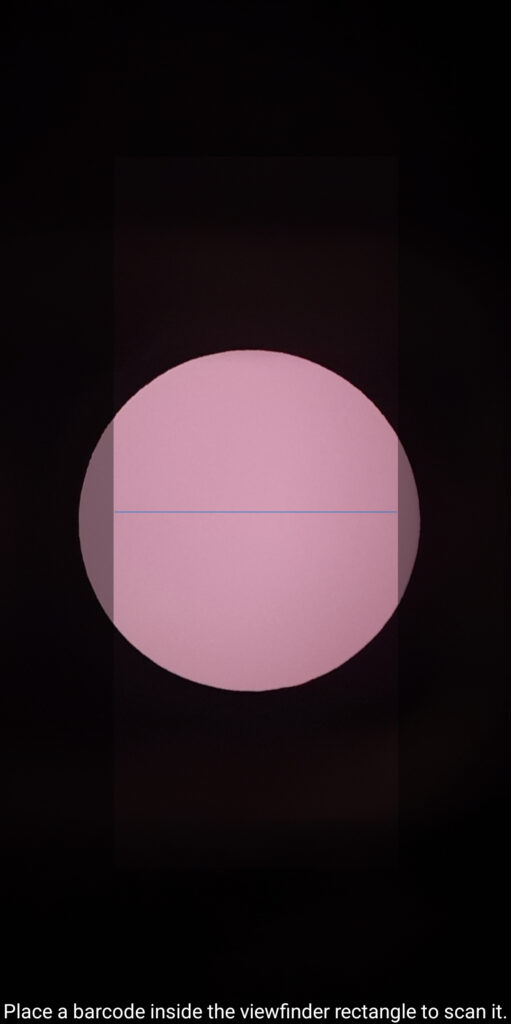
Important: The Eyer is a medical device, not just a smartphone attachment. It utilizes a specific lens set attached to the smartphone camera to function. If the device fails to read the QR code, please contact technical support immediately. This check is crucial to verify that the characters encoded in the QR code are correctly aligned with the quantity and specifications that the Eyer device is can read.


