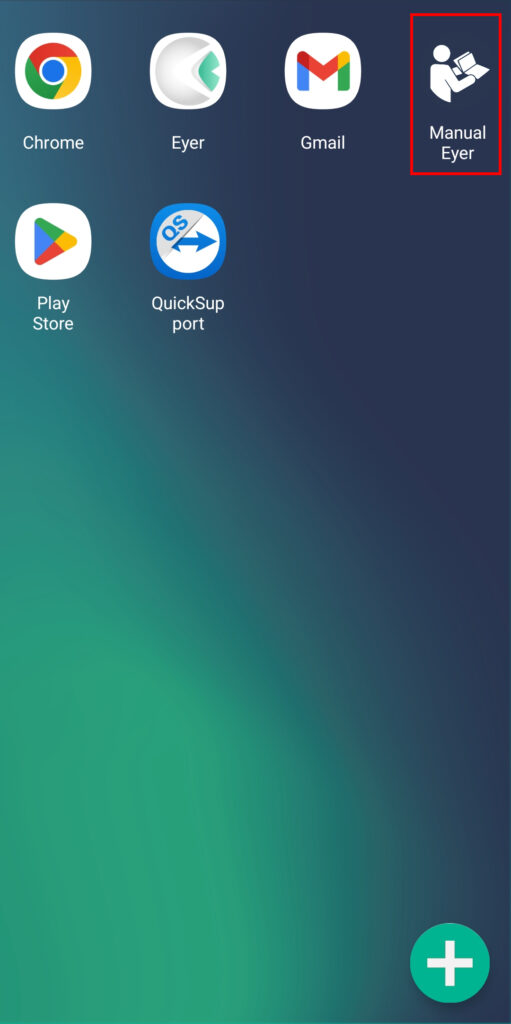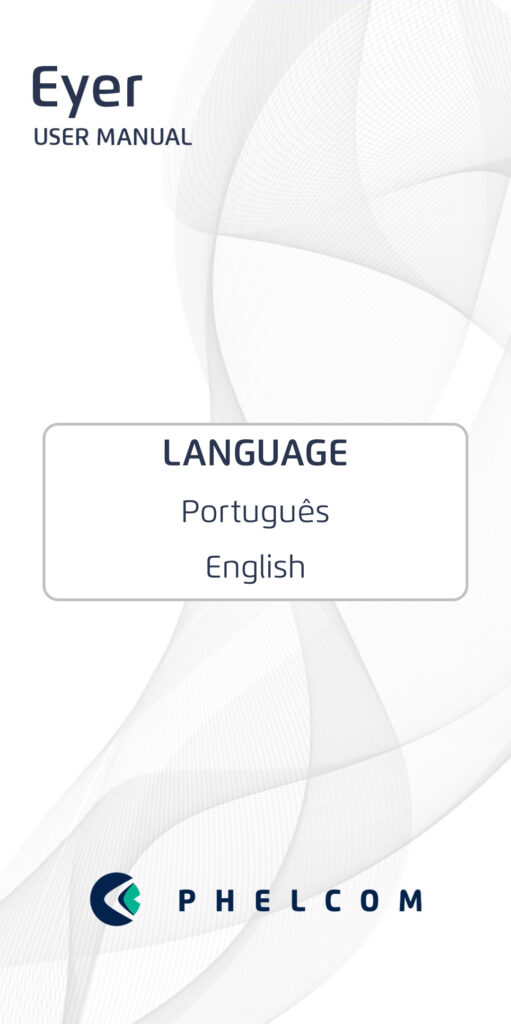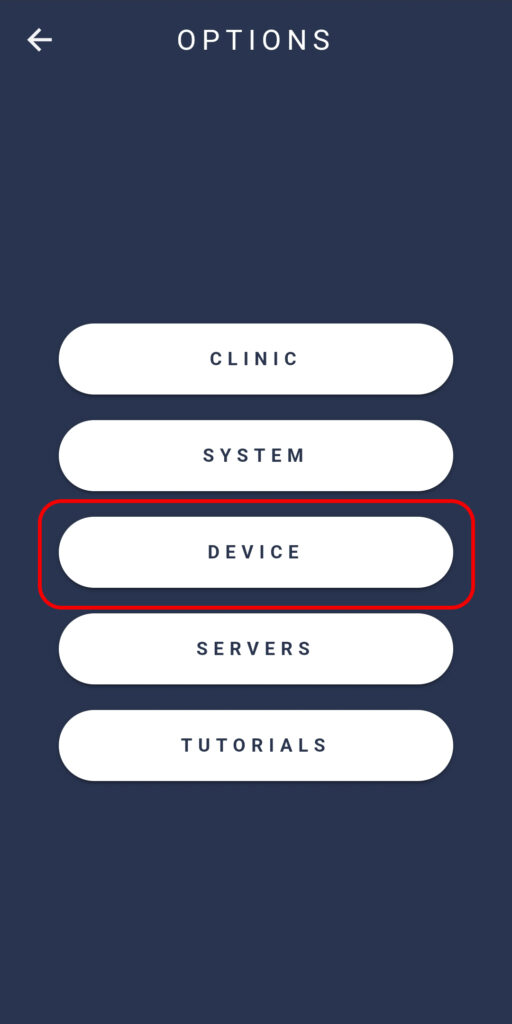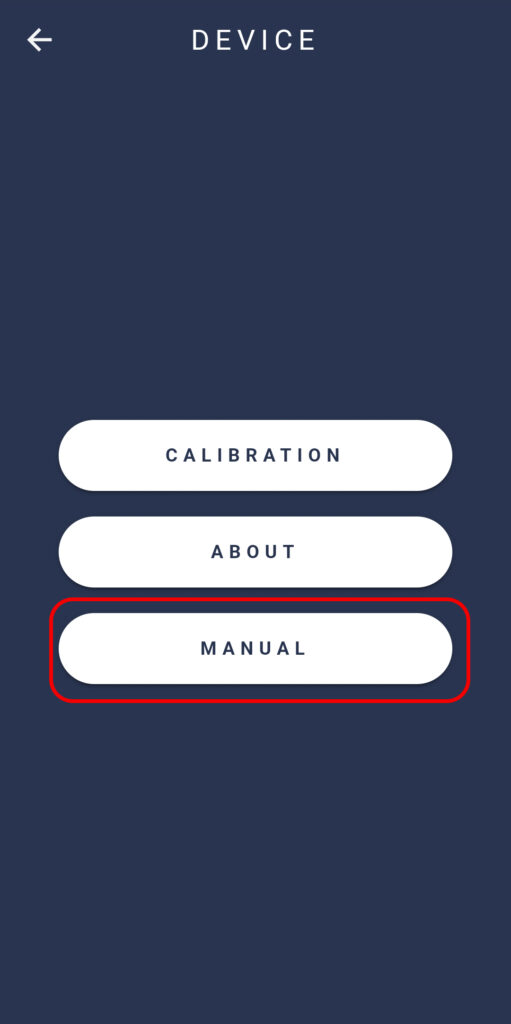The manual can be accessed two ways:
- “Manual Eyer” Application:
On the device’s home screen, swipe from the right to the middle of the screen to reach the screen below. Then press on the Manual Eyer button.
2. Inside the Eyer Application:On the Eyer application’s home screen go to “Options” > “Device” > “Manual”.
The manual can also be found on the First Steps page.