Keeping your Eyer updated is essential to ensure you have access to the latest features, best performance, and security for your device. The process is simple and fast. Follow these steps to update your Eyer:
- Start the update
On your Eyer’s home screen, swipe your finger from right to left to access some settings. There, press “Clean teamp” and then “Updates”
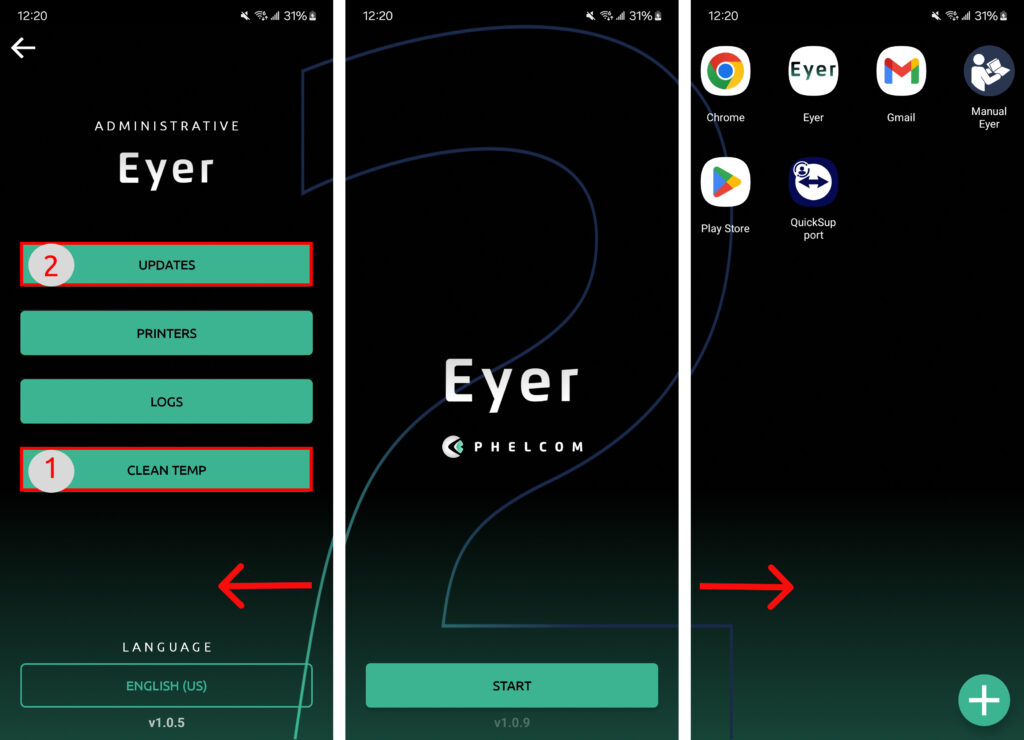
- Monitor the download
If updates are available, a download icon will appear in the top-right corner of the middle screen. Tap on it to monitor the progress.
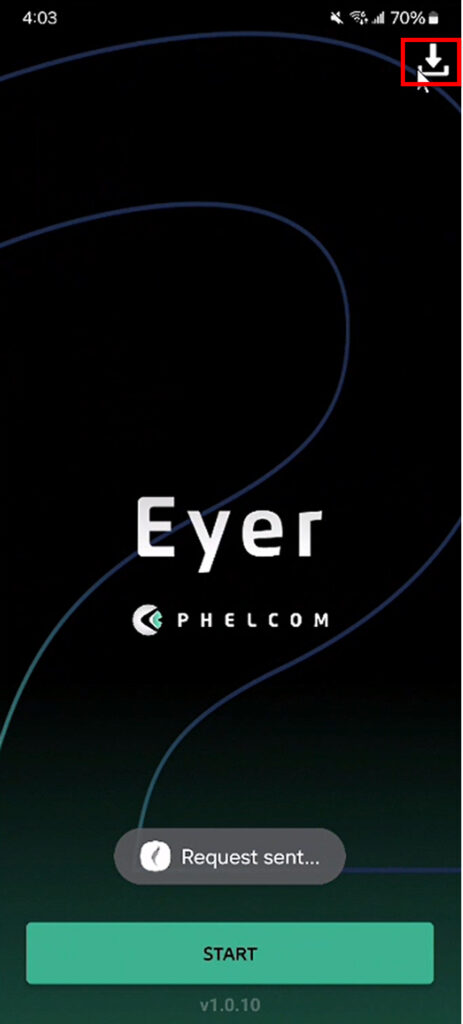
- Finalize the process
The device will guide you to complete the installation. To confirm the update is finished, check the version numbers on the initial screens in the bottom corner. If they’ve changed, your Eyer is now updated!



