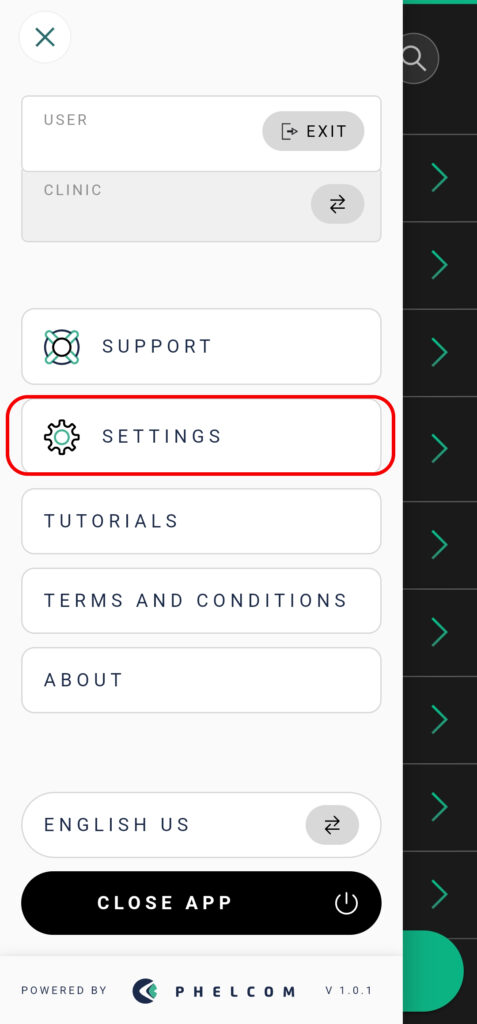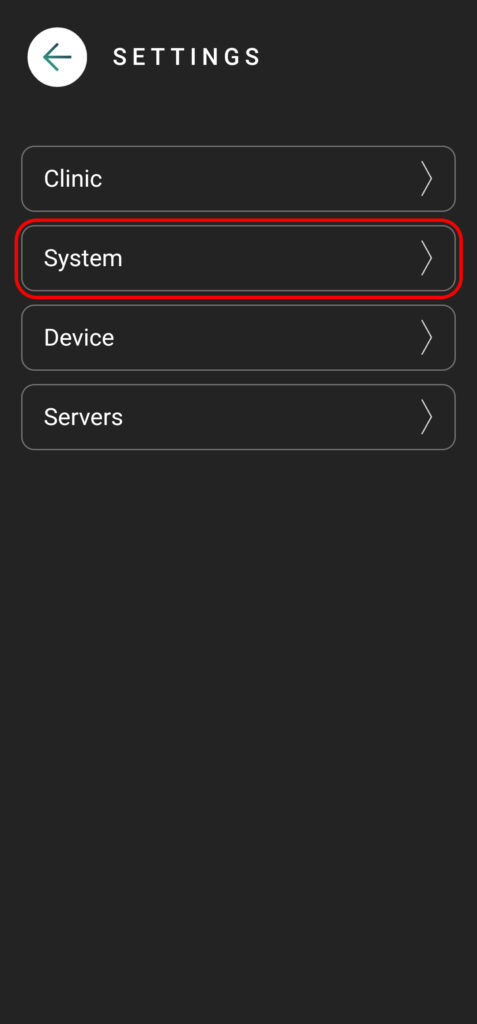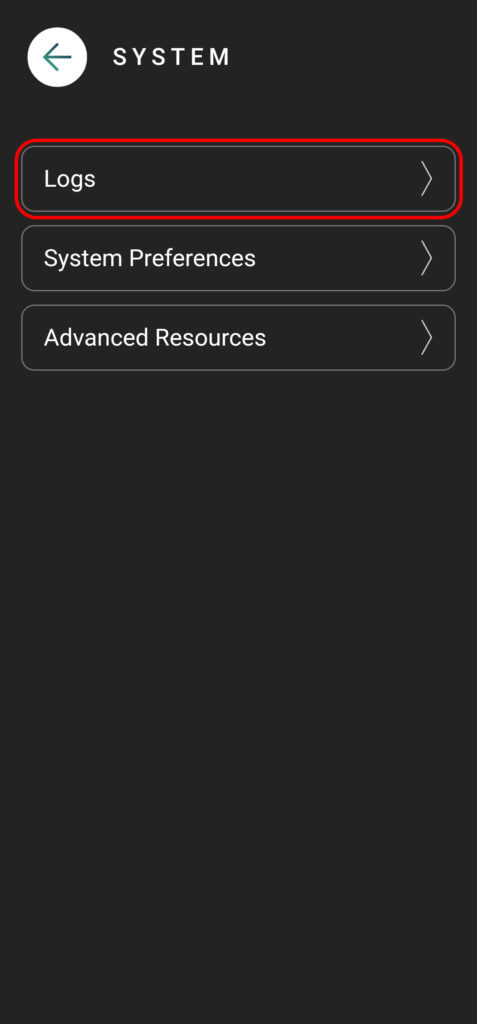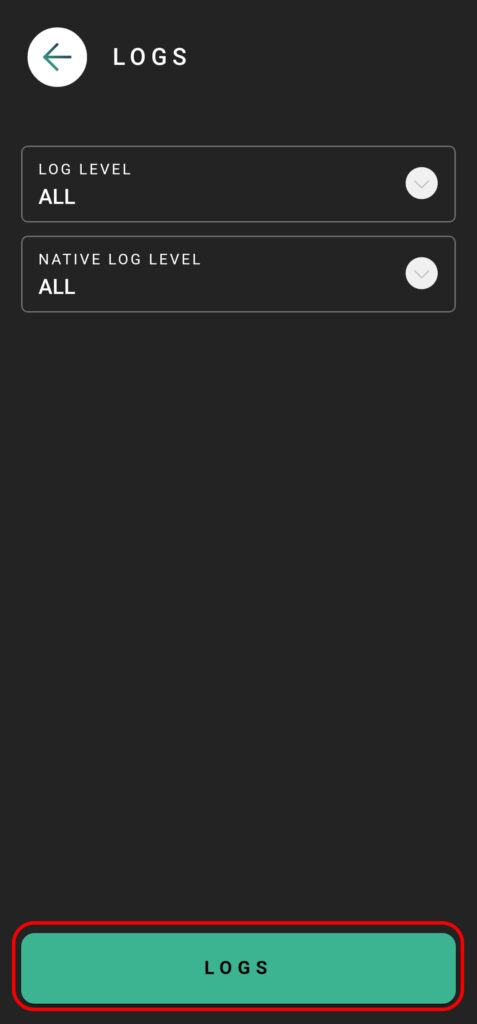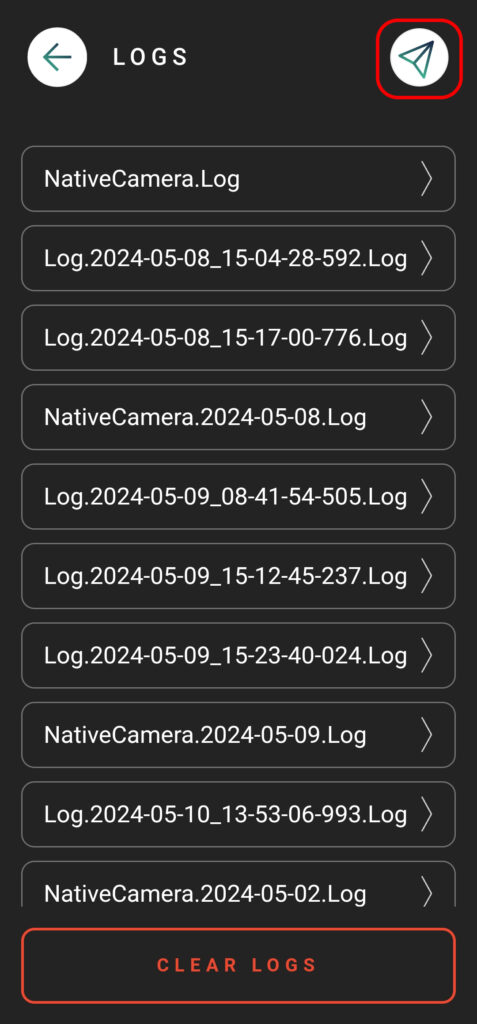The device logs internal events of the Eyer application and hardware. The Phelcom Technical Support team can request them to identify and solve issues on your device. To access the logs, navigate to:
1. “Settings”
2. “System”
3. “Logs”.
4. On the Logs screen press change the logs level from “ERROR” to “ALL”
5. Press “LOGS” to generated the data
6. Press in the top right the “Send” icon
Important: Inform the Technical support that the process was made.
Technical Support
If you need technical support, please open a ticket in our system. Our team will respond as quickly as possible.