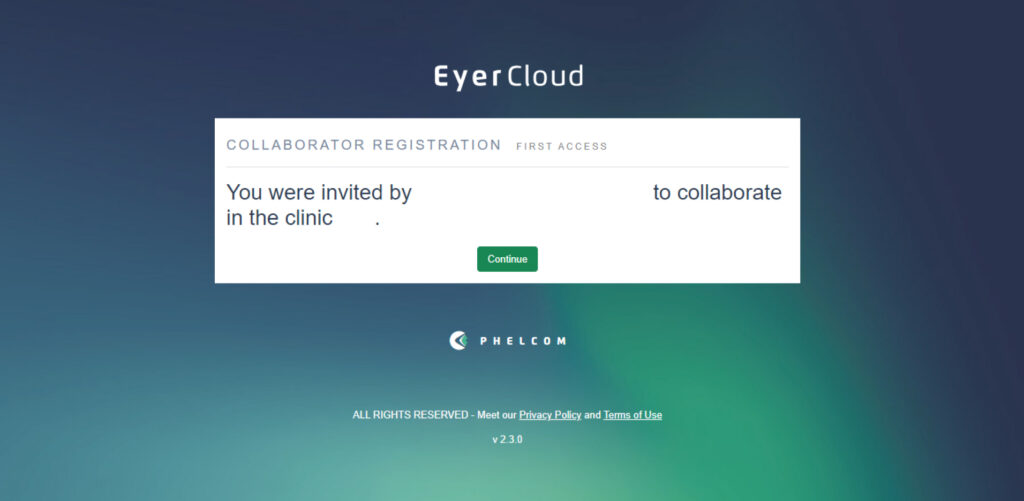To invite a new user to join your clinic, access EyerCloud, go to “Users“, and press “Invite“.
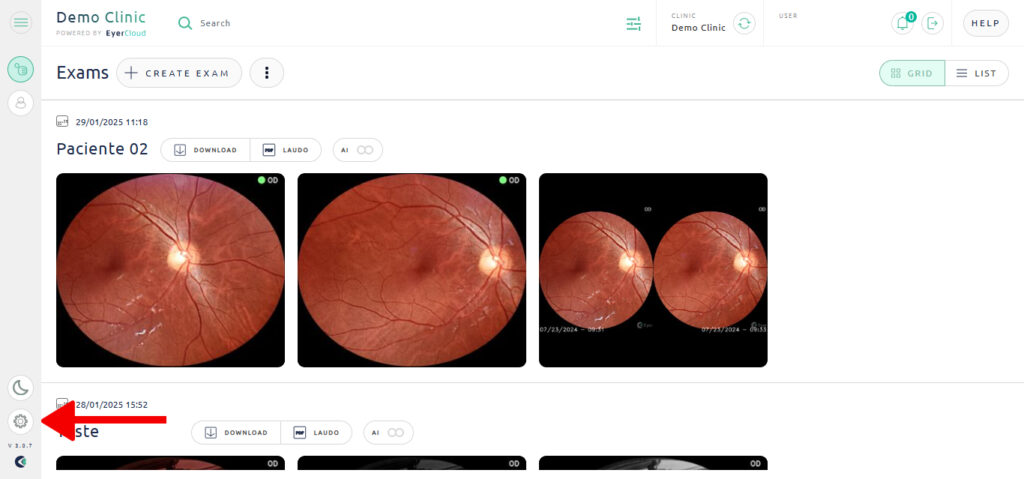
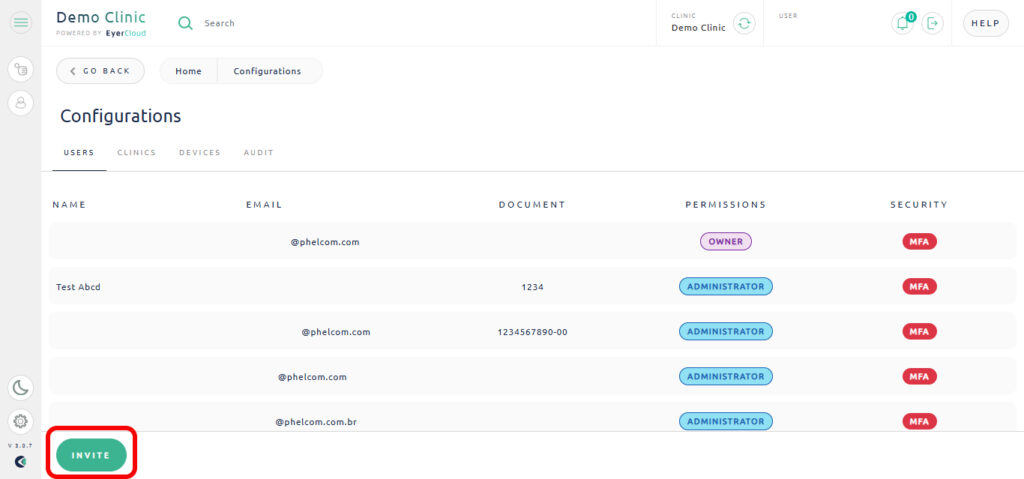
Type in the person’s email and choose the kind of permission they will have:
- Administrator: Able to create clinics, invite users, create patients, exams and reports. If the NPI is informed it will be added to the reports generated by the user.
- Physician: Able to create patients, exams and reports. If the NPI is informed it will be added to the reports generated by the user.
- Technician: Able to create patients, exams and reports. Their name is not added to the report.
- External Specialist: Can view anonymized patient data, exams and can create reports. If the NPI is informed it will be added to the reports generated by the user.
The user will receive an invitation via their email to finalize their registration.
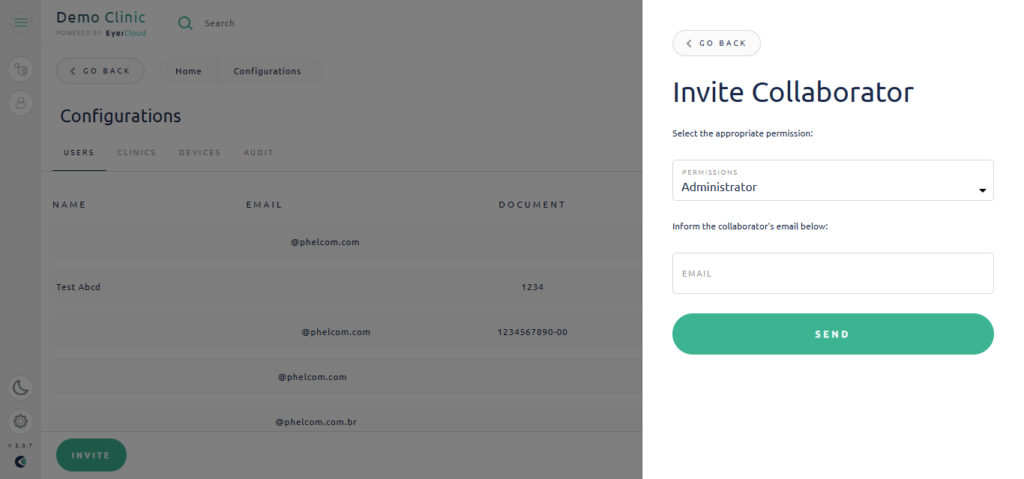
The user has to conclude their registration by accepting the invite and following the steps.