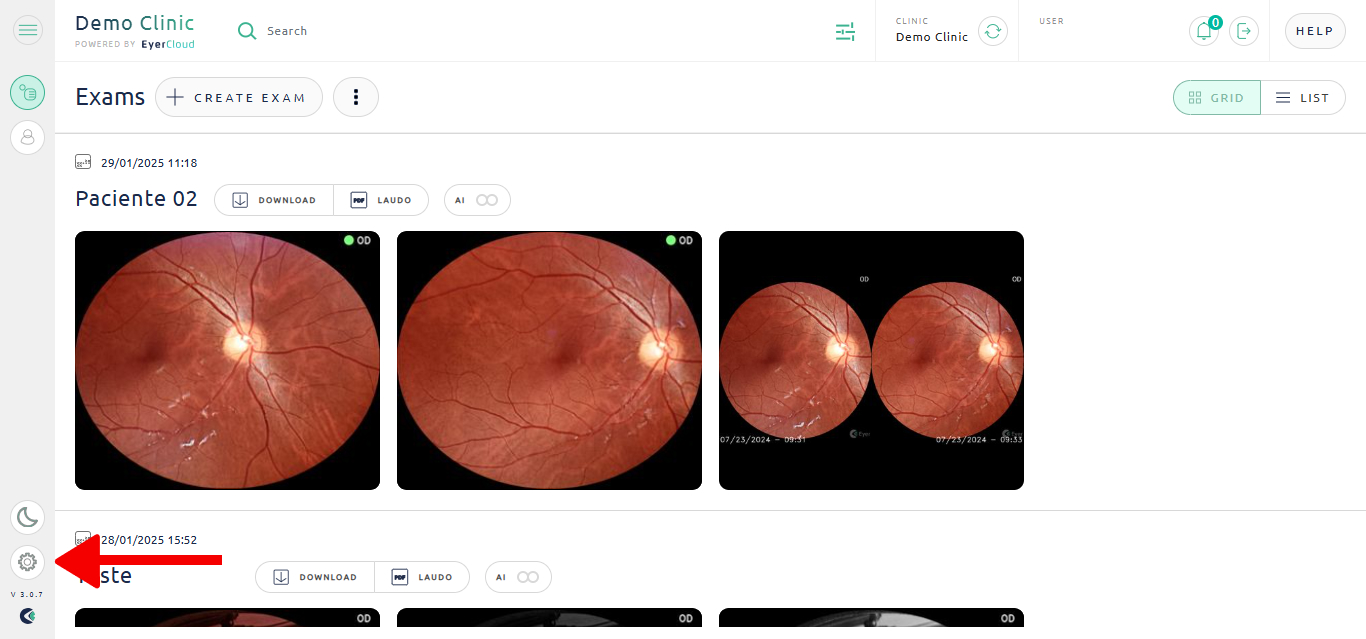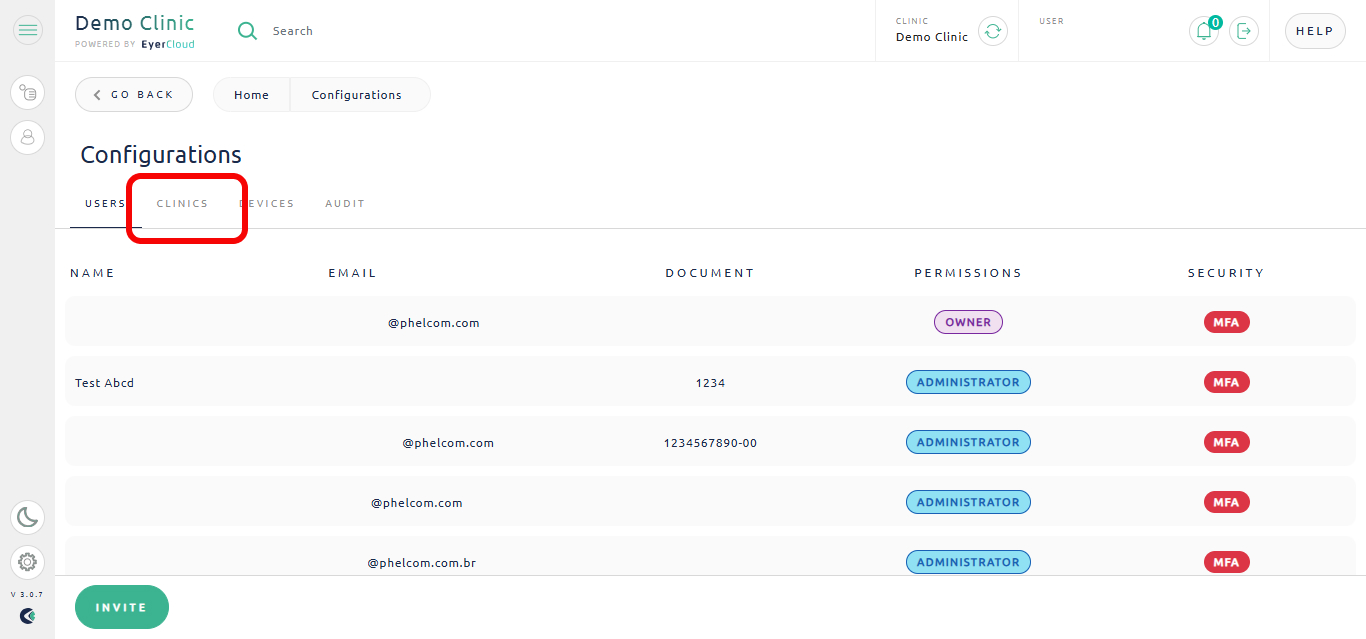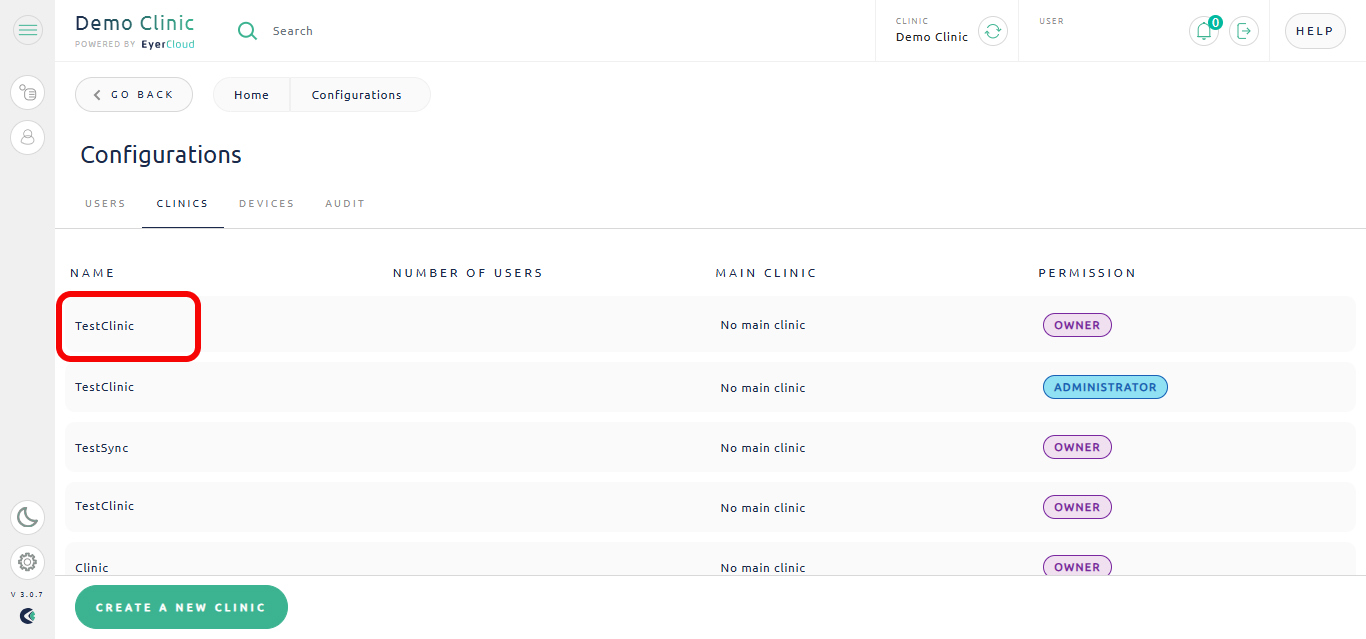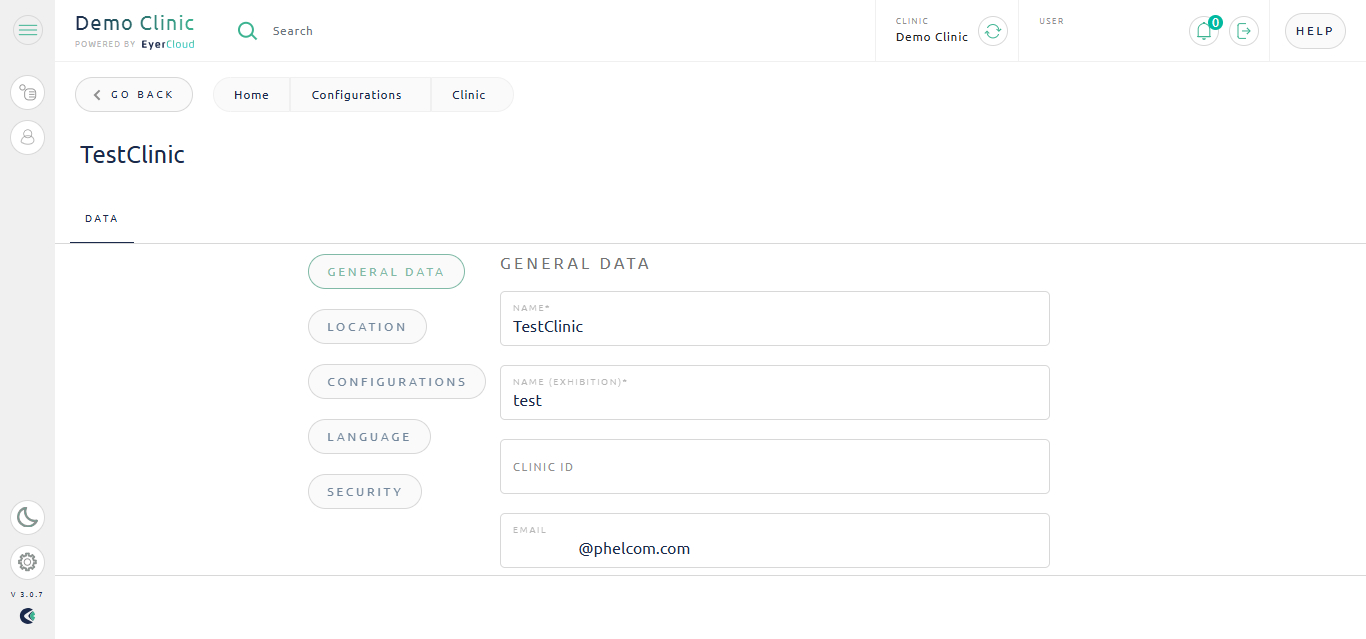EyerCloud is your clinic management tool, and as such, you can change your clinic’s data using this tool. To do this:
1. Access EyerCloud
2. Confirm that you are in the clinic whose data you would like to change
3. Go to “Settings“
4. Select “Clinics” select the current clinic
5. Change the information and click “Save changes“