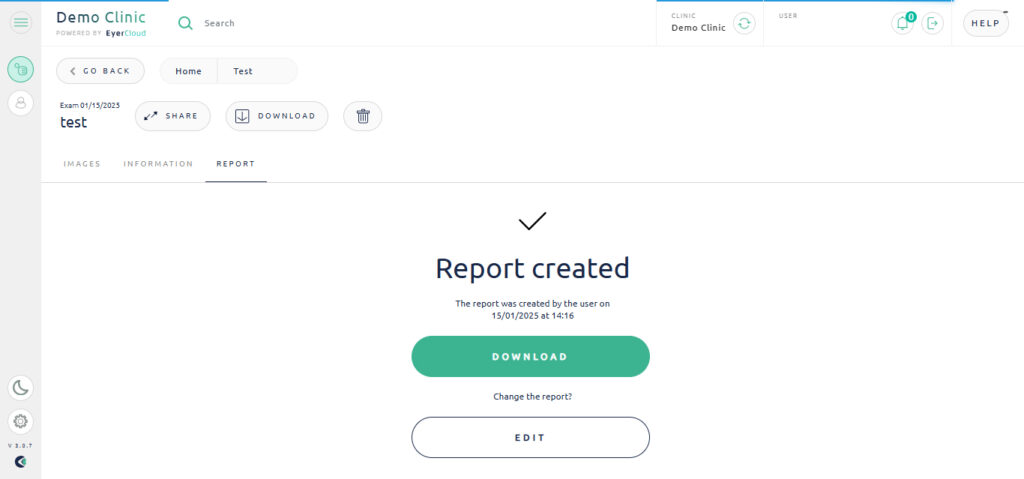Search for the exam you wish to edit on EyerCloud.
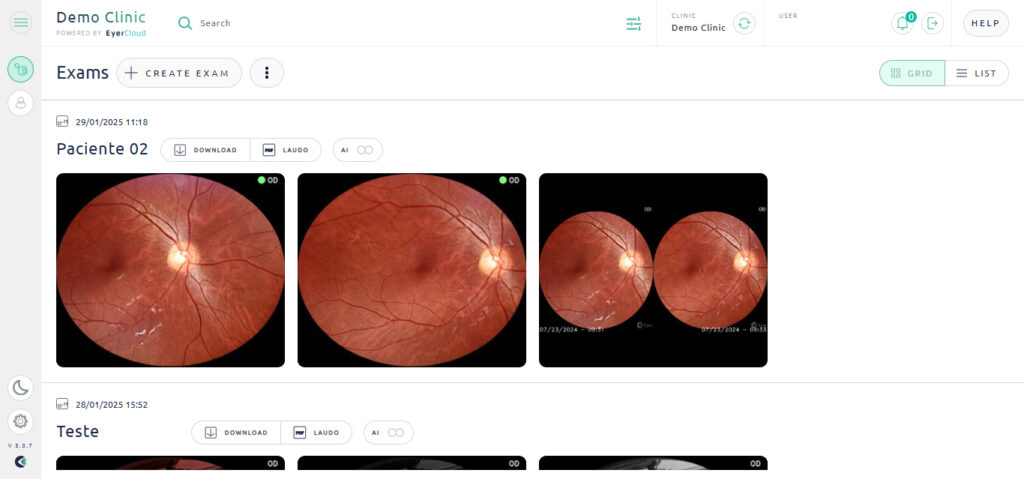
On the images tab you can see all of the images taken for that exam. You can download, delete or view them.
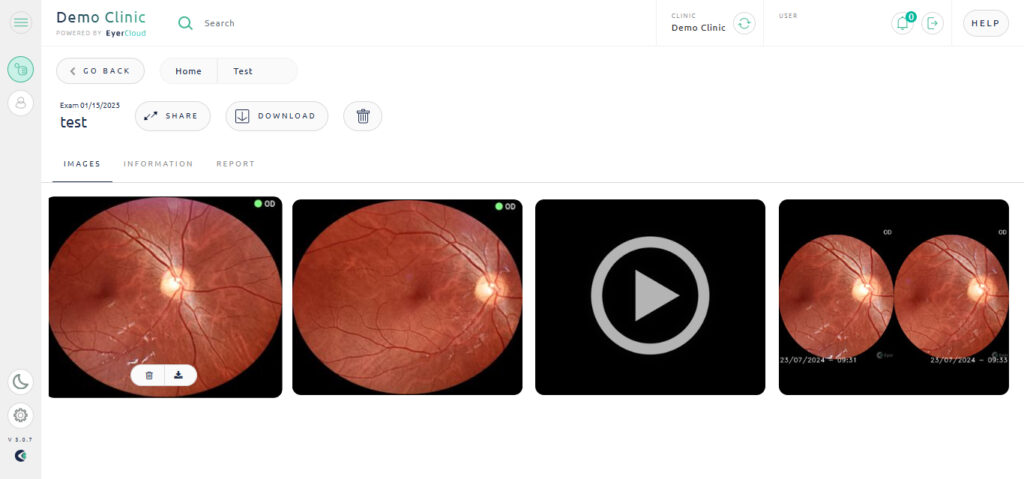
On the Information tab you can see all of the patient information, such as their medical history and also information for that exam.
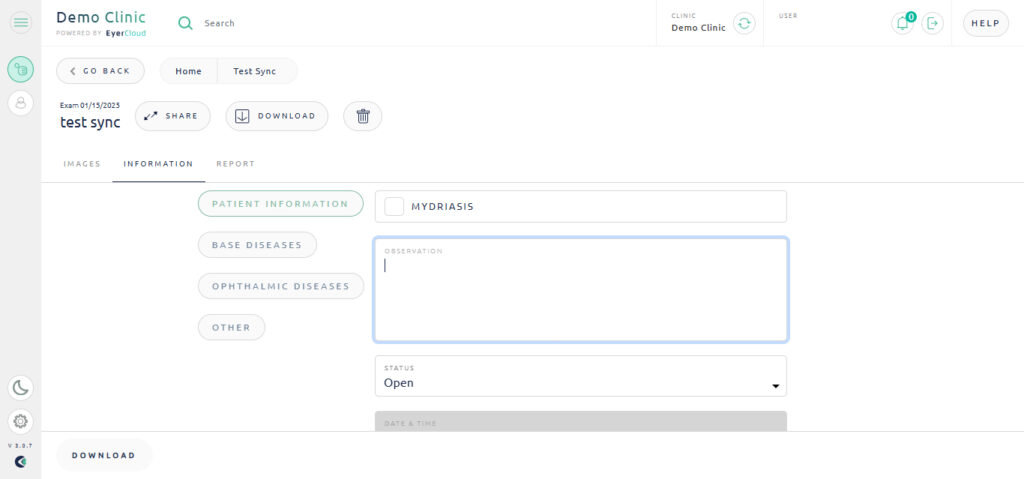
You can also download or edit a report for that exam.