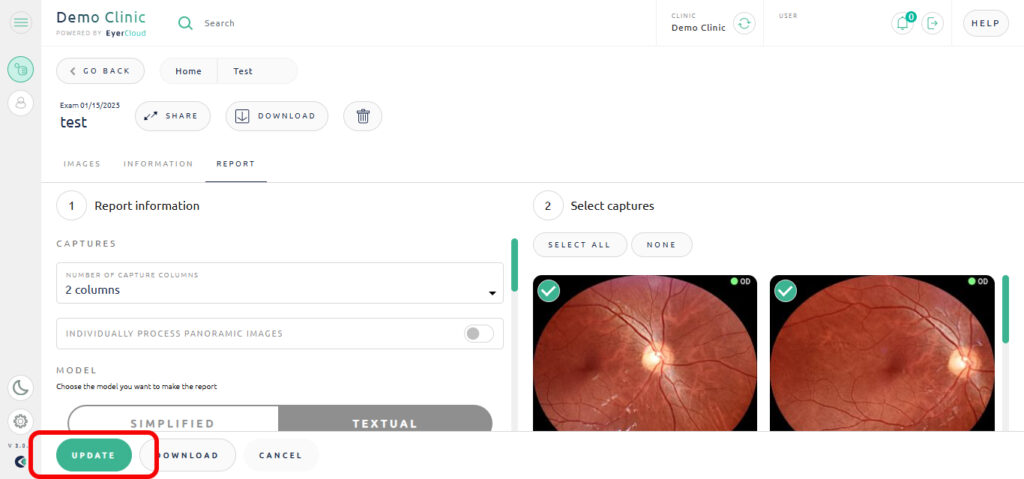You can edit a report in your EyerCloud, to to it:
Access EyerCloud. Find and select the exam containing the report you want to edit.
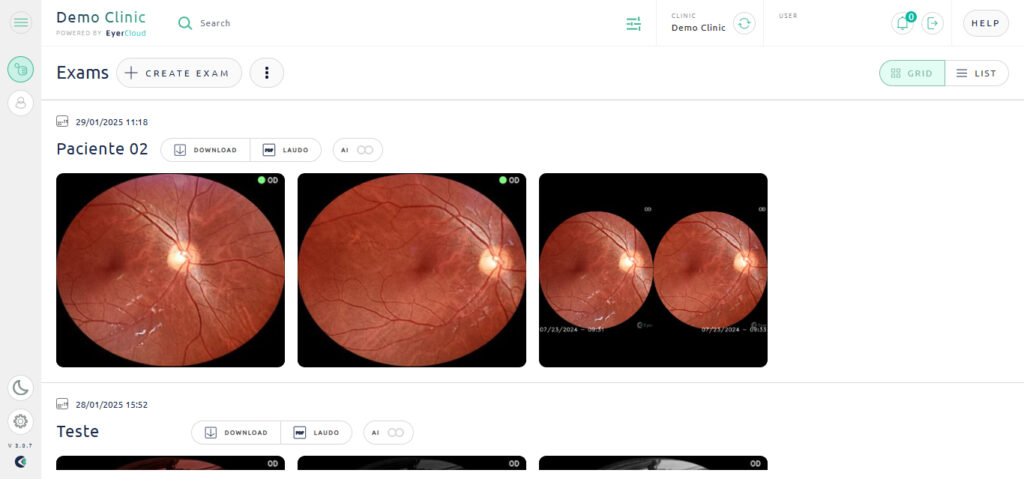
Select the “Report” tab
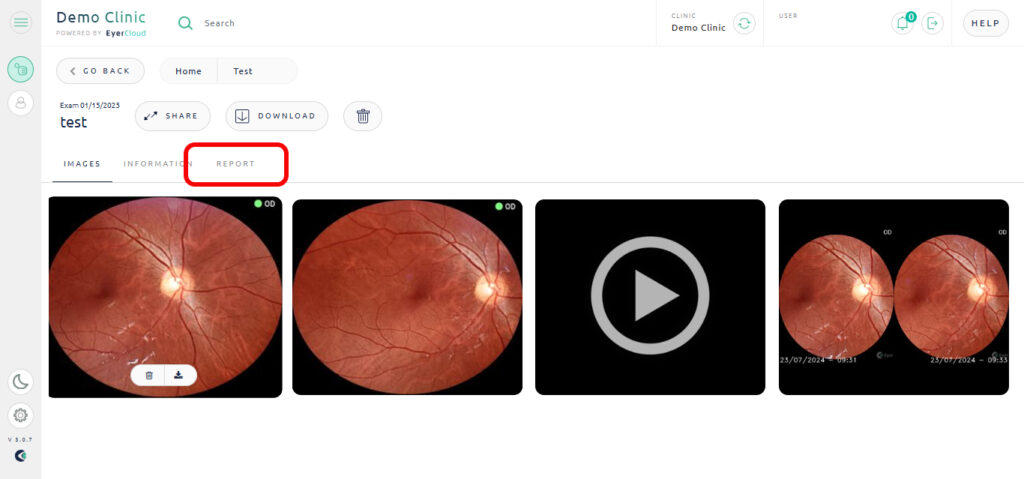
Click “Edit” to edit the report.
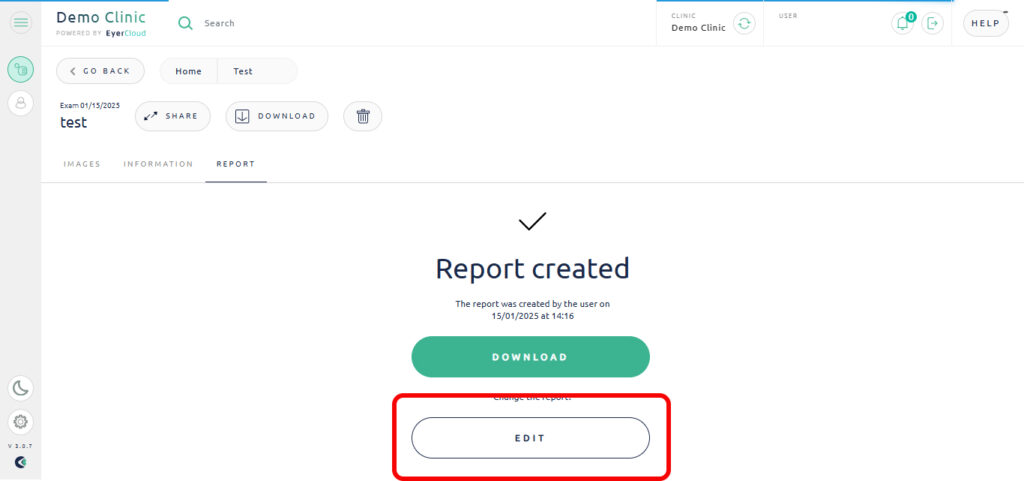
Change all needed information. To confirm your alterations click “Update“.