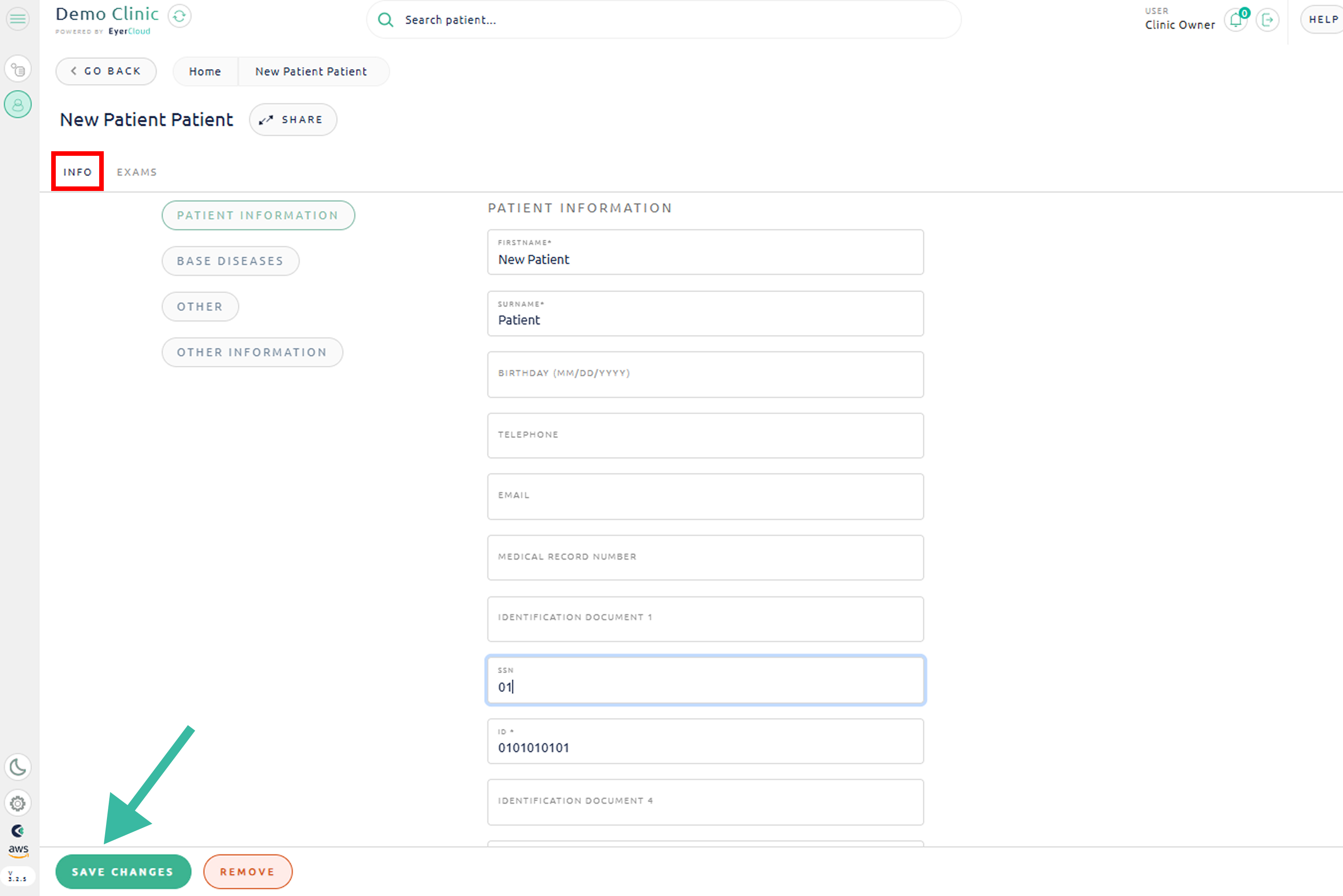You can edit a patient’s information in EyerCloud. All updated information will be synchronized with your Eyer.
To do this, follow the steps below:
Access EyerCloud. In the “Patient” tab find the patient that would you like to change information
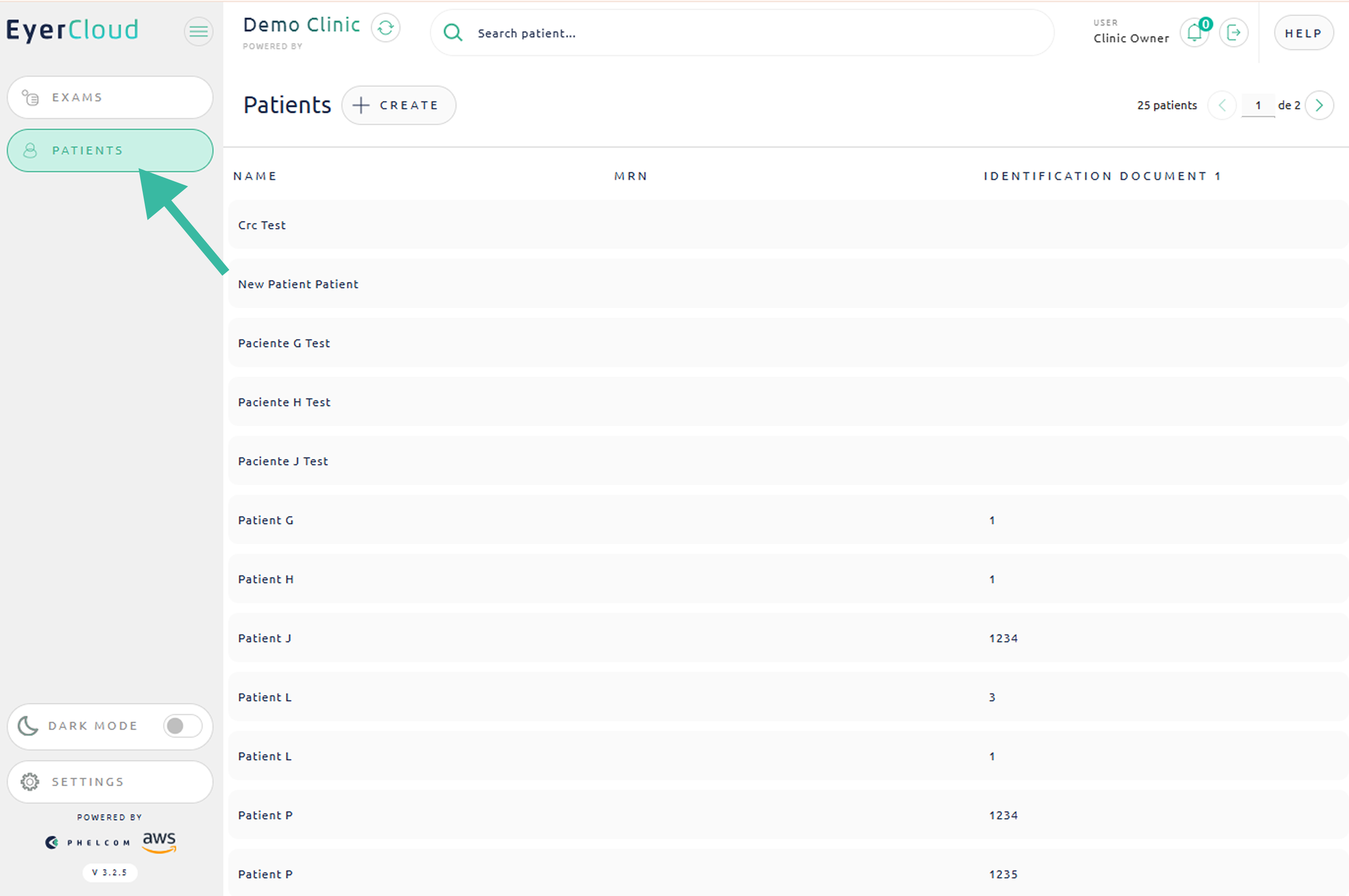
In the “INFO” tab change the information as needed, then press “Update” to confirm the changes.