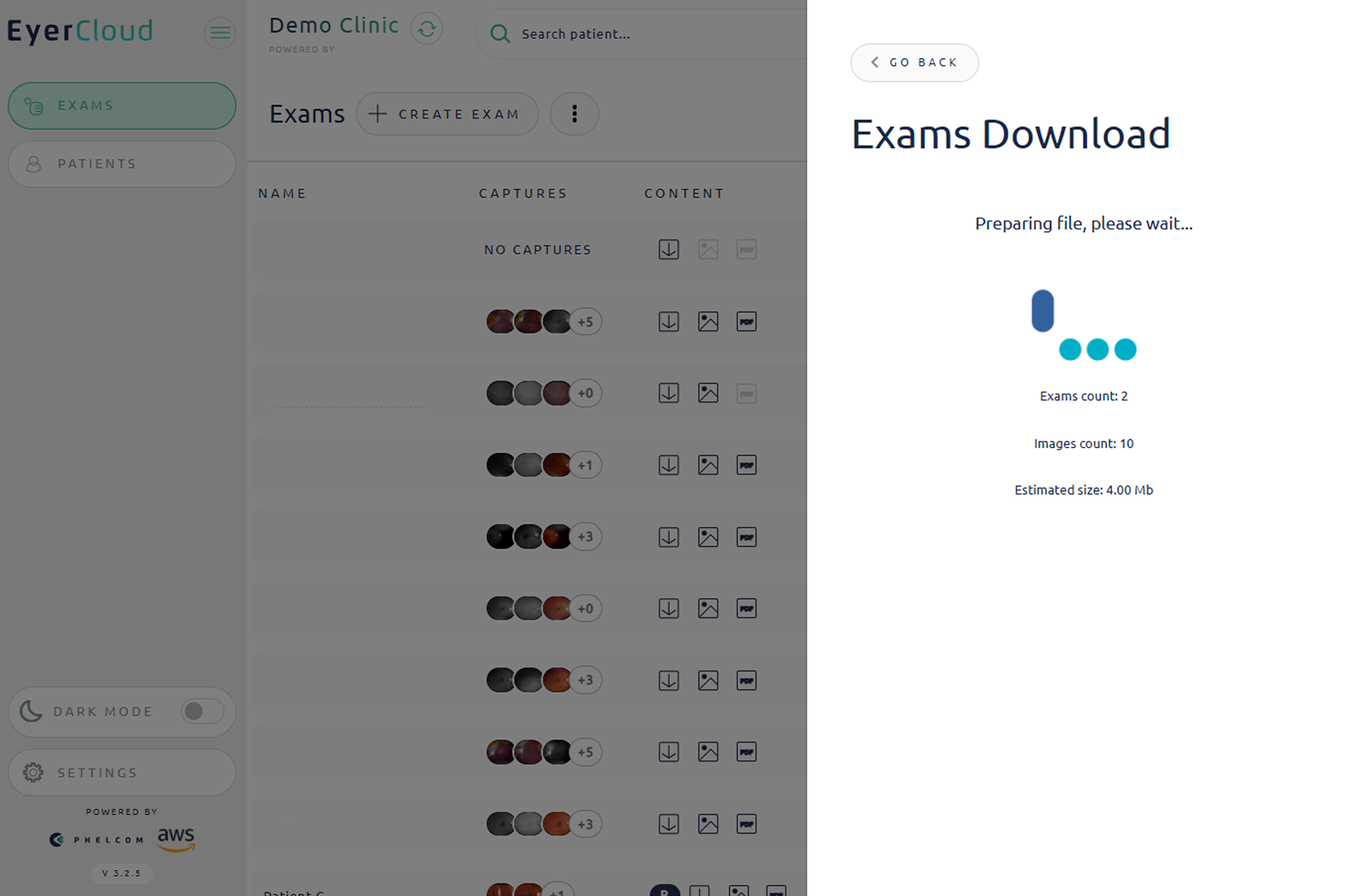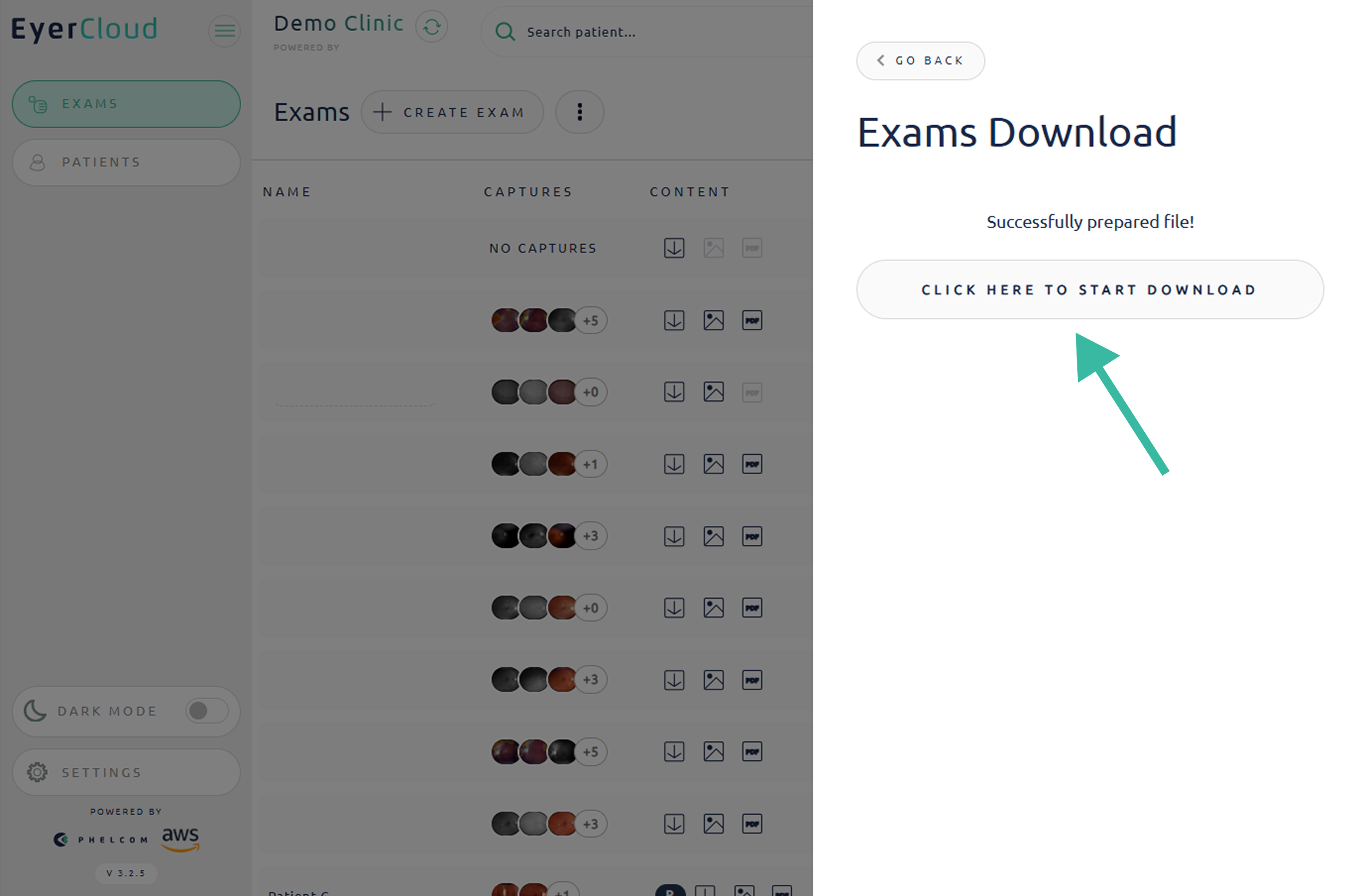It’s possible to download multiple exams performed within a certain period.
1. Access EyerCloud
2. Enter in “Exams“
3. Press the three dots button
4. Then press “Export Exams“
5. Select the period of the exams and press “Download“
6. Once the files are prepared, click in “Click here to start download“
-> A compressed folder containing all the exams will be downloaded to your computer.