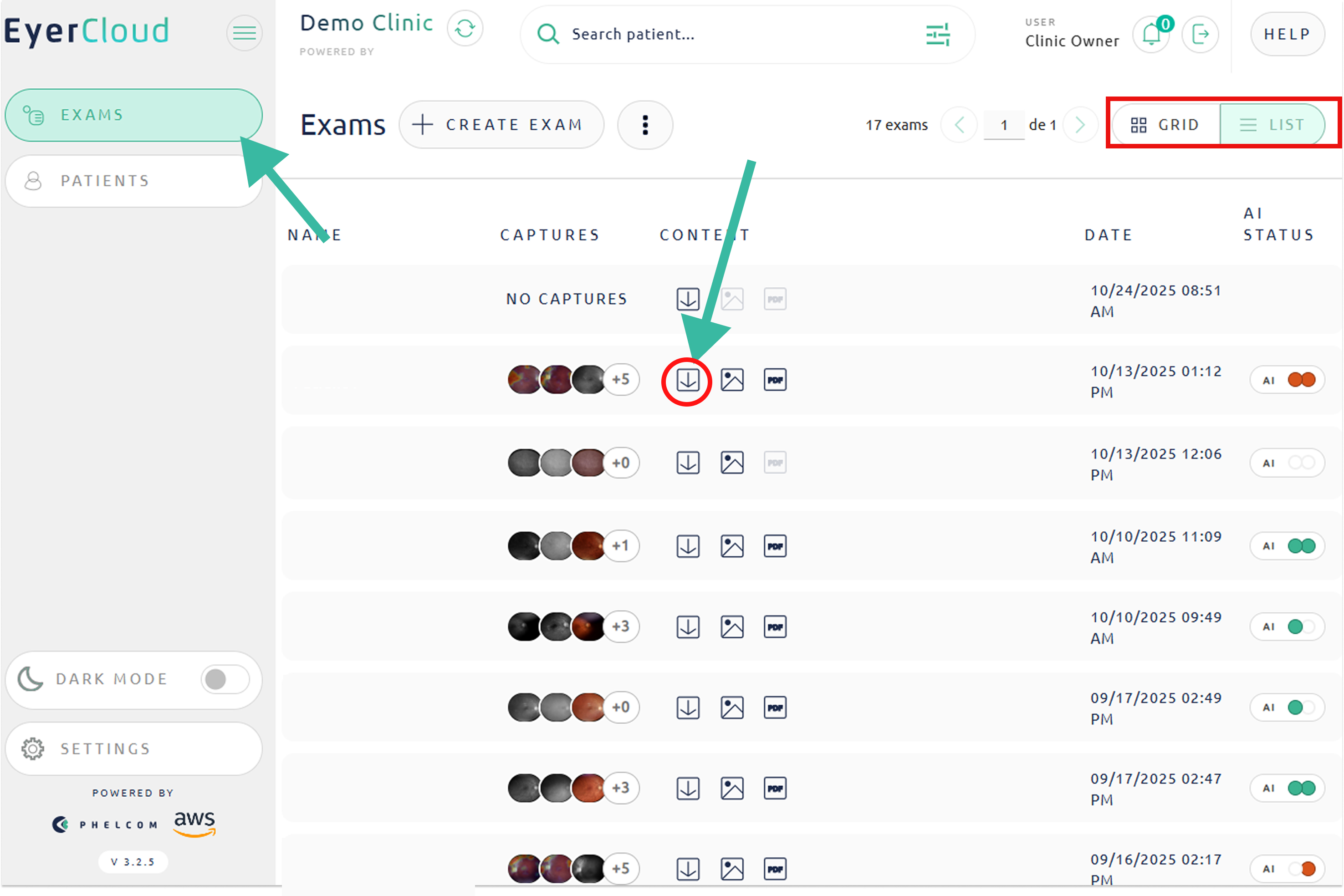To download all images of an exam:
OPTION 1: Access EyerCloud. Find and select the exam you wish to download
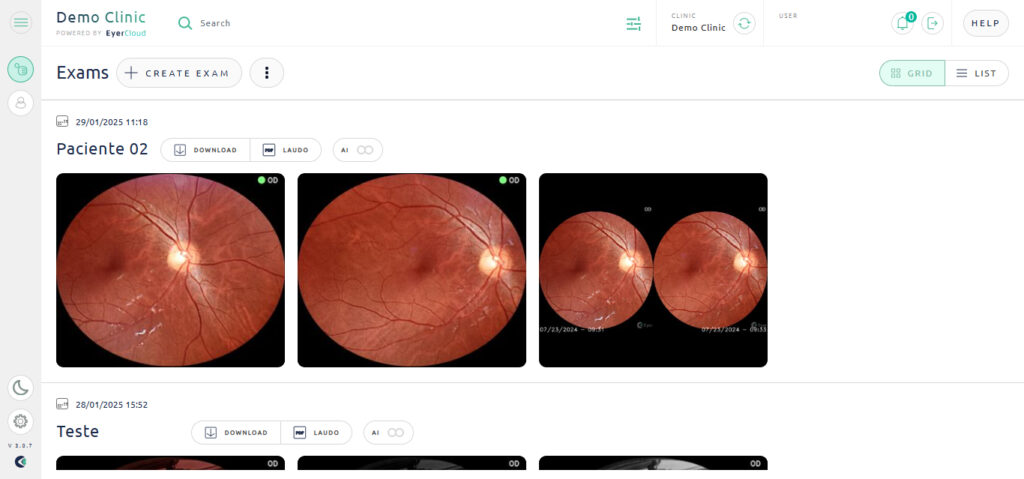
Press “Download“
-> A compressed folder will be downloaded to your computer with all the images.

OPTION 02: If you are using the LIST view, you will have access to the download icon in the list of exams.