To delete an exam access EyerCloud, and find the exam you wish to delete.
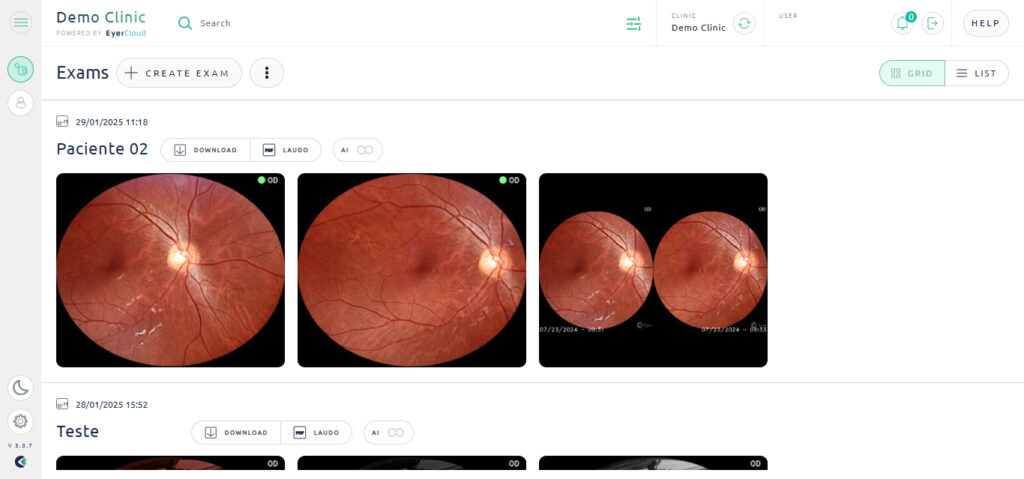
On the “Information” tab, click “Remove” and confirm your decision to delete the exam.
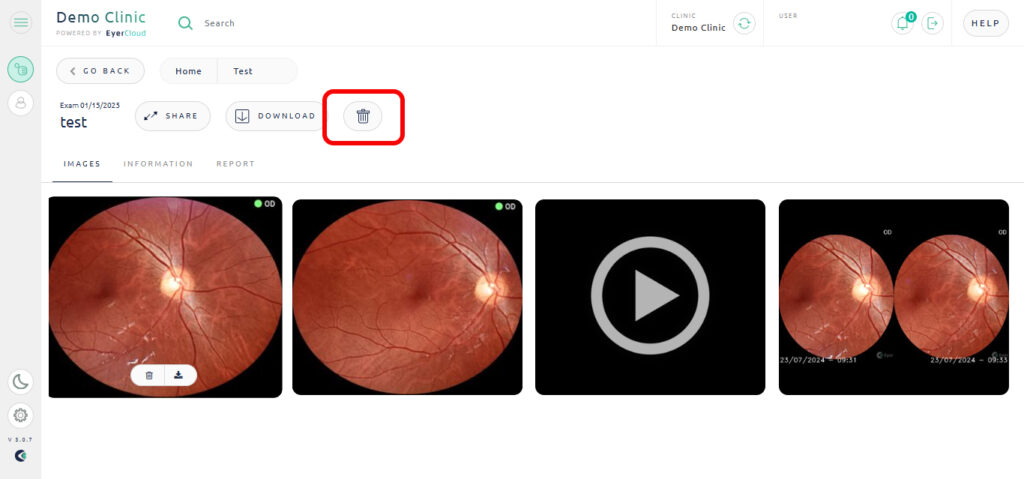
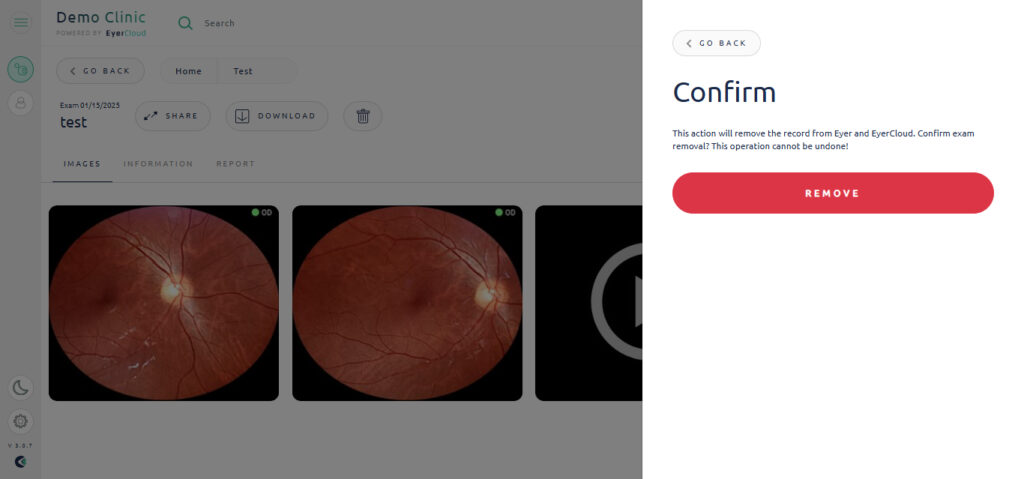
WARNING: It is not possible to recover deleted exams.

Request a quote
Fill out the form below and we will contact you shortly.

Request a Quote
Our team will contact you shortly.

Solicite e comece SEU TEST DRIVE
Por favor, preencha o formulário abaixo que entraremos em contato.

Obrigado!
Nosso time comercial logo entrará em contato para finalizar o processo.

Request more information

Thank you!