Creating your EyerCloud account involves two main steps: User Registration and Clinic Creation.
User Registration
To start, go to the link: www.eyercloud.com/create
- First Name
- Last Name
- Phone
- Email (This email will be linked to both your user and the clinic. It will always be required for logging into your account, so choose an email you have access to).
- You will then be asked to set up two passwords: Password and PIN
Password: Will be required every time you log into the cloud platform.
PIN: The digits necessary to access the equipment (numbers only).
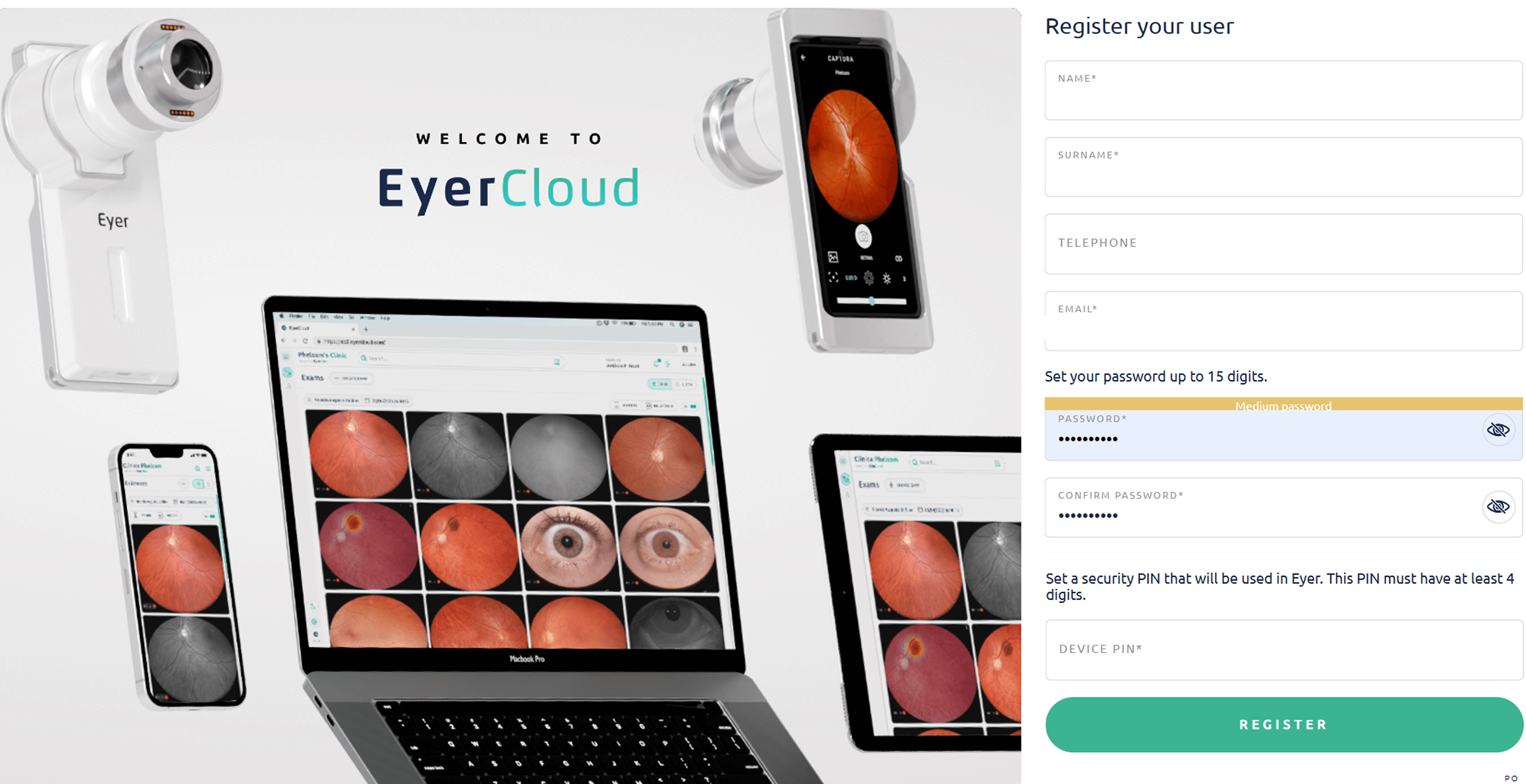
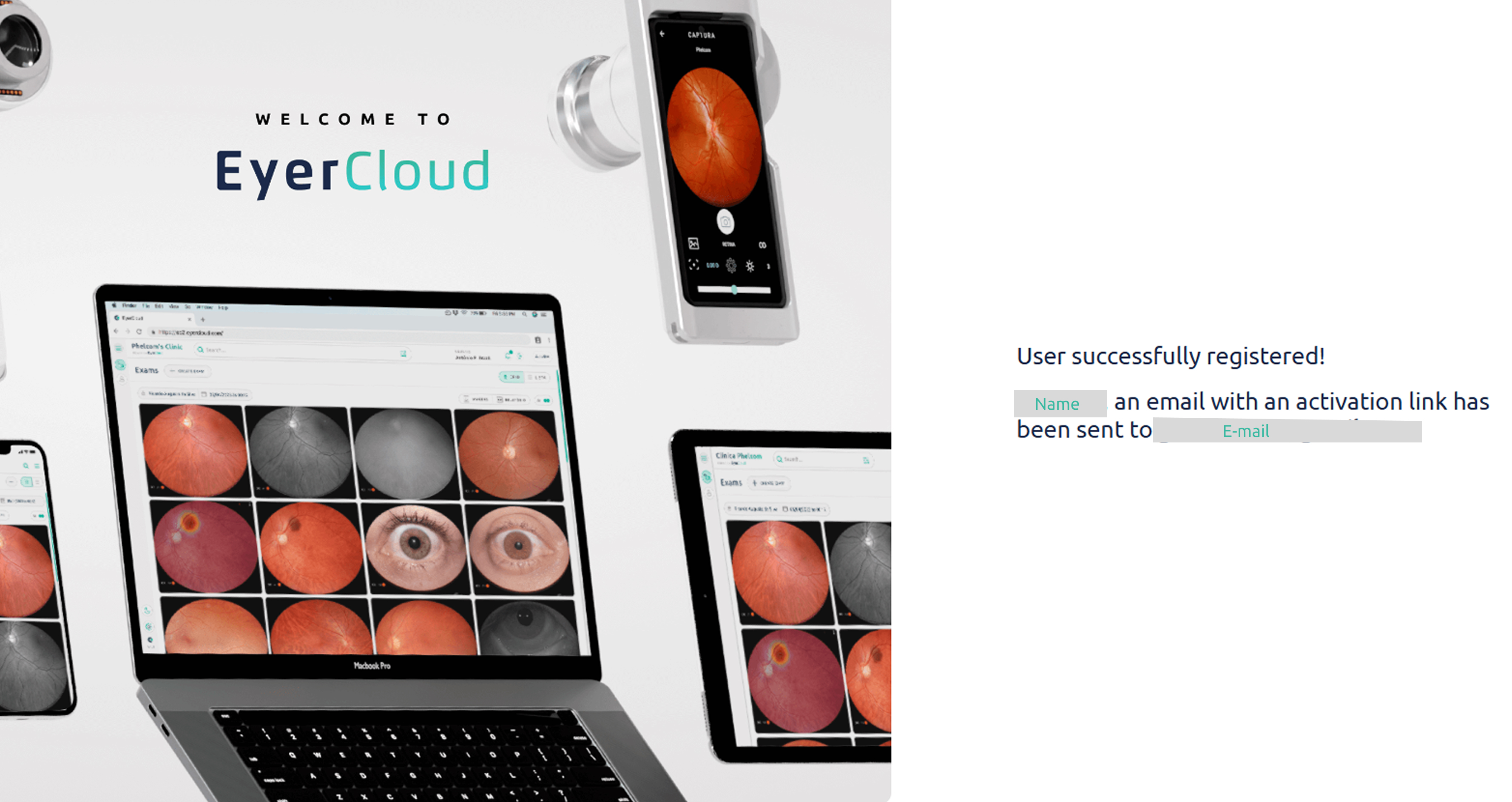
Verification
An email will be sent to the registered address. You must confirm the receipt of this email by clicking on “Click here to activate your account.” After activation, proceed to the clinic creation by clicking “CREATE YOUR CLINIC“.
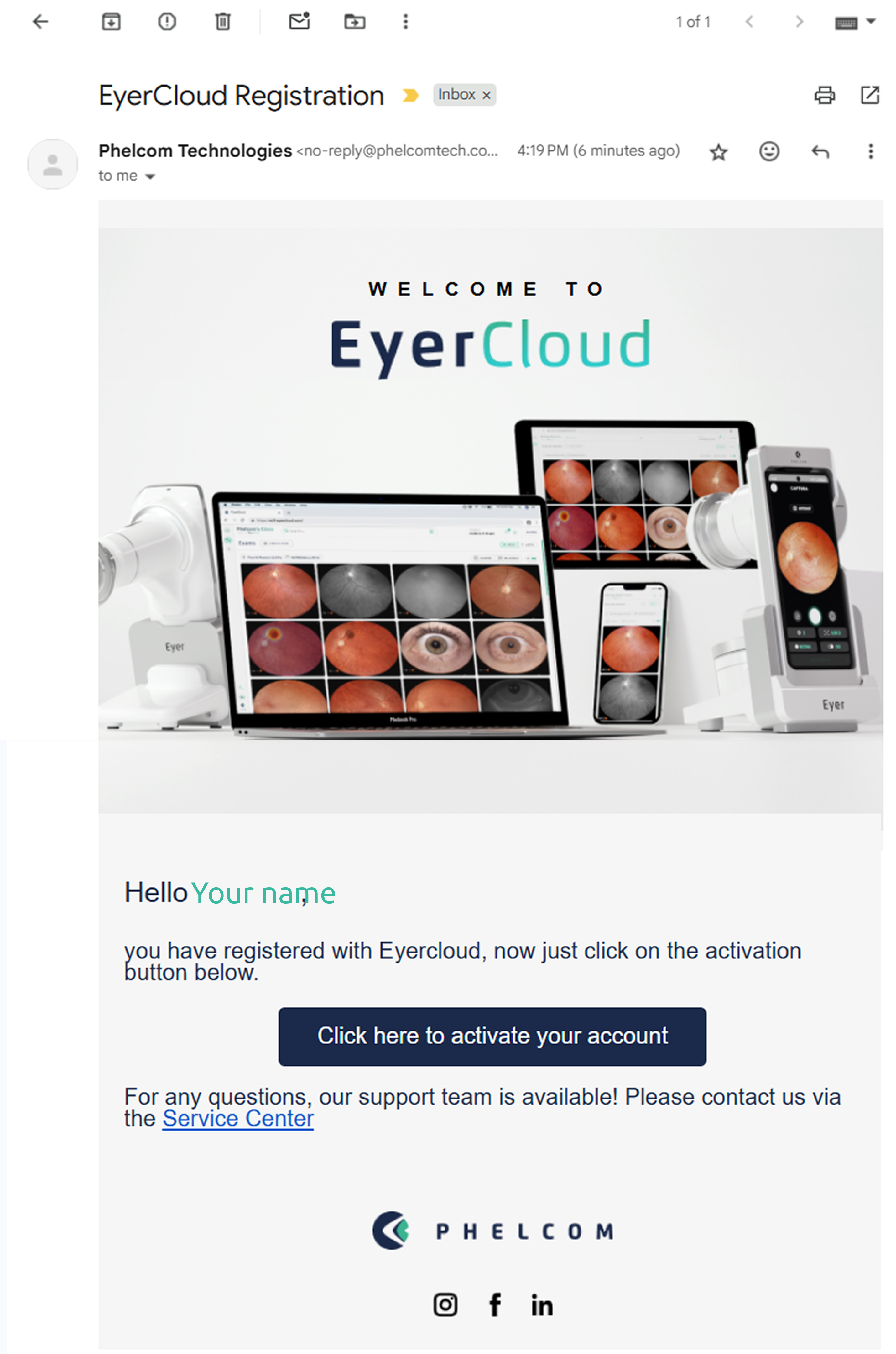
Clinic Registration
Enter the details for your clinic and finalize the process.
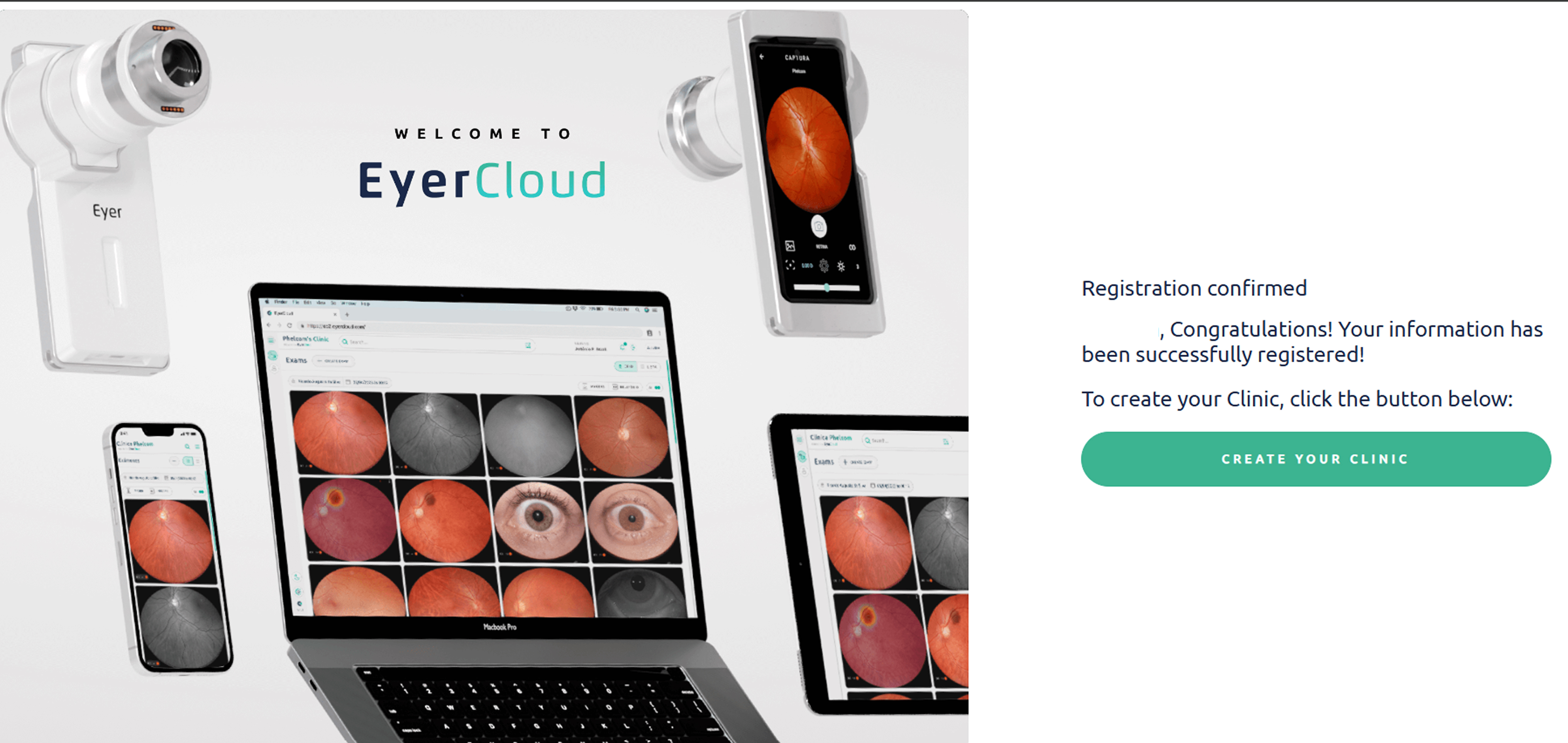
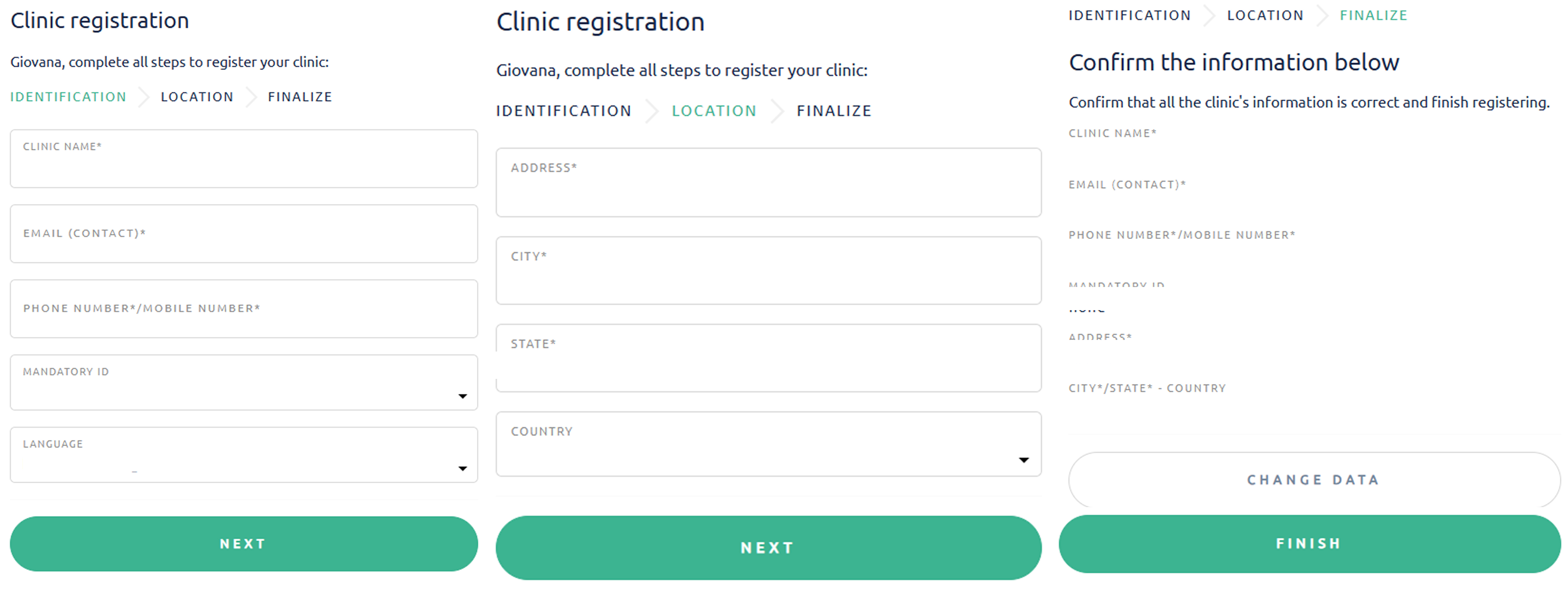
Login
You can now access your account using the link: www.eyercloud.com/login


