Access EyerCloud, and on the “Exams” page you can press “Create Exam” to create an exam.
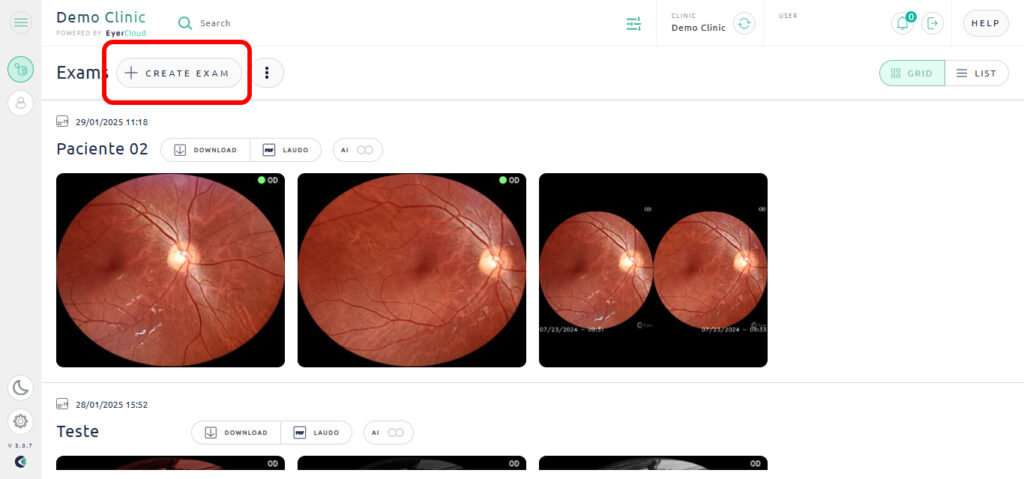
On the side menu click “Add Patient to Exam” to select a patient to add an exam to and the date.
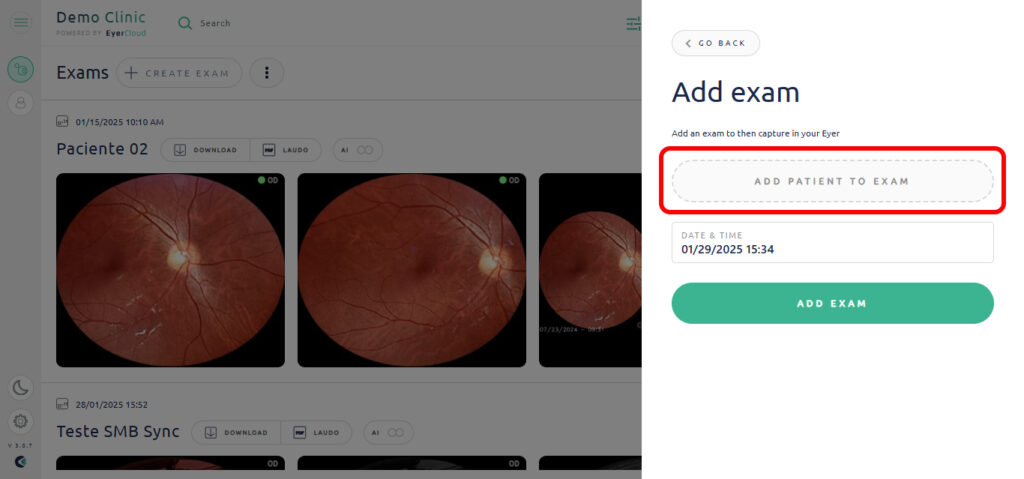
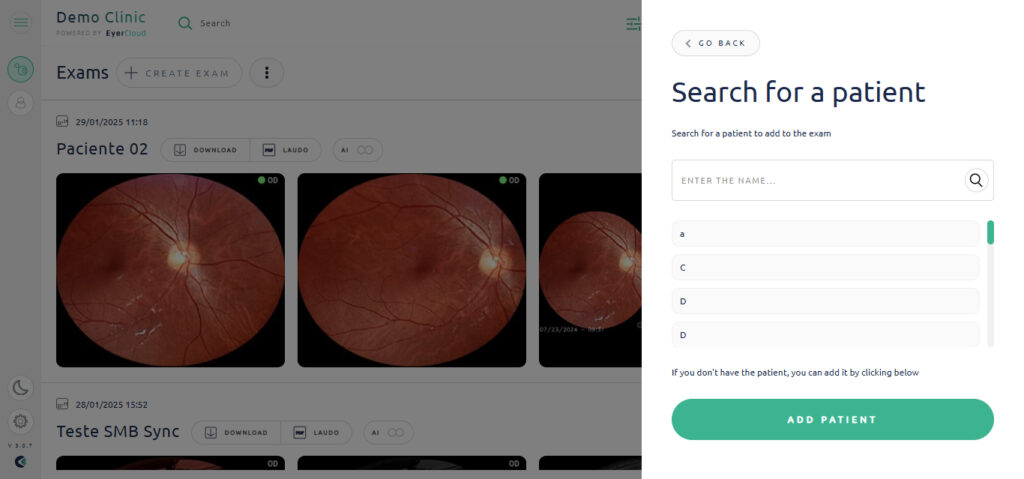
Access EyerCloud, and on the “Exams” page you can press “Create Exam” to create an exam.
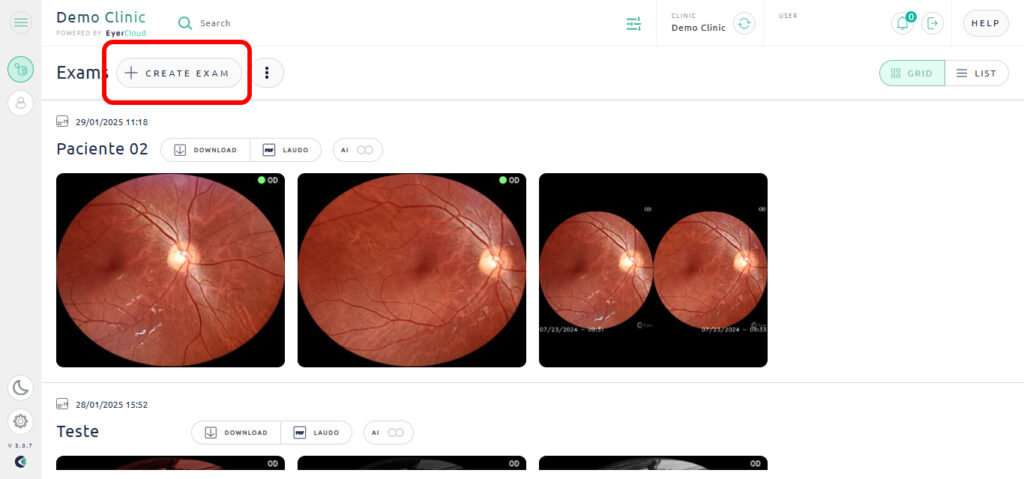
On the side menu click “Add Patient to Exam” to select a patient to add an exam to and the date.
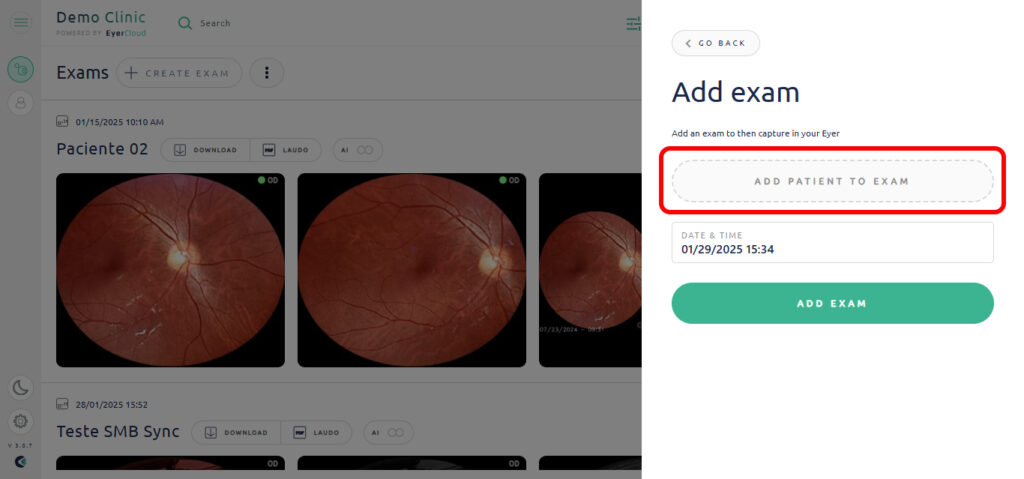
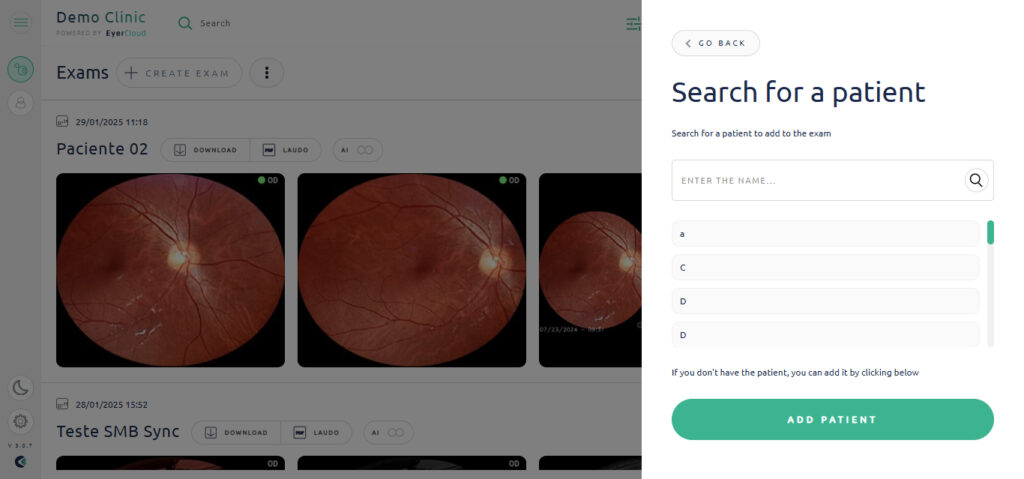

Request a quote
Fill out the form below and we will contact you shortly.

Request a Quote
Our team will contact you shortly.

Solicite e comece SEU TEST DRIVE
Por favor, preencha o formulário abaixo que entraremos em contato.

Obrigado!
Nosso time comercial logo entrará em contato para finalizar o processo.

Request more information

Thank you!