Access EyerCloud, navigate to “Patients” and click “Create“.
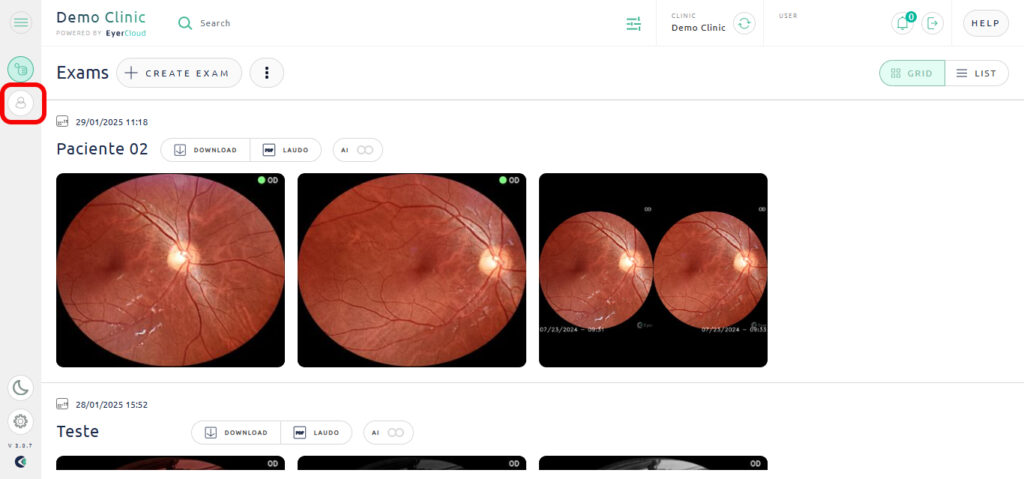
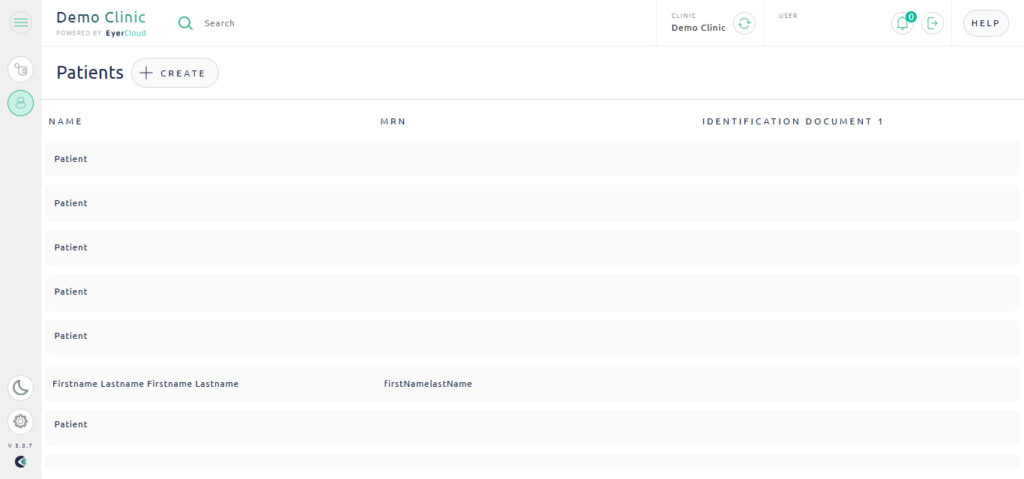
To create a patient it is necessary for the patient to agree to have their data be shared through EyerCloud.
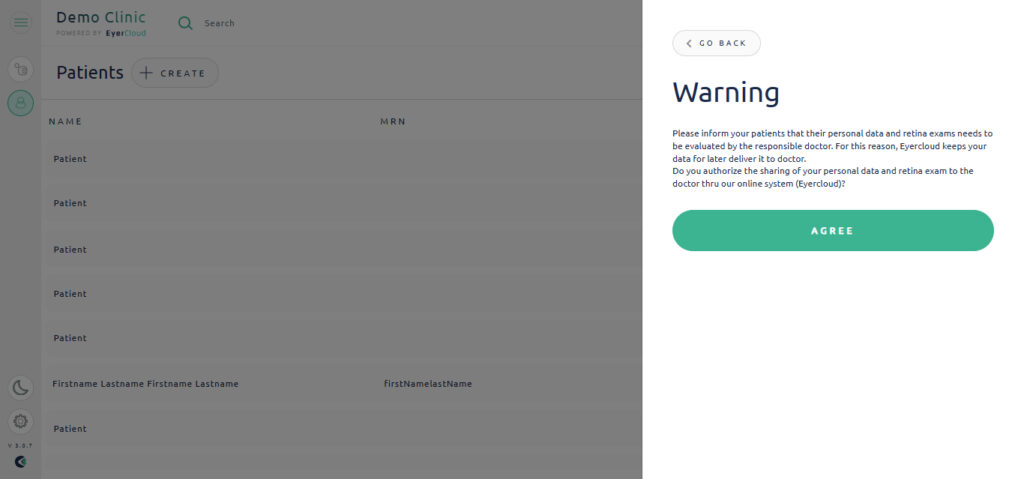
Input the patient’s data. The required fields are: First and Last Name, and whichever document was chosen during clinic creation (if any was selected).
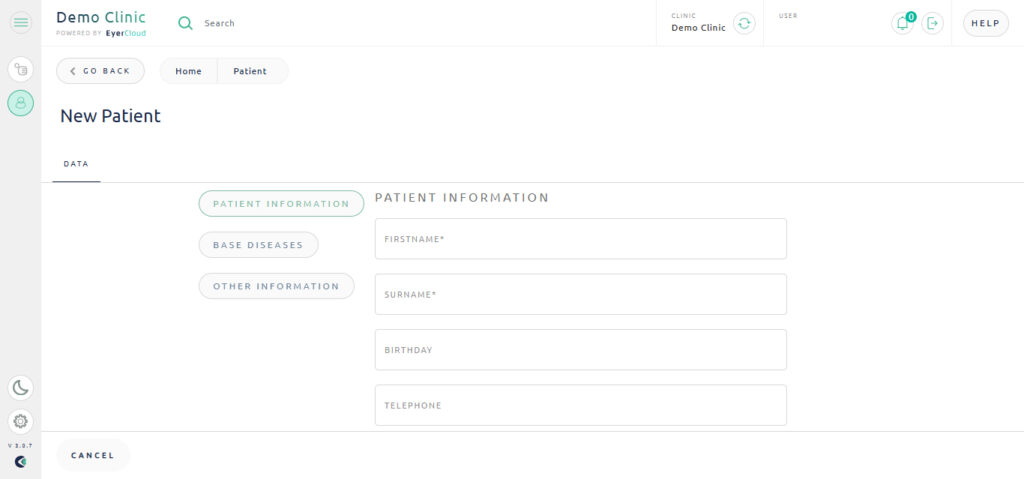
Once finished press “Save” to confirm your modifications.


