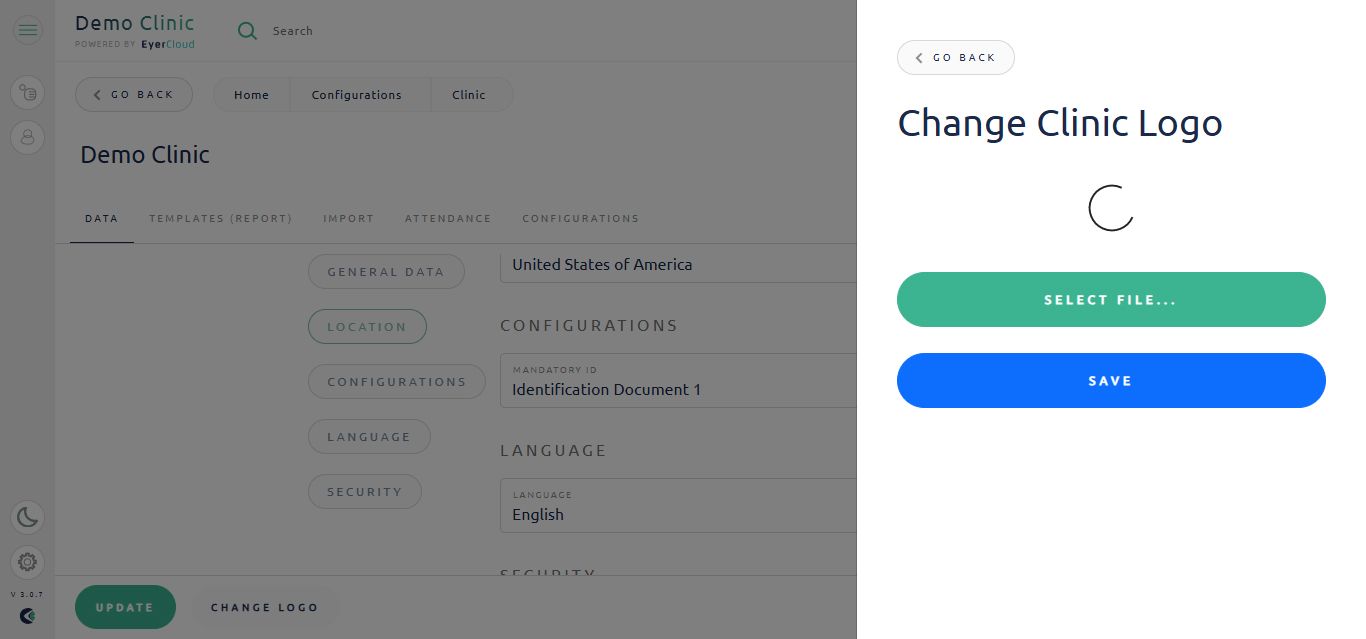Your reports currently feature the Phelcom logo as the default. You can easily switch this to your own clinic’s logo for a more professional and customized look!
Here’s how to make the change:
Access EyerCloud. Go to “Settings”
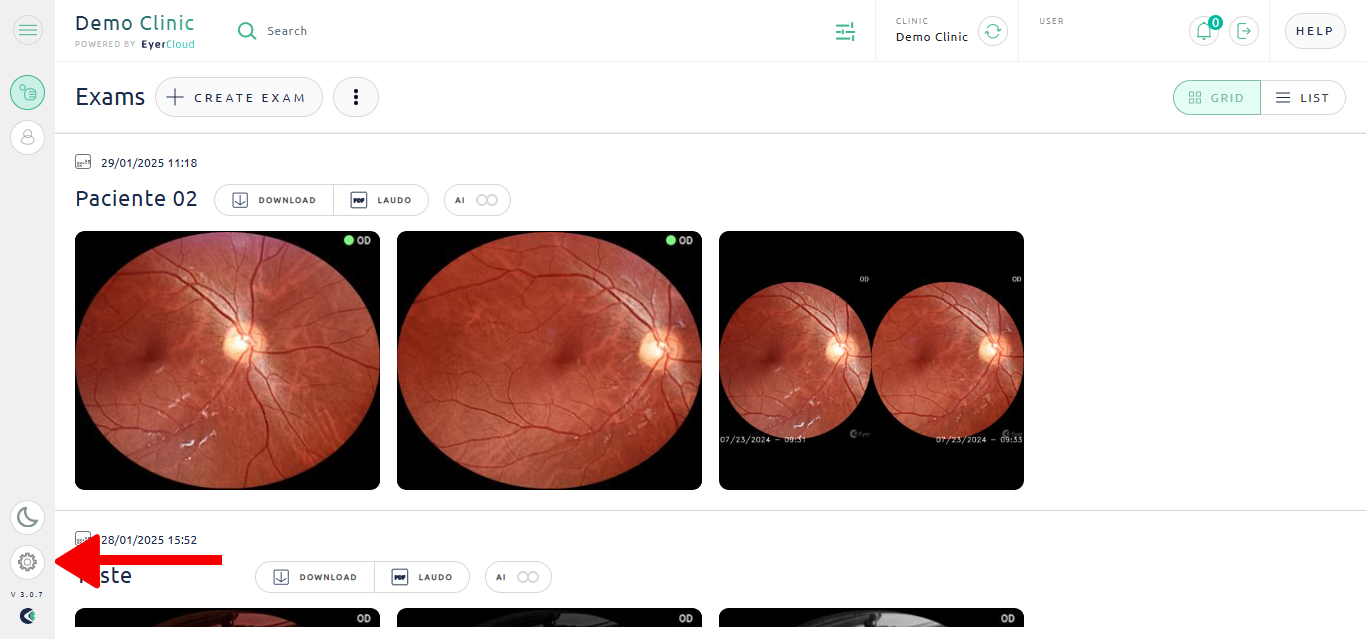
Click on “Clinics”
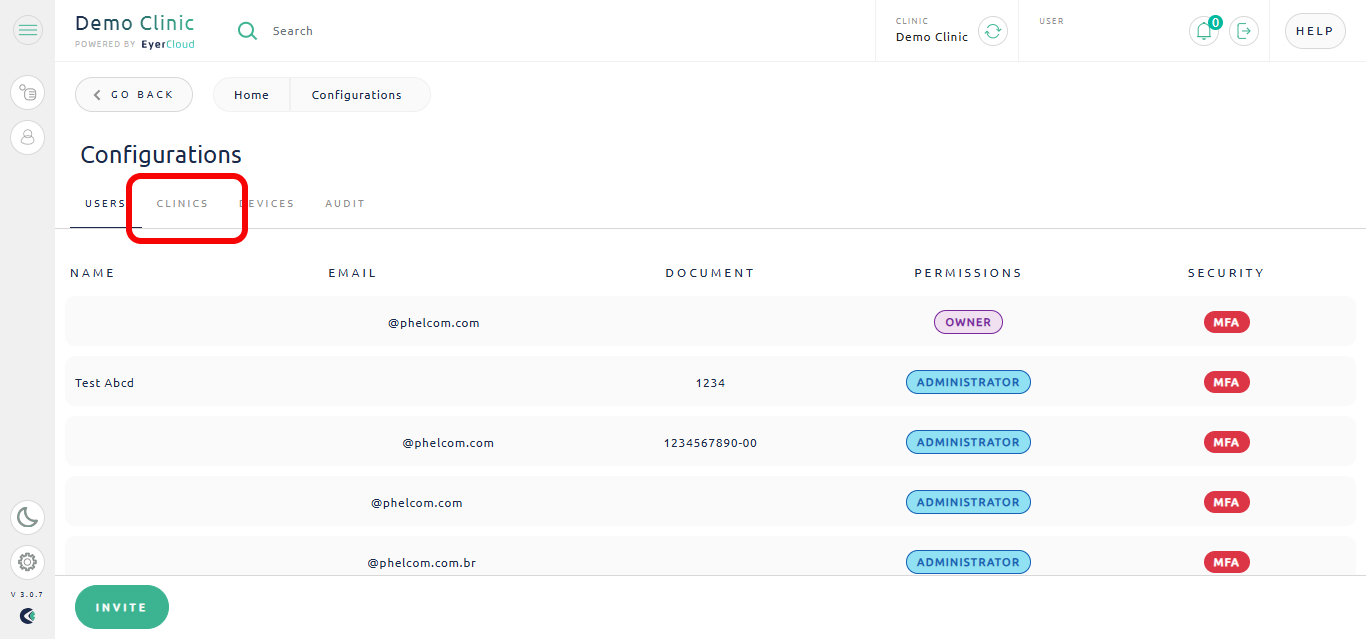
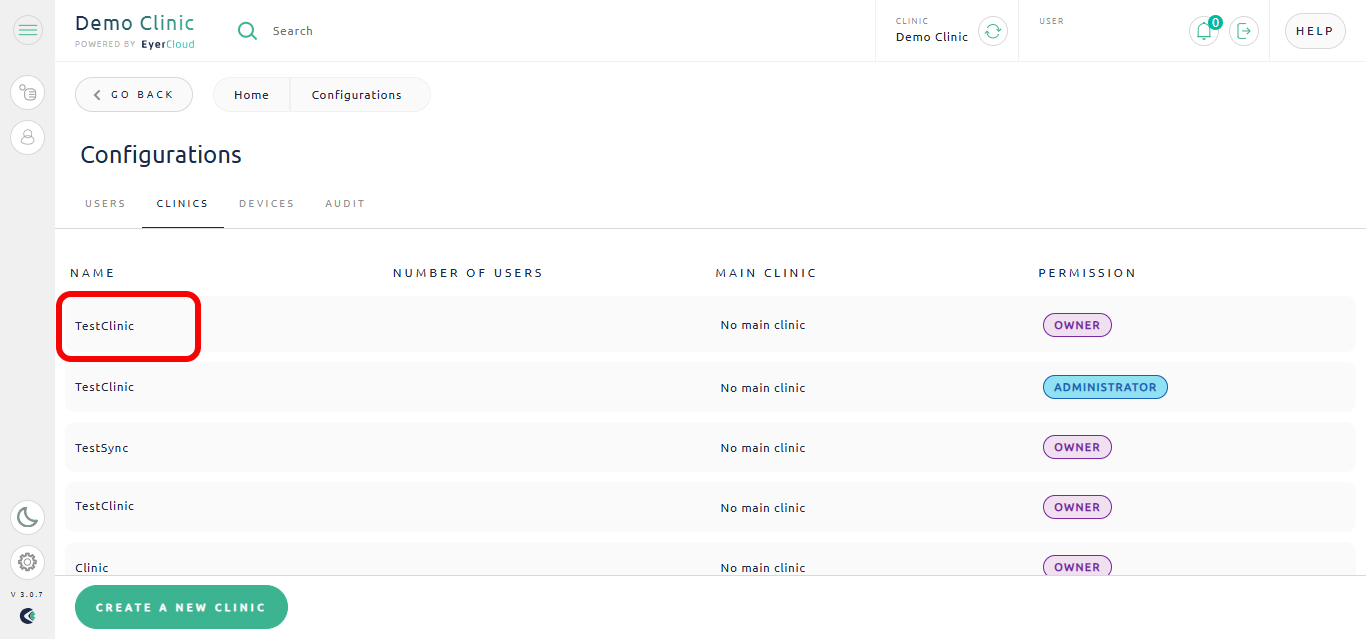
Select “Change logo”
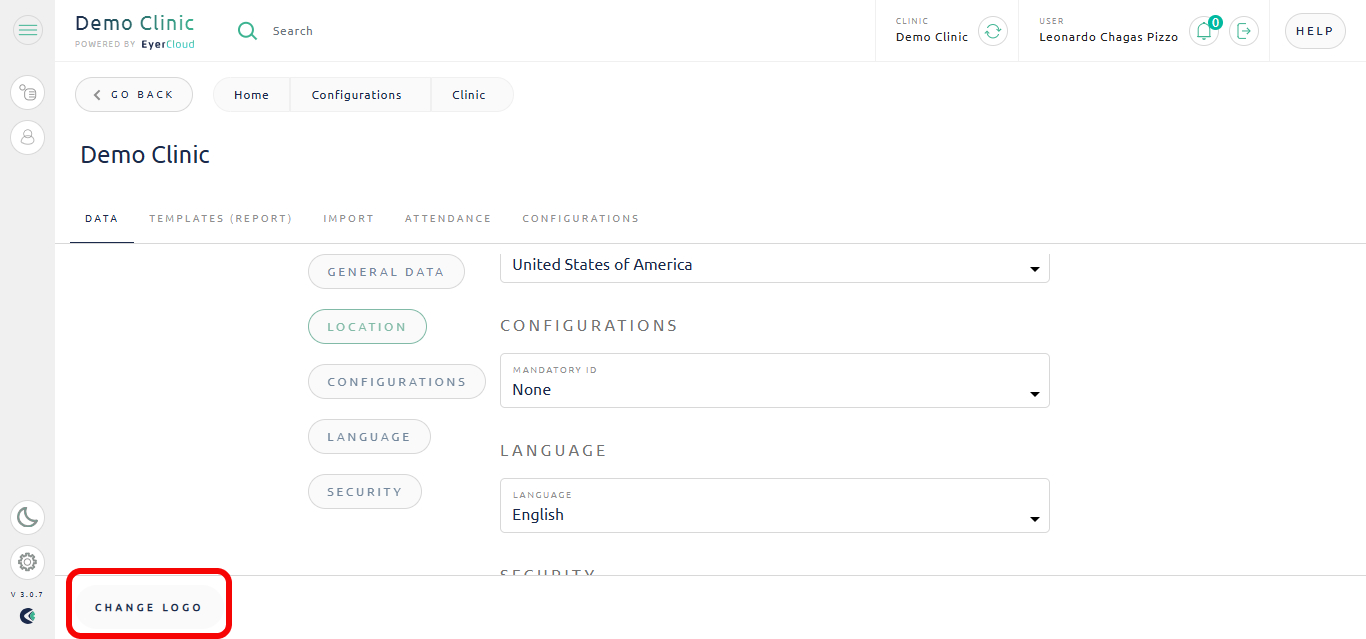
Find in your computer the clinic file you want to insert.
Crop the image by moving the shape
Confirm your changes once you are done.