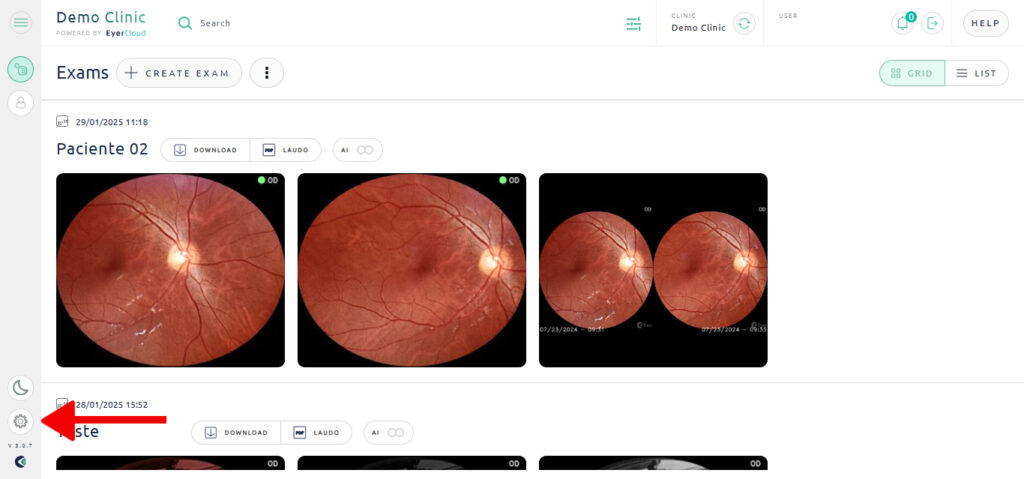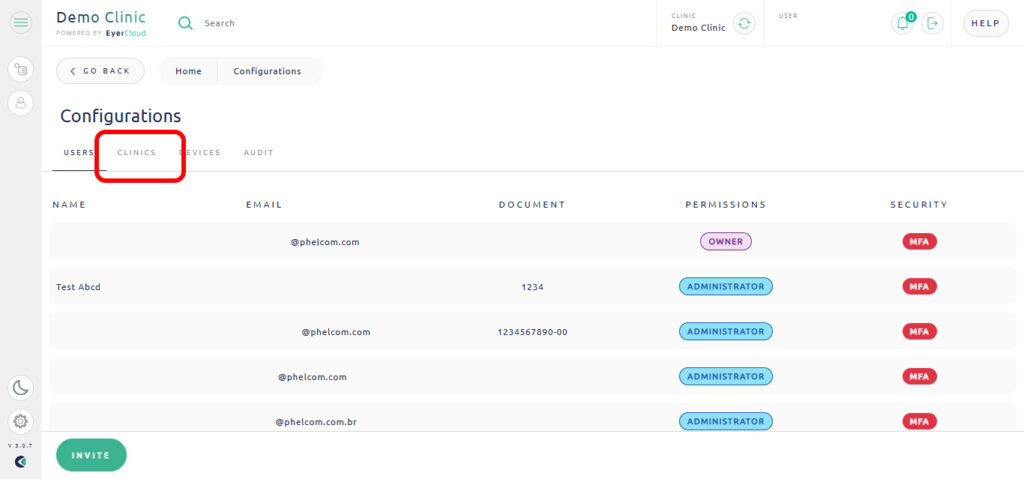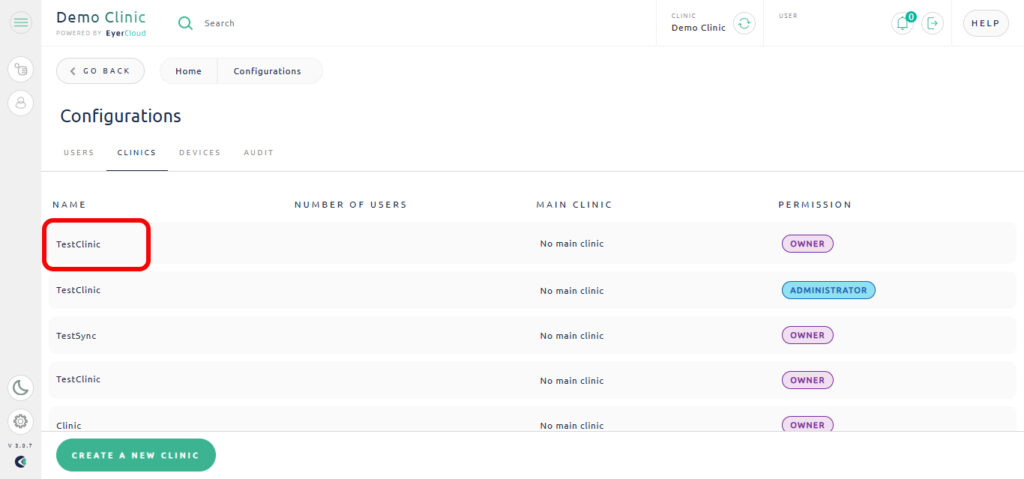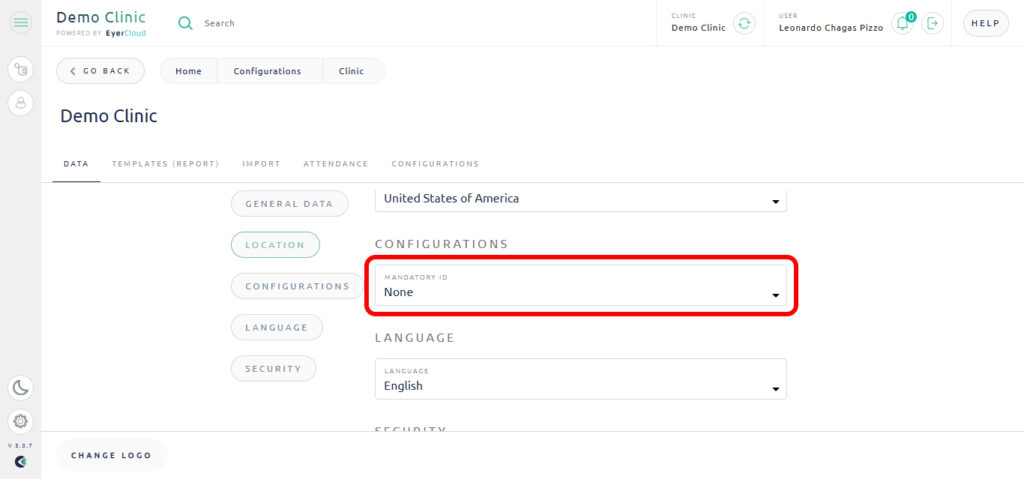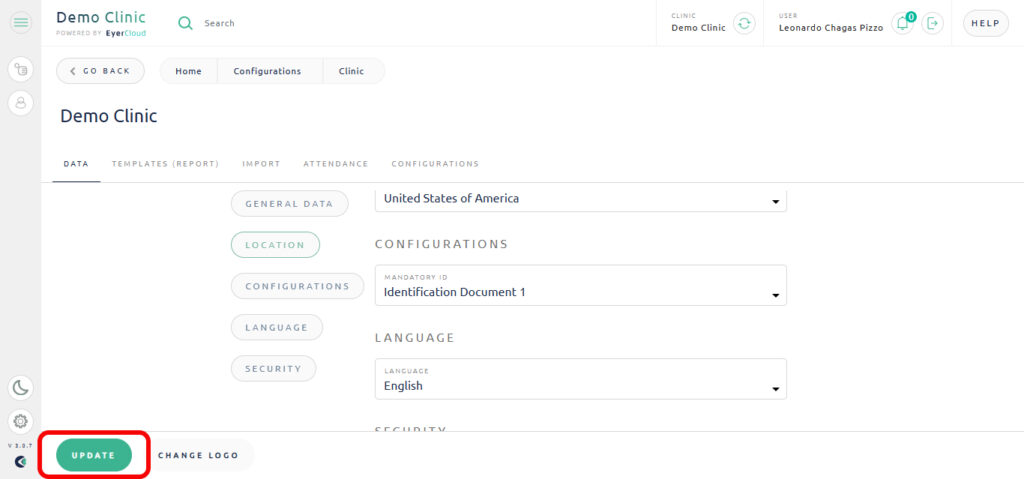When establishing a new clinic, it’s possible to set a required standard patient document. This means that every time a new patient is registered, this specific document must be included.
However, you can modify this standard at any time. See how to make changes:
- Access your account in EyerCloud
- Enter in “Settings”
- Select “Clinics”
- Scroll in “Data” secction until find “Mandatory ID“
- Select the document you wish to make required for every patient profile created
- Then, click “Update” and it is ready!