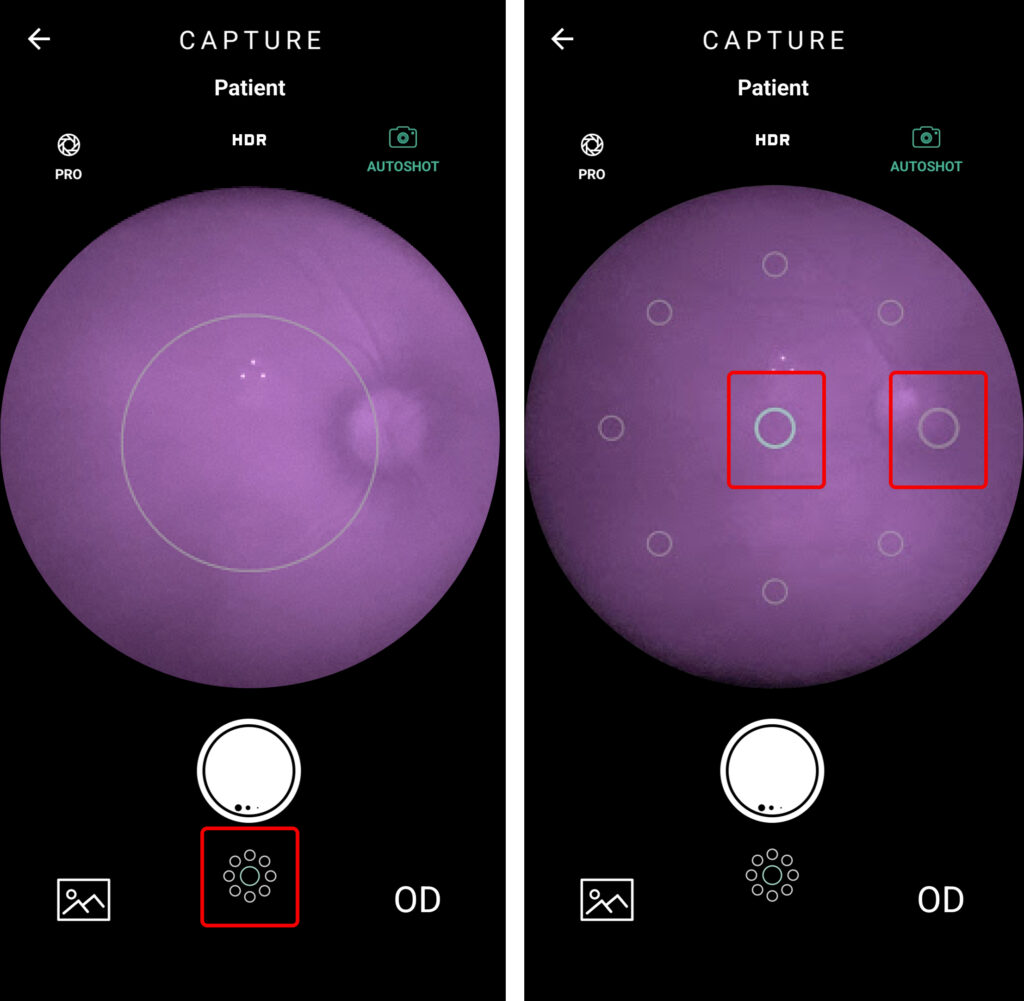By default, when you open the camera, the system automatically centers the image on the macula.
Here’s how to change your central focus point:
- Locate the Target Icon: Click the dedicated Fixation Target icon to access the setting.
- Understand the Circles: The screen will display circles representing the available fixation targets.
- The green circle shows the currently selected fixation target, It’s the point that will be centered in the photo.
- Select a New Target: To select a different feature to center in your image, simply press the corresponding circle.
Key Point: The only visible change to the patient is the repositioning of the light they are instructed to look at, ensuring the desired anatomical structure is captured at the center of your image.