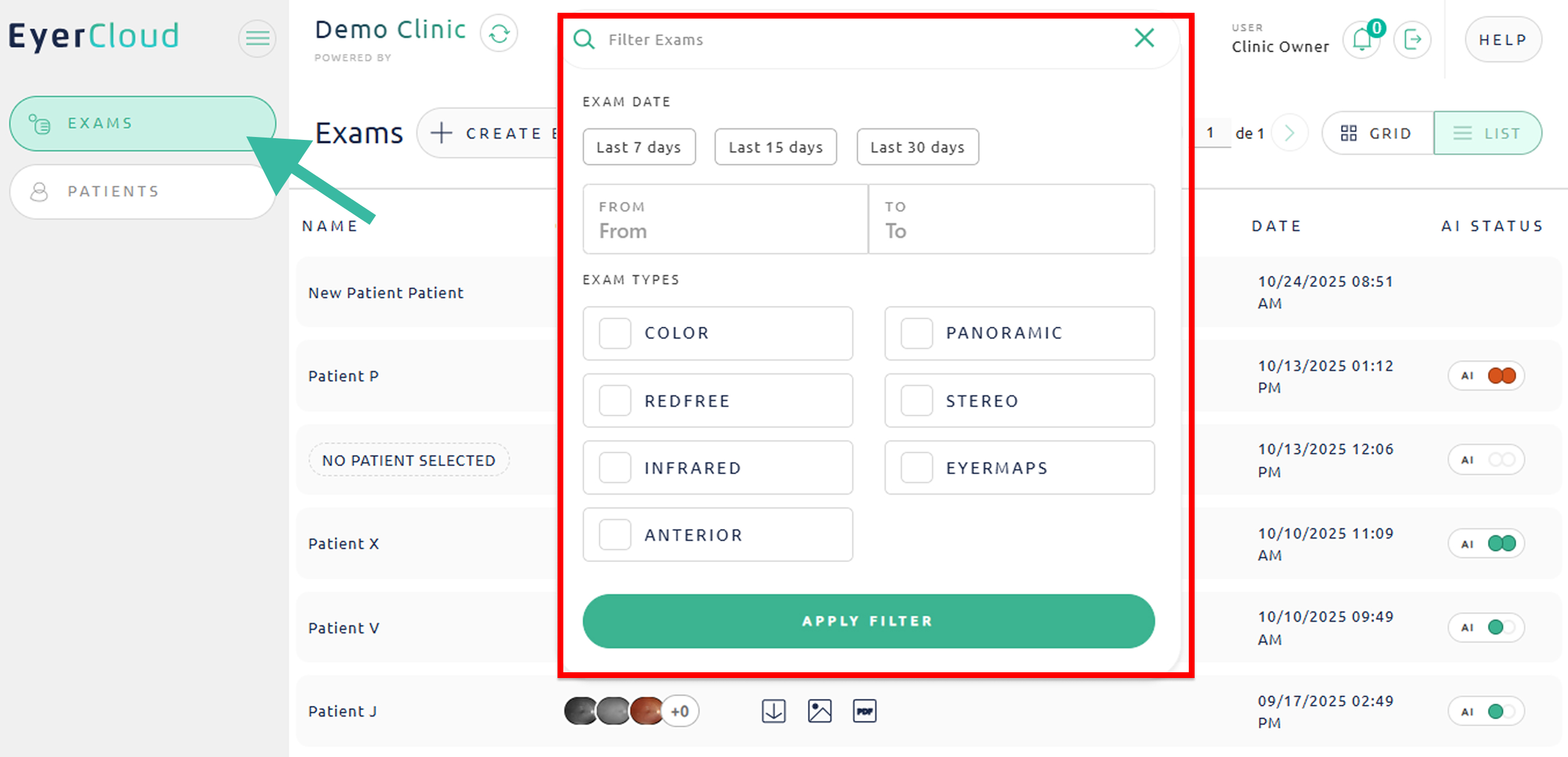You can access the performed exams in the Exams tab, where they can be displayed in either GRID or List view:
- GRID View: Shows a visual preview of the captured images.
- List View: Displays the patient’s name and a small thumbnail preview.
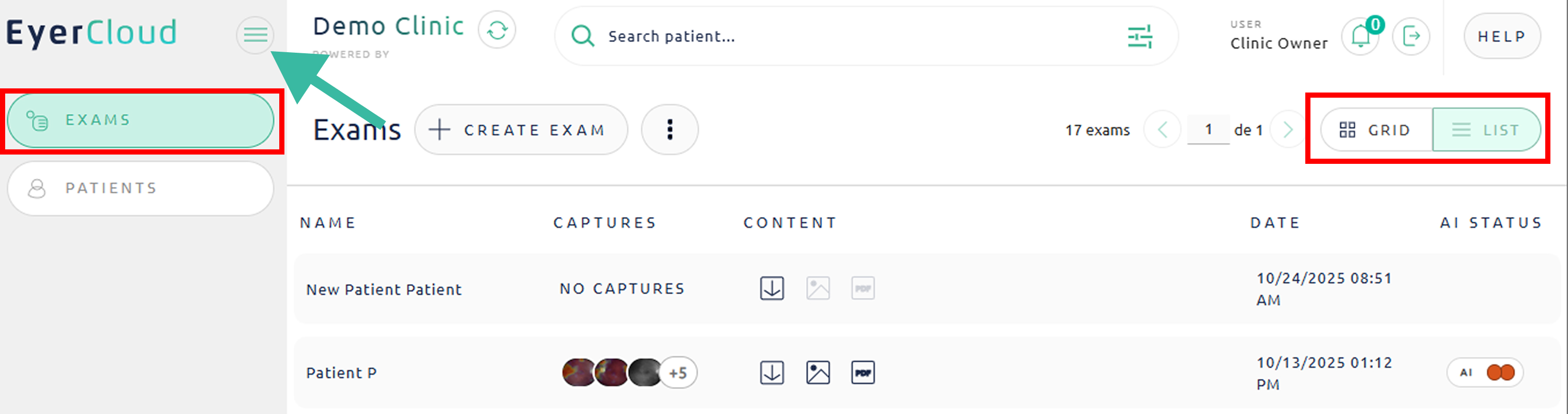
In this list, the downward arrow icon indicates that you can download all the images to your computer, the picture icon indicates that there are images in this exam, the PDF icon indicates a report was created for this exam, and the circles indicate that the images have been analyzed by EyerMaps (if the circle is green no abnormalities were found, and yellow and red indicate abnormalities found).

To find your desired exam, you can use your mouse scroll to scroll down the page in the exam list or you can also use the search bar to filter exams by:
- Patient Name
- Period/Date Range
- Exam Type