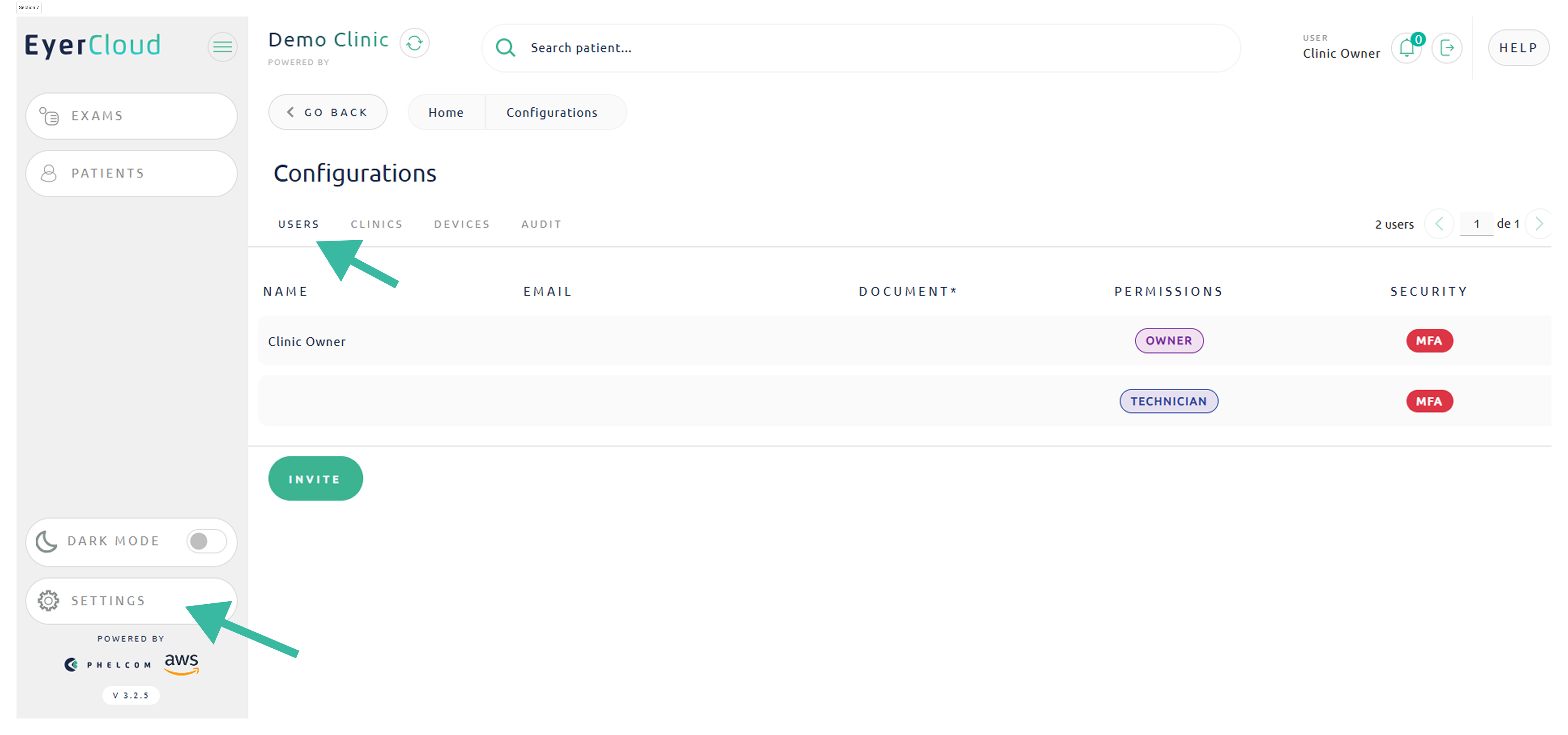You can update user information such as signature, change your password, change your PIN, and modify MFA settings. Only the user themselves can do this. To access your user data, follow the steps below:
Option 01:
1. Access EyerCloud
2. Click on your user
3. Perform the alterations needed and confirm them by pressing “Update“.
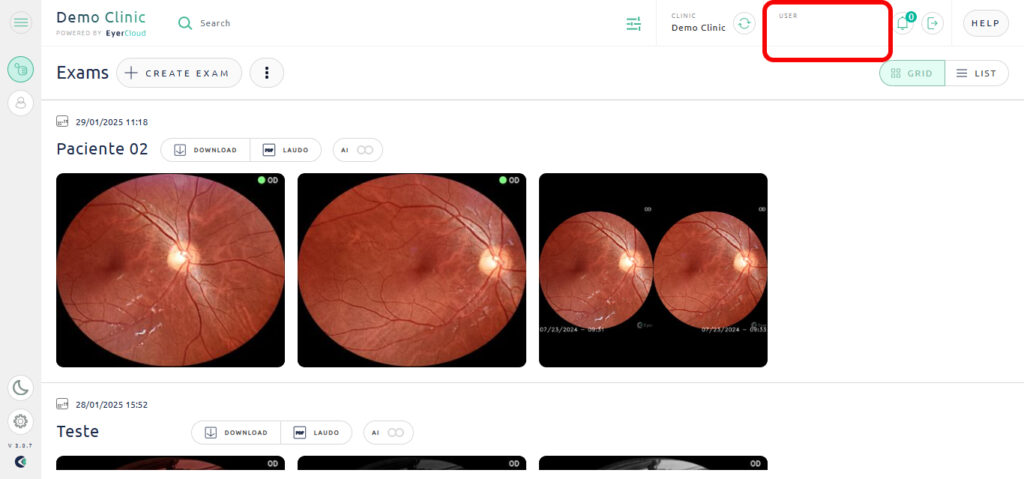
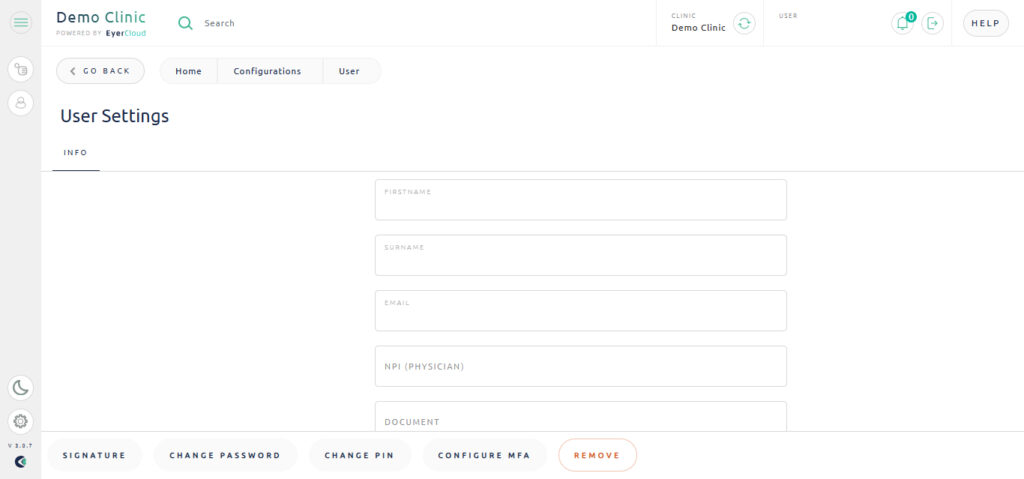
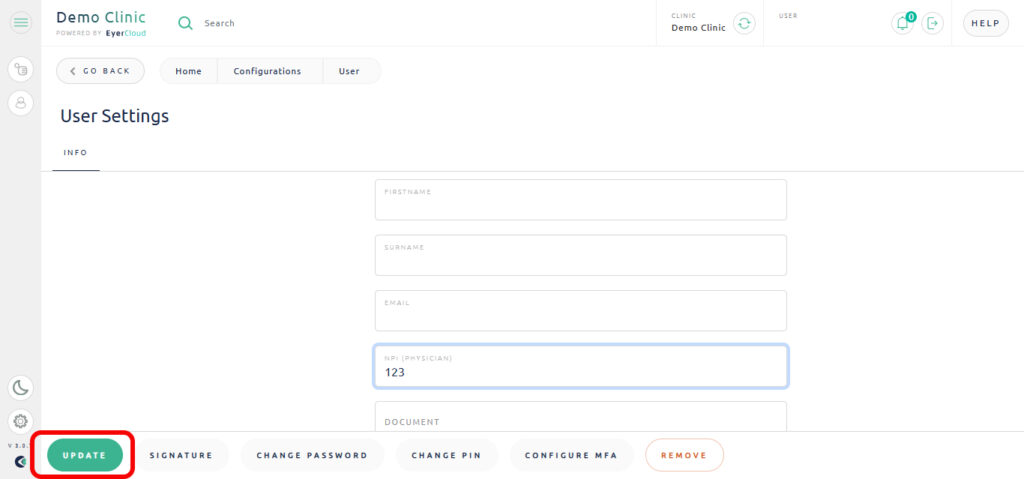
Option 0:
1. Access EyerCloud
2. Click on “Settings“
3. Enter in “Users” tab
4. Click in your user
3. Perform the alterations needed and confirm them by pressing “Update“.