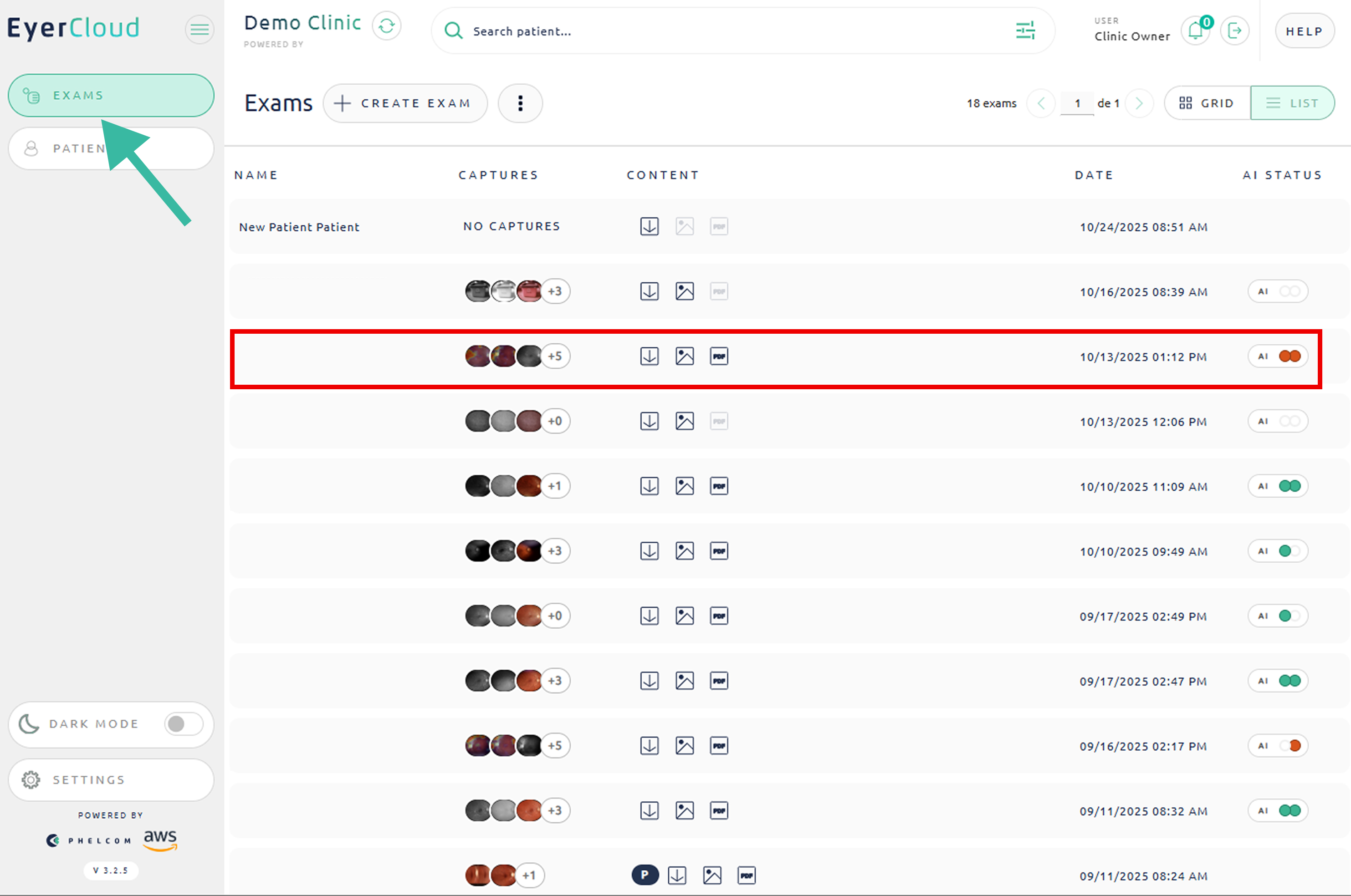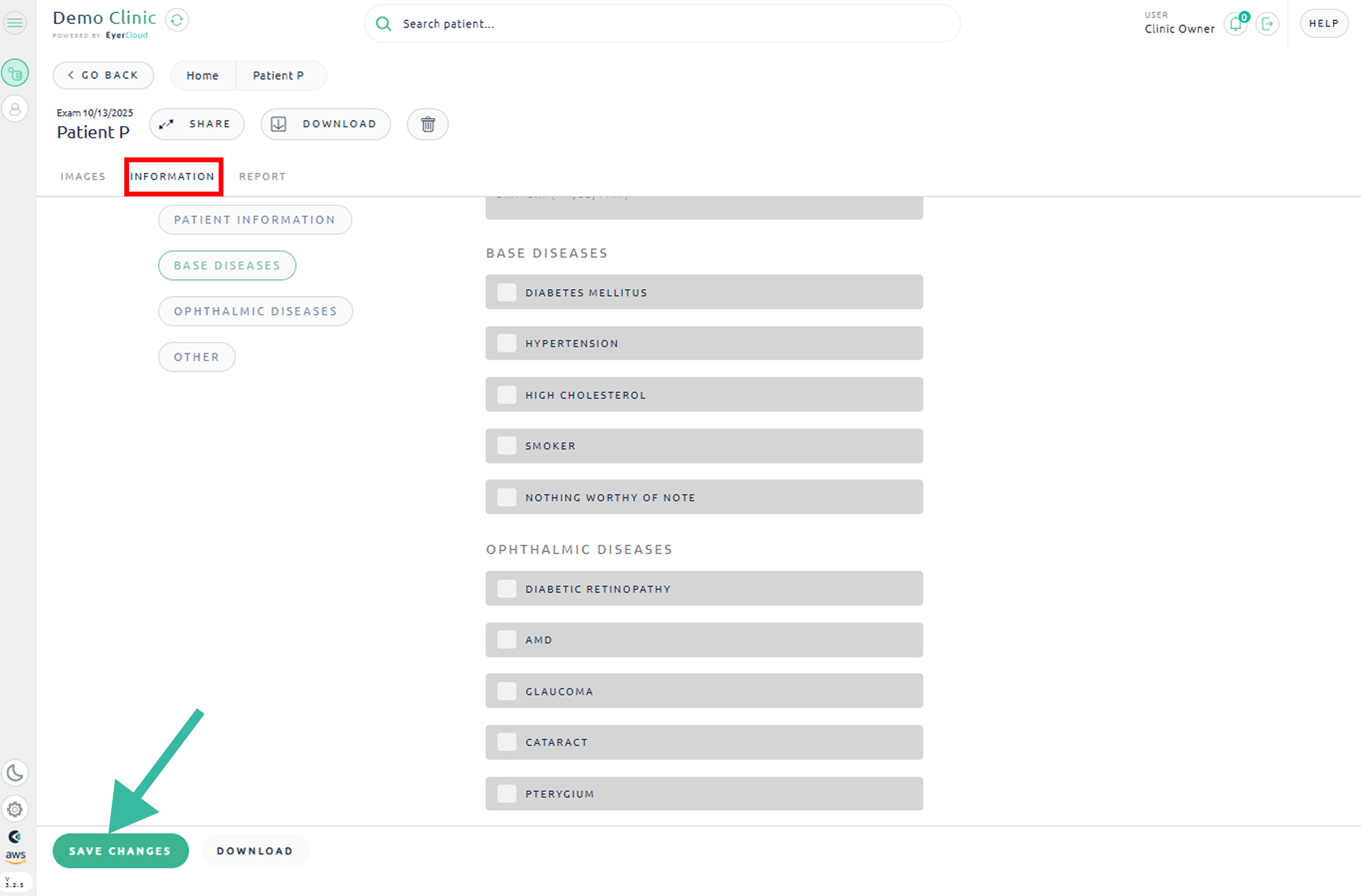When you perform an exam with the Eyer, you can add pertinent information or information about the exam being performed, such as:
. Base diseases
. Patient information
. Additional observations
If you do not enter any pertinent information or wish to add it later to the performed exam, you can edit this exam information in EyerCloud. To do this, follow the steps below:
1. Access EyerCloud
2. In the Exam list find the exam that would you like to change information
3. In the “Information” tab, change what is necessary
5. After making changes, click on “Save Changes“