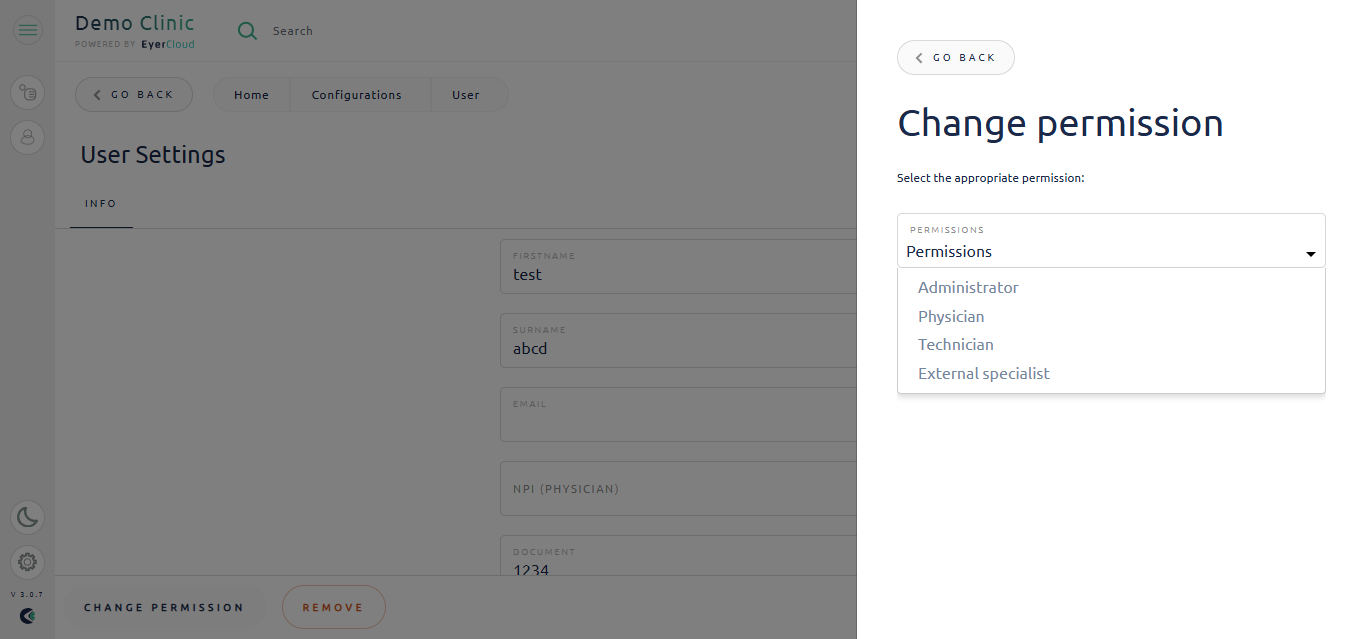A user’s permissions dictate what actions they are allowed to perform. To change a user’s permissions, access EyerCloud and select “Users” on the side menu. You will see a list of users.
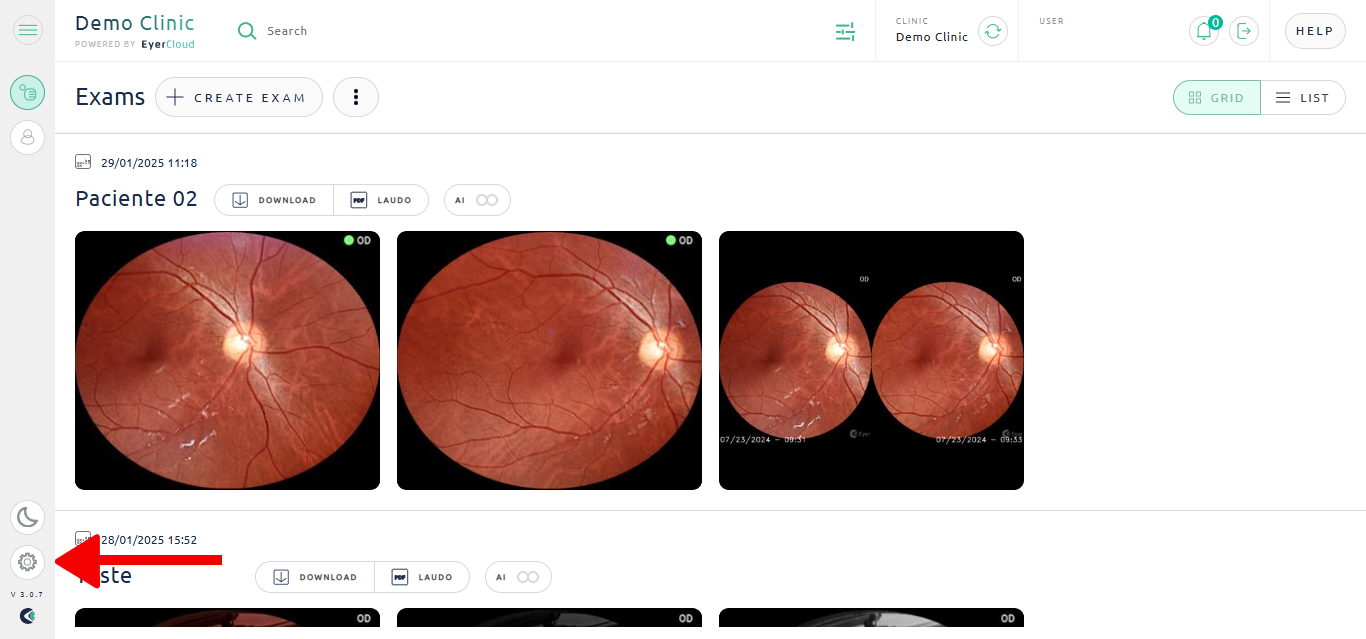
Select the user to change their permissions, you will be taken to a screen containing the user’s information.
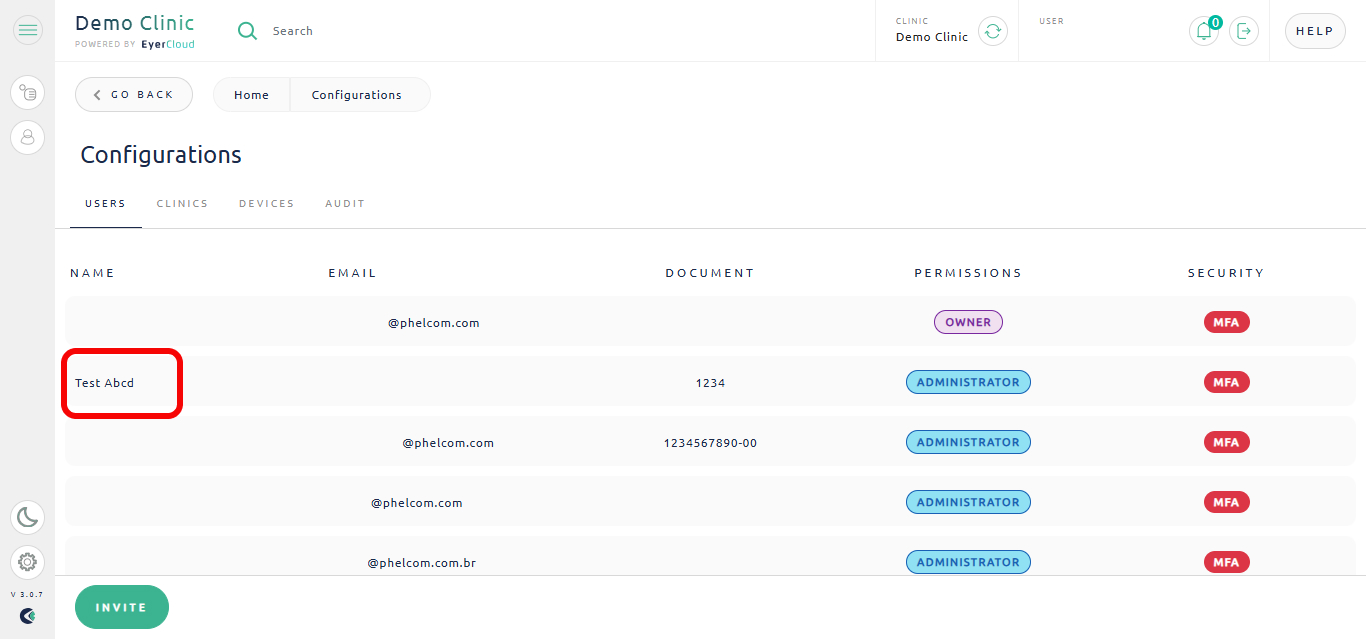
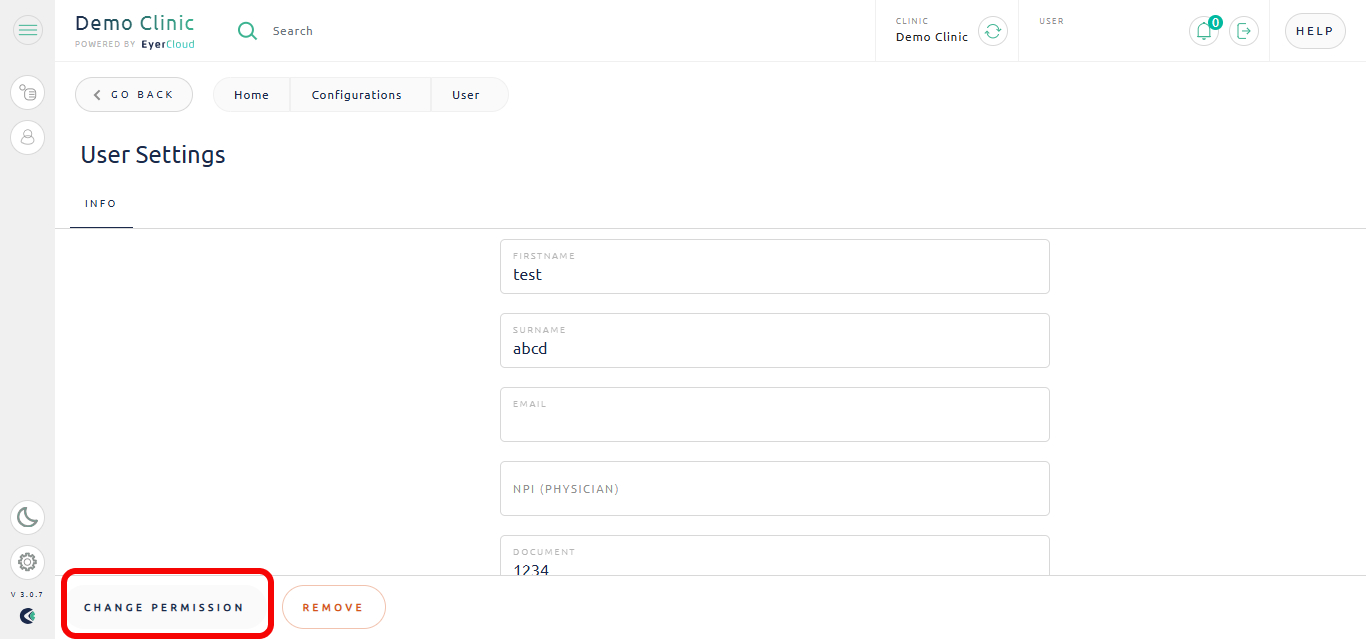
Here you are able to alter the user’s information, and also change their permissions.
The permission available are:
- Administrator: Able to create clinics, invite users, create patients, exams and reports. If the NPI is informed it will be added to the reports generated by the user.
- Physician: Able to create patients, exams and reports. If the NPI is informed it will be added to the reports generated by the user.
- Technician: Able to create patients, exams and reports.Their name is not added to the report.
- External Specialist: Can view anonymized patient data, exams and can create reports. If the NPI is informed it will be added to the reports generated by the user.