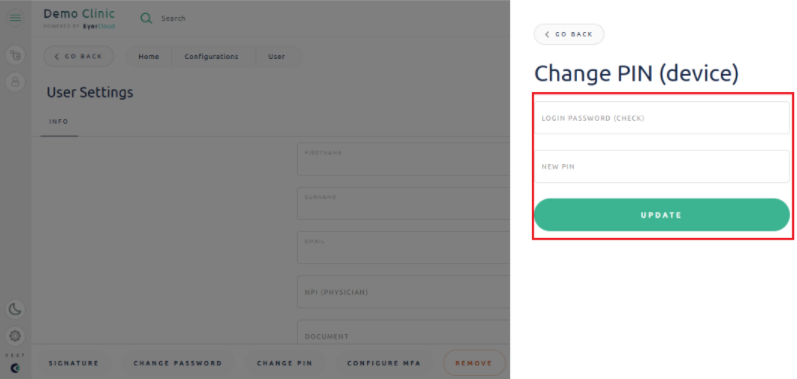PIN is a numeric password of at least four digits, created by the user to access the Eyer.
In EyerCloud there are two ways to change it.
Option 1: By the user
Access EyerCloud, click on your username, and select “Change PIN”
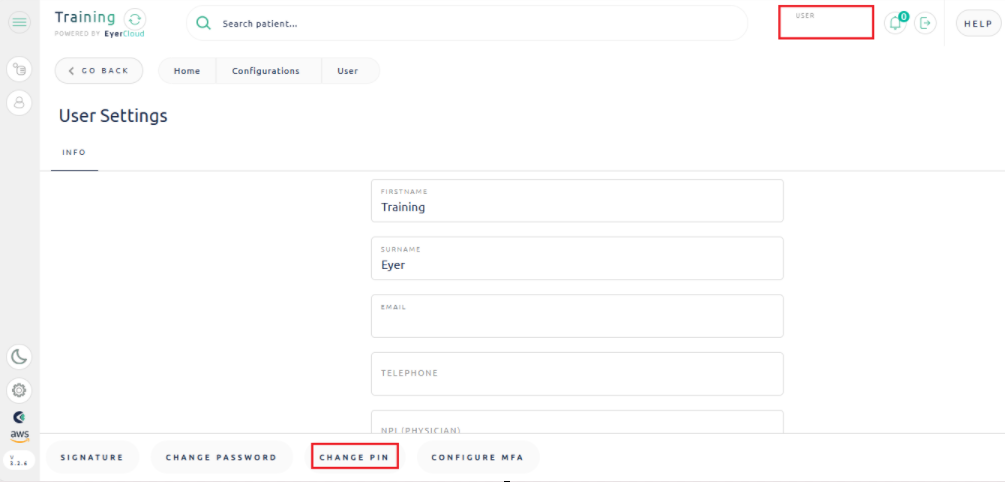
Option 2: Settings Menu
Access EyerCloud, go to Settings > Users > Click on your username

Select Change PIN
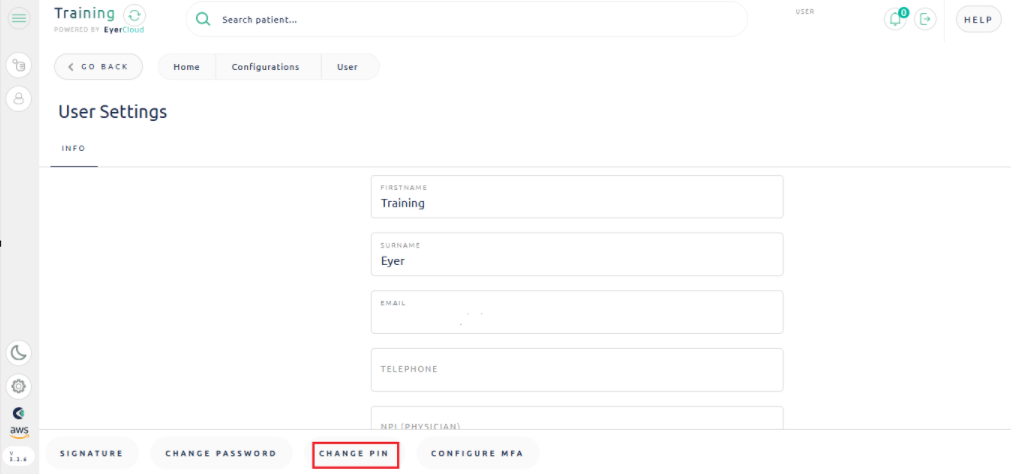
In both cases, it is necessary to enter your current password, select a new PIN, and confirm by clicking “Update.”