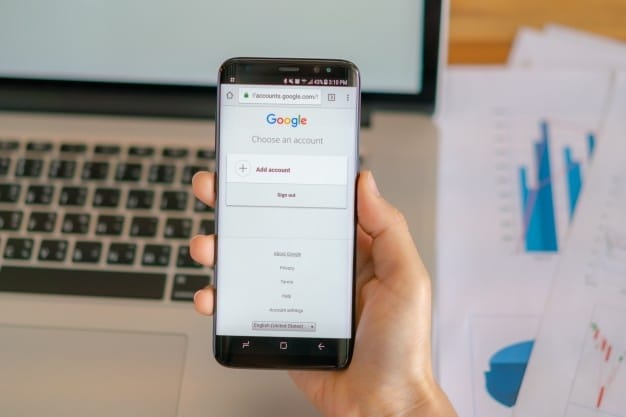Google ads for doctors is a tool that helps you bring new patients to your office. We all know that people search on Google for what to do, where to go, what to buy and even which doctor to choose. This resource allows your ad to be shown exactly when someone is looking for services as yours. Thus, you can increase site visits, appointments and, consequently, the number of patients. But, how to attract more customers with Google ads for doctors? Learn how to in this article.
Google ADS for doctors: how it works
Google Ads is a Google Ads platform. It allows you to create online ads with sponsored links, which will appear to the user according to the search keywords. By this, your advertising may appear on YouTube videos, in Google search engine, on sites related to your area of activity, applications, etc. All depends on the strategy your team sets. The position of your ad on Google will depend on three factors: the relevance of the keyword to the subject searched, as well as the quality of the ad and the landing page; the maximum CPC (cost per click) bid, a comparison of the advertiser with the highest value per click; and the Ad rank, an average value between the previous two.
The tool also delivers the metrics of the carried out campaigns. This way you can evaluate the number of impressions and ad clicks, as well as identify the users who clicked. Thus, it allows you to find out which type of ad performed best and better control the return on your online investments. By the way, the charge for the ad only occurs when you receive clicks. In addition, you can also limit the amount spent for each click received.
Google ADS for doctors: how it works
Check a step-by-step guide to create online campaigns with Google ADS:
1.Set the target audience Which patients do you want to attract? Information such as age, job, location, level of education and income help create your target audience.
2.Create the personas Personas are ideal, detailed profiles of the patient you want to attract. In addition to the information above, one must analyze lifestyle, habits, behaviors, frustrations, difficulties, leisure, etc.
3. Create the campaign With personas in hand, you can define which type of media is most consumed and make ads there. Example: blogs and YouTube.
4. Choose keywords This step is critical for your ad to appear or not to your persona. Here, you need to define the keywords that are most related to your specialty and that should draw the attention of your potential patient.
5. Select your goal In the tool, adjust your ad based on the desired results, such as receiving more calls at your clinic, attracting more patients, or directing people to your site.
6. Decide where to advertise You decide where you want to display the ads and Google will show it to the right people.
7. Create your message Show off what’s special about your office in three short sentences to win patients over, or add images to create eye-catching banner ads.
8. Set your budget limit You’ll never pay more than your monthly budget and can adjust or pause whenever you want. In addition, the platform shows the estimated results based on the chosen budget.
Google Ads can be a tool that helps you find ways to improve your ads and generate better results, thus freeing the doctor to focus on what he knows best: serving patients. It also provides reports, insights, and tips for you to track your progress and further optimize ads.
Another tip: create Google My Business, a free and easy-to-use tool that allows healthcare institutions to manage their online presence on Google, including Search and Maps. To do this, you can create a profile of your business with all the essential data.
That way, when people search directly by your name or the office or by keywords related to your specialty, Google will show your professional profile.
See a step-by-step guide to create your profile in this article.
Reviewed by Paulo Schor, ophthalmologist, associate professor and director of innovation of the Federal University of São Paulo (Unifesp) and collaborator of the Faculty of Medicine of the Albert Einstein Hospital. Follow Phelcom’s blog and see tips on how to improve the digital marketing strategy of medical offices and clinics.