Access EyerCloud, open the settings, then go to the “Users” tab.
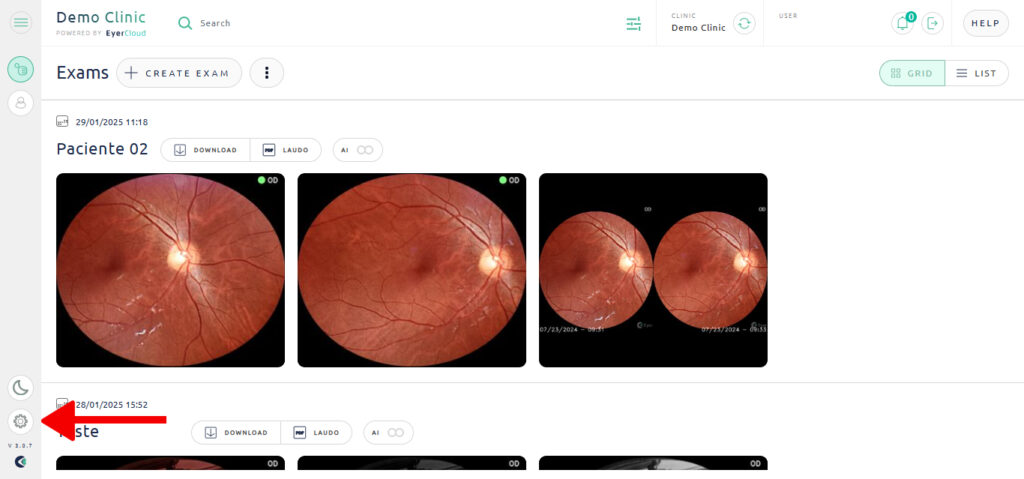
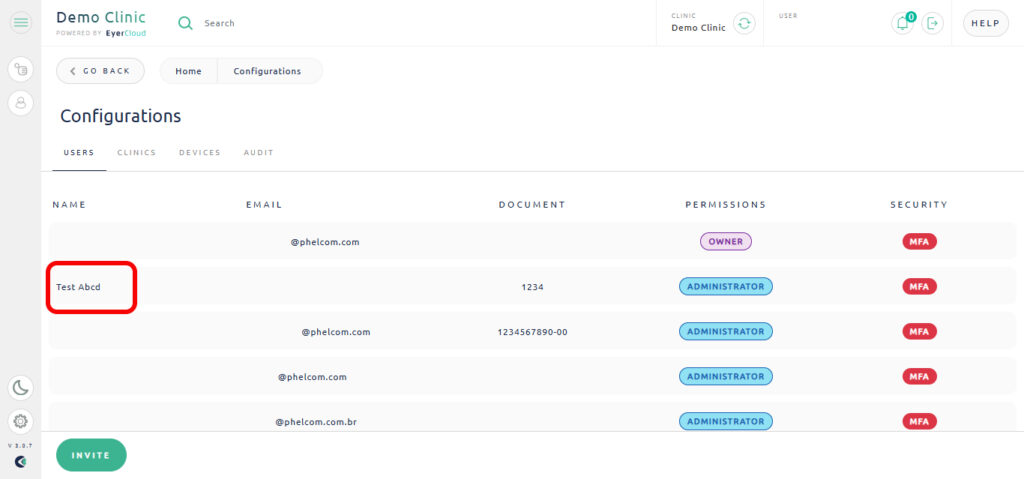
On the selected user press “Remove” then confirm your decision.
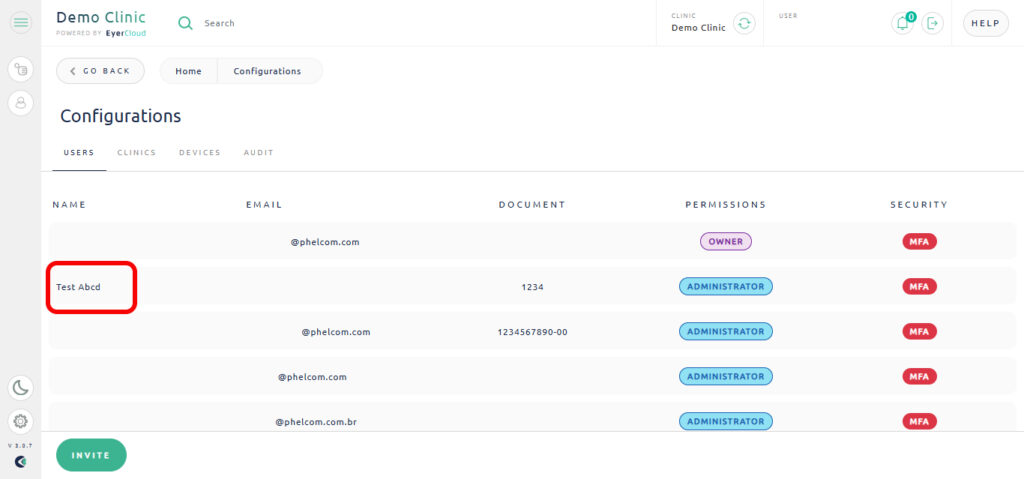
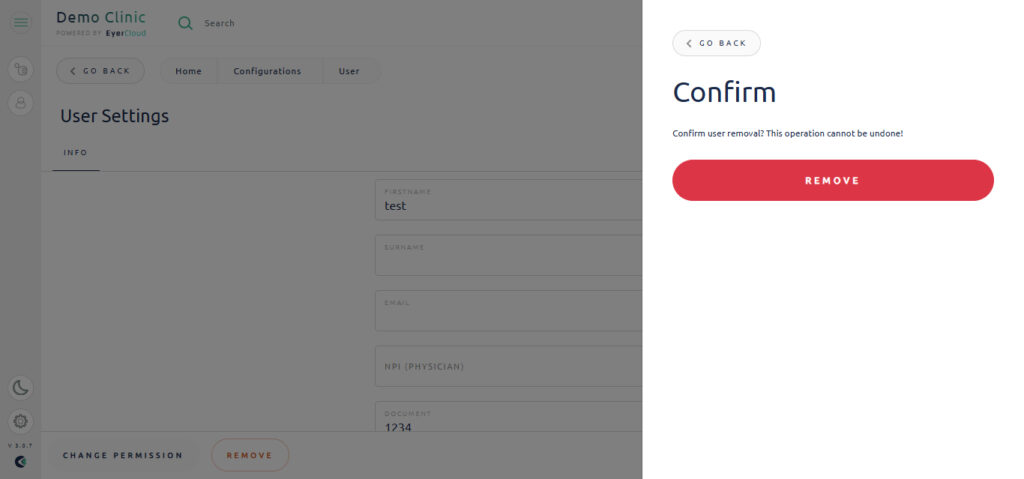
Access EyerCloud, open the settings, then go to the “Users” tab.
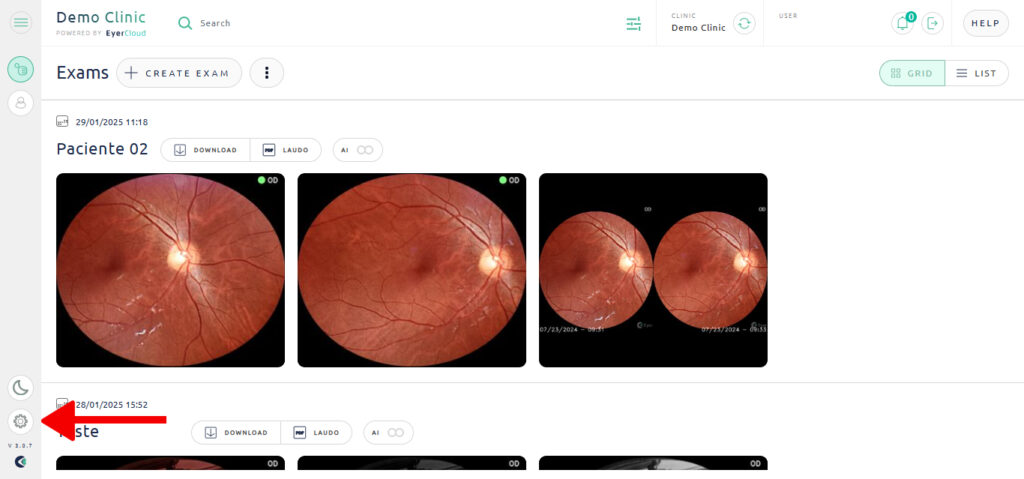
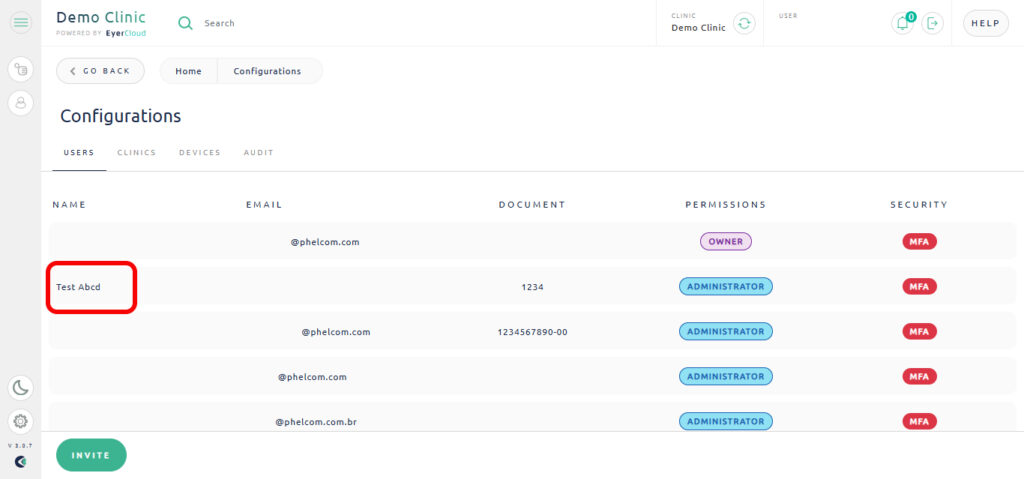
On the selected user press “Remove” then confirm your decision.
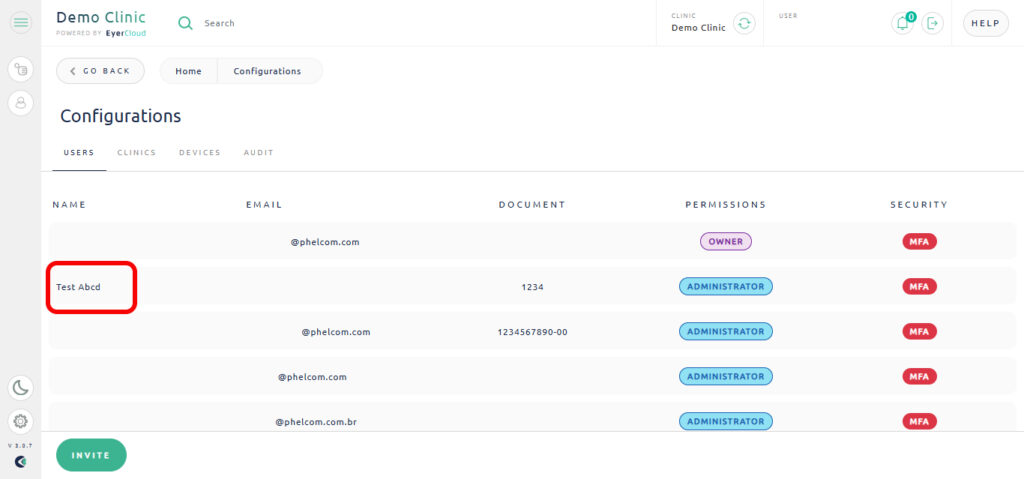
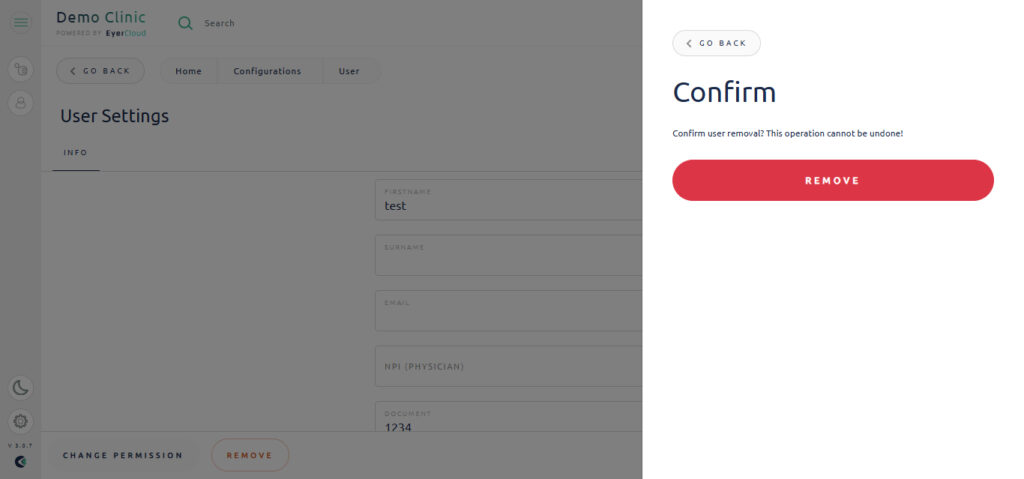

Request a quote
Fill out the form below and we will contact you shortly.

Request a Quote
Our team will contact you shortly.

Solicite e comece SEU TEST DRIVE
Por favor, preencha o formulário abaixo que entraremos em contato.

Obrigado!
Nosso time comercial logo entrará em contato para finalizar o processo.

Request more information

Thank you!