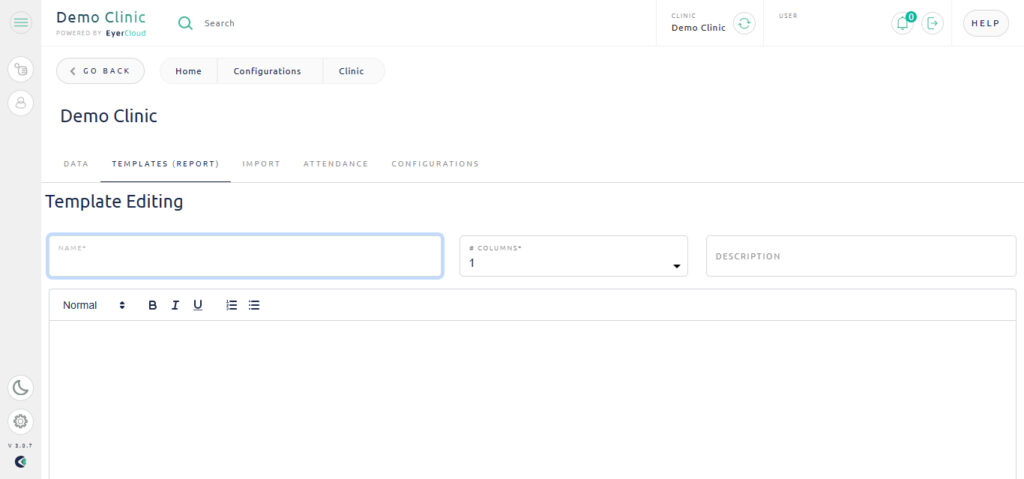Access EyerCloud, click on “Clinics” and select the clinic you wish to edit.
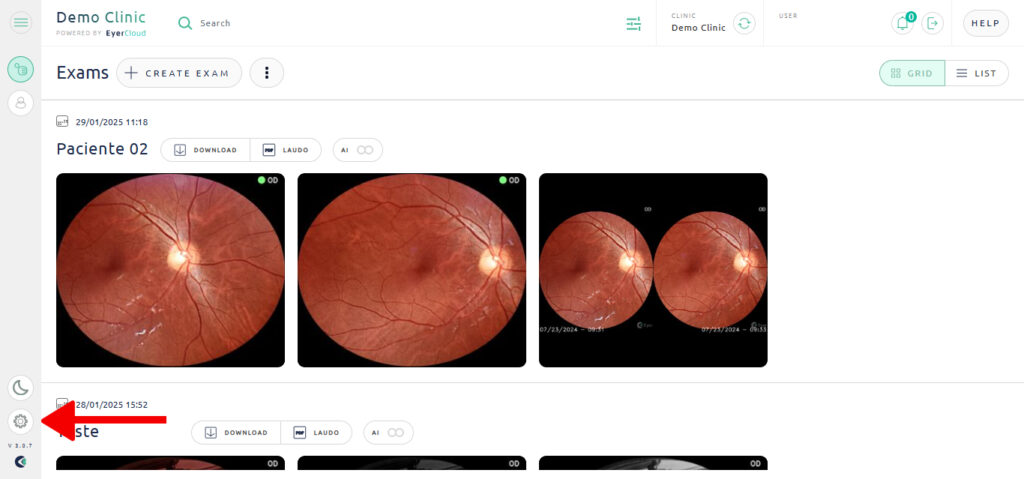
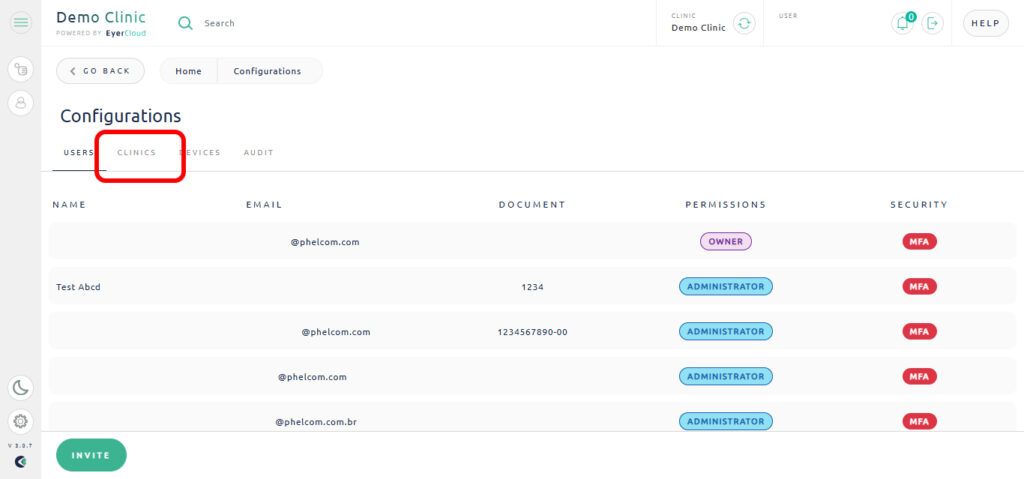
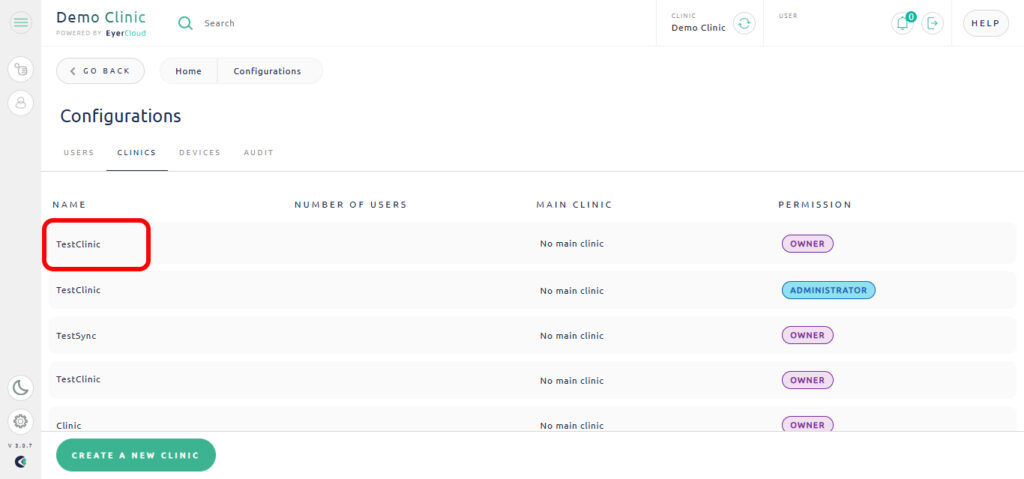
The clinic’s information will be exhibited, select “Templates” and “New Template” to create a new template or click on one to edit it.
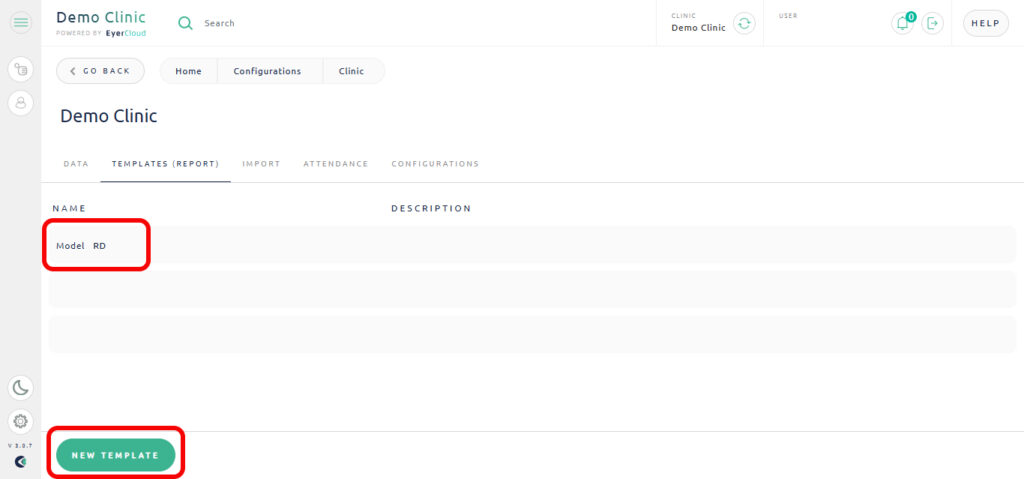
A new template will be created for the reports, where:
- Name: Template Title
- Columns: How many images will be placed side by side
- Description: A short text description
- Text Box: Define how the report will look like.
Press “Save” to finish your editing.