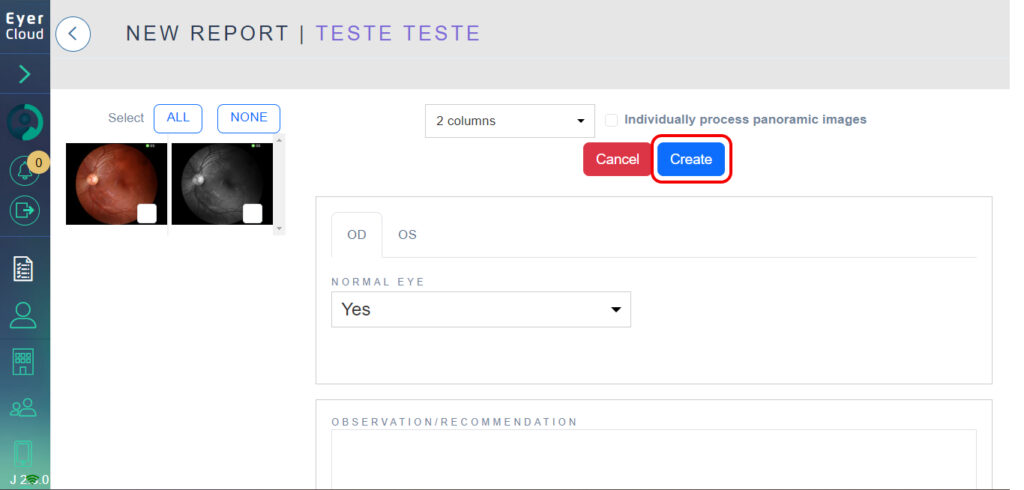To create a report access EyerCloud and navigate to the “Exams” list to select the exam that you wish to create a report for.
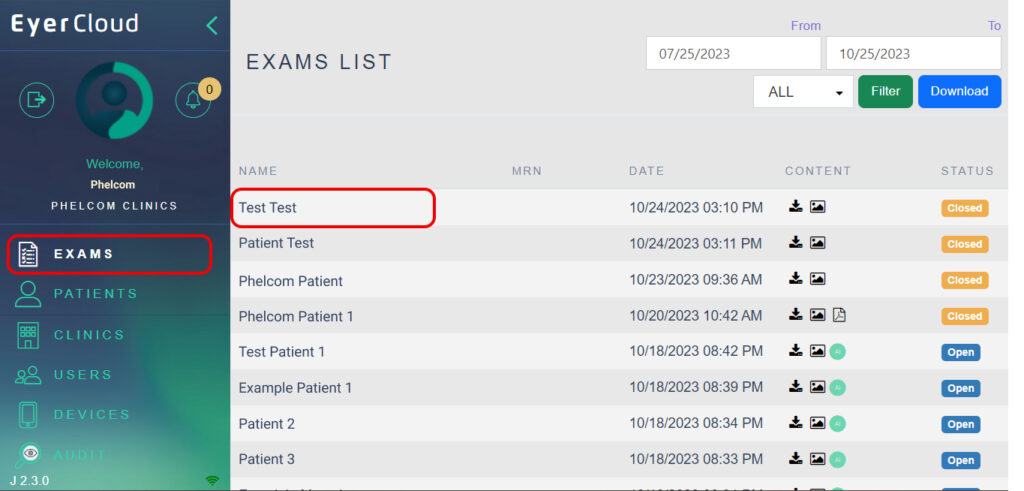
On the “Report” tab, click “Add” to create a report, or go to “Quick Report” to create a simplified version of a report.
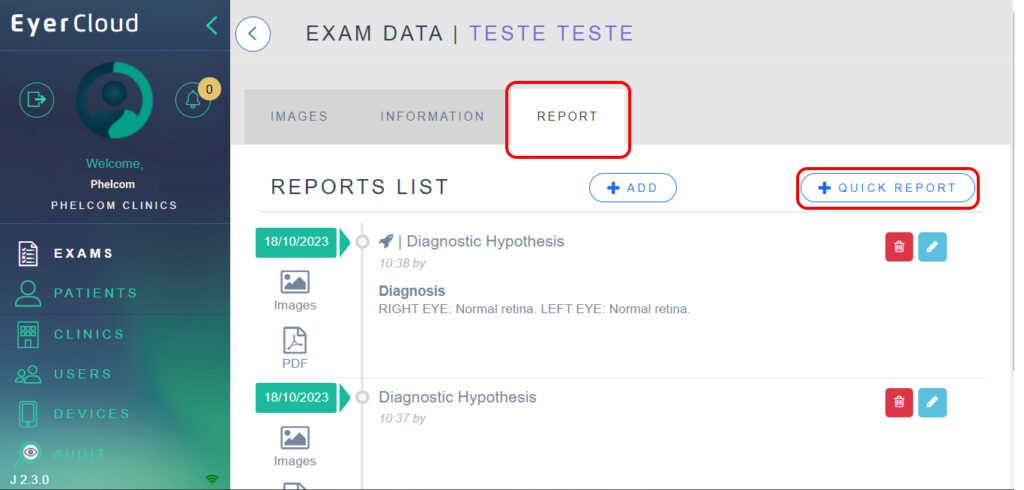
When you are done selecting the pictures and inserting the ICD-10, press “Create” to finalize the report.